41

Plymouth Themes
by alexbot2000
Plymouth theme for Arch Linux based on the old Ubuntu theme and with a mix of the old Arch logo used between 2003 and 2008 and the current one.
5.0
42

Plymouth Themes
by drex-c137
Plymouth theme TVA Emblem from Loki series.Available in colored and monochromatic version.This work is based in vortex-ubuntu source code.
2 comments
5.8
43
44
45
46
47

Plymouth Themes
by Markospoko
Unicyclesynced Ani-17 plymouth theme is a modern boot theme with nice loading animation (preview doesn't show much of it really) that can be virtually used in any distro - its logo has been designed with intent of bringing various Linux distros a bit closer, but you may use it also if it suits...
5.0
48
49

Plymouth Themes
by off-pkg-dev
FancyBoot is a beautiful Plymouth boot screen for Ubuntu, featuring a progress bar, a live boot log, and a colorful animated background.
5.0
50

Plymouth Themes
by Markospoko
AV Lunix 4 Ani-01 plymouth theme is a probably simplier yet to be just that, modern boot theme with nice loading animation to signify use of Linux with focus on Audio and/or Video, esp. users that create, great if you use distro which is dedicated for AV such as AV Linux, KX Studio, etc. but not...
5.0













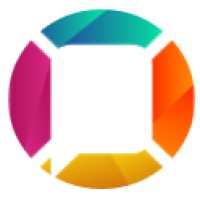














ProSaffe Boot Fast
Plymouth Themes
What is ProSaffe?
fblais