1

Kwin Scripts
by mekbuda
KWin Script to switch to an empty desktop.This script was developed to be used along with KWin dynamic workspaces.---The default shortcut is Meta+End .Use System Settings -> Shortcuts to change it.
5.0
2

Kwin Scripts
by clemb38
Adds keyboard shortcuts to KWin to: - Swap the windows with previous/next virtual desktop ; - Add a desktop before/after current position ; - Remove current desktop. When removing a desktop, its windows will be moved to the next desktop.Shortcuts can be customized.
5.0
3
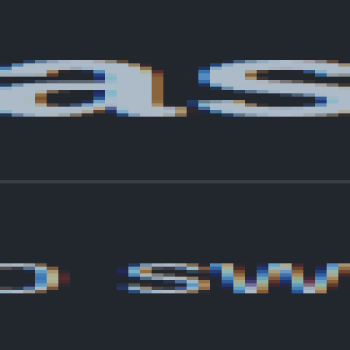
Kwin Scripts
by flex
KWin script to switch to the last used desktopKeybindings:No default shortcut is set, but I recommend Meta+Tab.The keybinding can be found and changed in System Settings -> Shortcuts if you search for "Switch to last used desktop".https://github.com/NoahHakansson/kwin-last-used-desktop
5.0
4

Kwin Scripts
by thohell
This script emulates having Virtual Desktops enabled only on named displays. On all other displays, the windows will be shown on all desktops, effectively emulatating not having any Virtual Desktops for these displays.If all you need is to enable Virtual Desktops ONLY on primary monitor, and...
1 comment
5.8
5

Kwin Scripts
kwin-cycle-non-empty-desktopsKWin Script to switch to the next or previous non empty virtual desktop.InstallationMethod 1: From the KDE StoreGo to `System Settings` -> `Window Management` -> `KWin Scripts` -> `Get New Scripts`Search for 'KWin Cycle Non Empty Desktops'Click the Install...
5.0








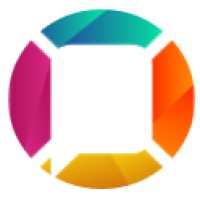















TouchscreenVirtualManager
Kwin Scripts
I am using the TeamViewer Android app on my Samsung Galaxy Tab S9 Ultra to remote into my amd64 Debian 12 server (whilst also `ssh`ing in from my aarch64 Debian 12 proot chroot in Termux) and I am...
hummingbird108