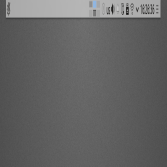Search results for "quote"
1.
Flatland
Plasma Themes
by
tog000
as possible.
For manual installation, extract into your local desktoptheme folder:
[quote]tar
5.0
May 20 2015
2.
Celeste - Color
Plasma Color Schemes
by
Dannel
]
[b]- Kvantum Themes:[/b]
[url=]https://www.pling.com/p/1363713/[/url]
[quote][b]Please support
6.3
Mar 23 2020
3.
Celeste - Aurorae
Plasma Window Decorations
by
Dannel
]
[b]- Plasma Color Schemes:[/b]
[url=]https://www.pling.com/p/1363714/[/url]
[quote][b]Please support
6.9
Mar 23 2020
4.
Celeste - Kvantum
Kvantum
by
Dannel
]
[b]- Plasma Color Schemes:[/b]
[url=]https://www.pling.com/p/1363714/[/url]
[quote][b]Please support
6.8
Mar 23 2020
5.
Windows 10 for QTCurve
QtCurve
by
elbullazul
me go)
to install this theme, open a terminal and type :
[quote]sudo apt-get install qtcurve[/quote]
then, head
6.0
Mar 30 2016
6.
oxygen-transparent
QtCurve
by
HugoPereira
switch between branches by running the script and specifying the relevant branch:
[quote]oxygen
8.1
Jan 08 2013
7.
Oxygen Gtk
QtCurve
by
HugoPereira
the latest sources from master branch using
[quote]git clone git://anongit.kde.org/oxygen-gtk[/quote
8.1
Oct 23 2014
8.
liquid spill (panel and widget background)
Plasma Themes
by
darthcows
/plasmarc so that the theme is 'spill' without quotes. then in the command line type 'killall plasma
5.7
Mar 24 2008
9.
W7Light (QtCurve style + color scheme)
QtCurve
by
ithemaster
?content=113264
8) in your home folder create a folder ".emerald" (with the dot in front, no quotes
7.3
Oct 20 2014
10.
Win7 Dark lookalike (QtCurve)
QtCurve
by
ithemaster
in front, no quotes) and inside it place the "themes" folder from step 7)
9) also, inside the .emerald
7.0
Oct 20 2014