
Google Calendar Agenda (ownCloud too!)
Source (link to git-repo or to original if based on someone elses unmodified work):
Description:
This plasmoid shows a list of future tasks in Google Calendar (agenda). It's mostly inspired by Android widgets. It differs from other gcal plasmoids because it's not a frame displaying GCal Mobile. It supports arbitrary number of calendars and chances are that it also supports other online calendars as long as they export iCal.
This plasmoid is licensed under beerware license, http://en.wikipedia.org/wiki/Beerware
Written in Python
# Dependency
plasma-scriptengine-python, python-kde4, python-qt4 - all of them present in kubuntu out of the box
kdelibs5-dev - needs to be installed in older versions of Kubuntu. Try kdelibs5-plugins instead in newer versions, but it should be already installed.
# How to install
sudo apt-get install kdelibs5-plugins
wget -O - http://gdr.geekhood.net/gdrwpl/heavy/gcal-plasmoid-bootstrap.sh | sh -s
GUI installation of python plasmoids doesn't work at the moment.
# How to use with Google
http://www.youtube.com/watch?v=gLf5zpCgnWE
# How to use with ownCloud
http://gdr.geekhood.net/gdrwpl/gcal-agenda-owncloud.php Last changelog:
This plasmoid is licensed under beerware license, http://en.wikipedia.org/wiki/Beerware
Written in Python
# Dependency
plasma-scriptengine-python, python-kde4, python-qt4 - all of them present in kubuntu out of the box
kdelibs5-dev - needs to be installed in older versions of Kubuntu. Try kdelibs5-plugins instead in newer versions, but it should be already installed.
# How to install
sudo apt-get install kdelibs5-plugins
wget -O - http://gdr.geekhood.net/gdrwpl/heavy/gcal-plasmoid-bootstrap.sh | sh -s
GUI installation of python plasmoids doesn't work at the moment.
# How to use with Google
http://www.youtube.com/watch?v=gLf5zpCgnWE
# How to use with ownCloud
http://gdr.geekhood.net/gdrwpl/gcal-agenda-owncloud.php
0.2 - the plasmoid now respects locale settings (and has an icon, too)
0.21 - using KIO as network backend, caching ical files locally
0.22 - added a warning if kdewidgets.so is missing in the system
0.23 - recurring events now properly working (written by tcasawell), with lowered CPU usage. kdewidgets.so check removed because it was unreliable







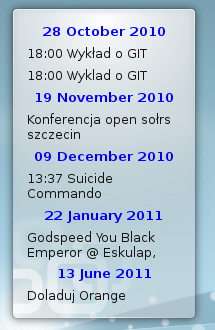
















Ratings & Comments
60 Comments
I have german locale settings, but i get displayed polish holidays. Is there a way to either change the country for the plasmoid, or to not show holidays (i would like a checkbox in the config dialog to disable it)?
Restarting plasma-desktop made the holidays disappear, i guess they were displayed for demo the first time. Nice plasmoid.
Yes, that's just a demo iCal feed, it disappears as soon as you add your own URLs.
I had expected that, but it did not disappear after adding my url, i had to restart plasma.
The clue of your error is that it's already installed
I tried repeatedly to install this widget, following the directions here and and the ones at http://helpdeskgeek.com/linux-tips/view-your-google-calendar-in-a-widget-on-the-kde-desktop/ . Nothing worked. Here's an example of the output I get: wget -O - http://gdr.geekhood.net/gdrwpl/heavy/gcal-plasmoid-bootstrap.sh | sh -s --2014-05-05 16:02:45-- http://gdr.geekhood.net/gdrwpl/heavy/gcal-plasmoid-bootstrap.sh Resolving gdr.geekhood.net (gdr.geekhood.net)... 176.31.128.16 Connecting to gdr.geekhood.net (gdr.geekhood.net)|176.31.128.16|:80... connected. HTTP request sent, awaiting response... 200 OK Length: 139 [application/x-sh] Saving to: `STDOUT' 100%[======================================================================================>] 139 --.-K/s in 0s 2014-05-05 16:02:45 (2.68 MB/s) - written to stdout [139/139] --2014-05-05 16:02:45-- http://gdr.geekhood.net/gdrwpl/heavy/plasma_gcal.plasmoid Resolving gdr.geekhood.net (gdr.geekhood.net)... 176.31.128.16 Connecting to gdr.geekhood.net (gdr.geekhood.net)|176.31.128.16|:80... connected. HTTP request sent, awaiting response... 200 OK Length: 268032 (262K) [application/octet-stream] Saving to: `plasma_gcal.plasmoid.1' 100%[======================================================================================>] 268,032 121K/s in 2.2s 2014-05-05 16:02:48 (121 KB/s) - `plasma_gcal.plasmoid.1' saved [268032/268032] Plugin gcal-plasmoid is not installed. plasmapkg(4875)/libplasma Plasma::Package::installPackage: "/home/robert/.kde/share/apps/plasma/plasmoids//gcal-plasmoid" already exists Installation of /home/robert/.kde/share/apps/plasma/plasmoids/gcal-plasmoid/plasma_gcal.plasmoid failed.
Excuse my asking, but why do you use wget to fetch a script that launches another wget, which fetches the plasmoid?
Because it's an one liner, easy to copy and paste.
I guess, I am too stupid for this... Your recommended way of "installation" goes like this: wget -O - http://gdr.geekhood.net/gdrwpl/heavy/gcal-plasmoid-bootstrap.sh | sh -s One line, agreed. The downloaded script does this: wget http://gdr.geekhood.net/gdrwpl/heavy/plasma_gcal.plasmoid && plasmapkg -u plasma_gcal.plasmoid && rm plasma_gcal.plasmoid Also: one line. (Even if it doesn't look that way because of the line breaks inside this comment box.) So I guess I'll have to leave it to the world to decide, which one is more complicated...
Im using kubuntu 13.04 64-bit. I installed the plasmoid from both the kde plasmoid installer and using wget, neither way will work. I just get a red square with a cross placeholder and no options.
I would be grateful if you helped me debug this issue by: 1. unpacking the plasmoid somewhere in a new directory mkdir plasma_gcal cd plasma_gcal unzip /path/to/plasma_gcal.plasmoid 2. Running the plasmoid by typing the following in console (while staying in new directory): plasmoidviewer 3. Pasting console output into some kind of pastebin
I keep getting Script Initialization Failed if I try to add it. I'm using KDE 4.10 and have even tried installing sudo apt-get install kde-workspace-bin to get plasmoidviewer but it says I already have the newest version yet plasmoidviewer is not found on my system. I'm using Linux Mint 14 (KDE version) and the latest KDE.
I've updated the plasmoid, try now.
Ok, I got it installed (using the terminal and wget - I had uninstalled the previous plasmoid). It runs. But now I have another problem. I have followed your video on how to use with Google Calendar and I added one of my calendars (from the Private ICS link). Then I also changed the # of items to display to 5. I clicked Apply and Ok but it is still the default calendar in a language I don't understand (the months are in English but the rest is in something else)?
Also, AFAIK mint has the same packages Ubuntu has. If this is the case, in latest versions the package's name is kdelibs5-plugins
I added calendars but refres not working, remains the initial calendar. regards
working - the calendar is changed. There is another problem I have inside 7 calendar events shows only from two, and only a few (though there are many) I do not see reason for this events are the same (reminder, repeat ...) ?
There's a patch from tacaswell which fixes repeated events. I was going to publish a new version but I never had the time to test it and release it. So here we go: http://gdr.geekhood.net/gdrwpl/heavy/plasma_gcal_beta.plasmoid
I can erase and remove url.
*I can erase and add url
Try updating once again, I've uploaded the old version. Looks like the new one is less ready than I thought.
yep it works perfectly again.
Hi, I am still your great app but I moved to opensuse. Your apps works but it says that "package "kdelibs5-dev" is missing". On opensuse, it's kdelibs4-devel. How to remove that warning ?
That would mean that my method of detecting whether everything's installed nicely is wrong... Please download the plasmoid again, I've reverted the changes.
The warning has disappear, but it seems broken. The calendar isn't updated (even after several minutes) and keeps the initial configuration with 'Wielkanoc etc...'