
SimpleStream
Source (link to git-repo or to original if based on someone elses unmodified work):
I don't use KDE or this plasmoid anymore. I have reports that it doesn't work with 4.5 anymore. I'm not going to fix these Issues. If the problems persist with the next releases I am probably going to delete this plasmoid. If you like it, feel free to adopt the package. Just contact me via the included address and we will work sth out (I'll delete it, you create a new project under the same name or something like that). It should probably be rewritten in JavaScript to avoid unnecesary dependencies.
It's not a plasmoid, but for anybody looking for an alternative i can recommend radiotray (http://radiotray.sourceforge.net/). This seems to be actively developed.
=== UNMAINTAINED ===
A Simple Plasmoid to play an audio stream from the internet. Enter the Stream Url in the configuration dialog, then click once to play, again to stop. Depends on pyKDE, pyQT and pyQT-phonon.
0.2
- Implemented Force Stop / Replay and stream change in context menu
- Added Information Tooltip
- Now using Phonon from pyQt. Phonon from pyKde seems to be broken regarding a feature needed for volume control
0.1.1
- Config rework: Moved the configuration backend from KConfigSkeleton to QSettings, old configuration files won't work anymore, the new file is usually located in ~/.config/simplestream/simplestream.conf
- Volume Control: The mousewheel can now control the volume of the stream
0.1
- Initial release








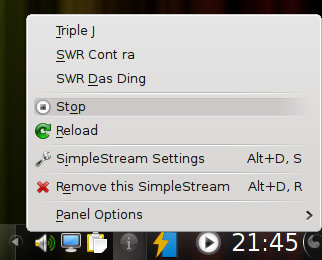
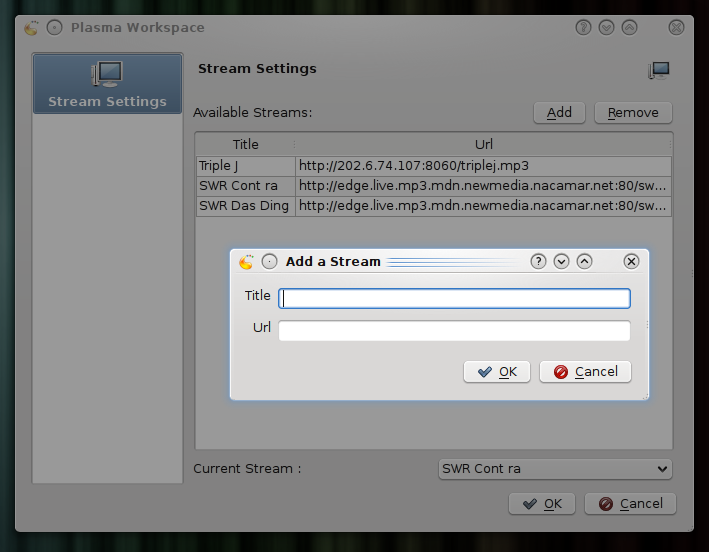
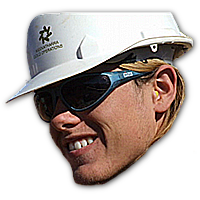














Ratings & Comments
46 Comments
Thanks for the help. Now I am getting this when trying to install as : $ plasmapkg -u SimpleStream.zip plasmapkg(6248)/libplasma Plasma::PackageStructurePrivate::createPackageMetadata: No metadata file in the package, expected it at: "" plasmapkg(6248)/libplasma Plasma::PackageStructurePrivate::createPackageMetadata: No metadata file in the package, expected it at: "" Plugin SimpleStream.zip is not installed. plasmapkg(6248)/libplasma Plasma::Package::installPackage: Package plugin name not specified
I am on KDE 4.5.1, Kubuntu 10.10 beta. I tried to install by downloading the plasmoid but could not install. Similarly I tried to install from normal "add widget > Download ..." method. But for that too it is giving error. Trying to install from command prompt giving the following error "plasmapkg(10017)/libplasma Plasma::PackageStructurePrivate::createPackageMetadata: No metadata file in the package, expected it at: "" plasmapkg(10017)/libplasma Plasma::PackageStructurePrivate::createPackageMetadata: No metadata file in the package, expected it at: "" Looks like there has been some recent change happened in the plasma engine because many more plasmoid are not getting installed too. Please help.
Hi, I can't reproduce your problem exactly, but it doesn't work for me either. My problem was fixed by quoting the string << Plasma/Applet >> in the metadata.desktop file. Might be worth a try for you. Otherwise, like I just added to the description, radiotray now works pretty well for me (I've switched to awesome wm, so no more plasmoids for me... )
By mistake I replied below.
I am on KDE 4.5.1, Kubuntu 10.10 beta. I tried to install by downloading the plasmoid but could not install. Similarly I tried to install from normal "add widget > Download ..." method. But for that too it is giving error. Trying to install from command prompt giving the following error "plasmapkg(10017)/libplasma Plasma::PackageStructurePrivate::createPackageMetadata: No metadata file in the package, expected it at: "" plasmapkg(10017)/libplasma Plasma::PackageStructurePrivate::createPackageMetadata: No metadata file in the package, expected it at: "" Looks like there has been some recent change happened in the plasma engine because many more plasmoid are not getting installed too. Please help.
when i play a stream with this simplestream and look in the pulse audio volume controler there are 2 streams playing. exactly the same thing obviously. all i did was install new widgets, and used the kde4 interface to install it, so i havn't done anything to mess it up. i wonder if anyone else experiences this? is there a fix?
I don't use pulse, so I can't reproduce that behaviour, sorry. Generally, if there's a playback problem, you could try to see if it persists with a different phonon backend. You could also try to look at the output of the widget with 'plasmoidviewer SimpleStream' and see if there's anything weird in there.
Hello there, well i managed to fix it.. what i did was comment out 2 lines in main.py.. def play(self): source = self.config.getUrl() if Phonon.MediaSource( source ).type() == -1: KMessageBox.error(None, "Initial Configuration required.", "Stream Configuration") self.mediaObject.setCurrentSource( Phonon.MediaSource( source ) ) # self.audioOutput = Phonon.AudioOutput(Phonon.MusicCategory) # Phonon.createPath(self.mediaObject, self.audioOutput) self.mediaObject.play() # async it appears that in order for you to get your mousewheel volume to work you created 2 audio objects Phonon.audioOutput and Phonon.MediaSource when i comment out these lines i only get 1 stream in the pulseaudio volume control, I found that the mousewheel only controled the volume of 1 of the outputs
This plasmoid doesn't work for me. PlasmoidViewer gives me this output: admin@linux-t35l:~/Downloads> plasmoidviewer SimpleStream Traceback (most recent call last): File "/usr/share/kde4/apps/plasma_scriptengine_python/pyappletscript.py", line 52, in init self.module = __import__(self.plugin_name+'.main') File "/usr/share/kde4/apps/plasma_scriptengine_python/plasma_importer.py", line 107, in load_module exec code in mod.__dict__ File "/home/admin/.kde4/share/apps/plasma/plasmoids/SimpleStream/contents/code/main.py", line 21, in <module> from PyQt4.phonon import Phonon # Use QT Phonon, see http://www.mail-archive.com/pyqt@riverbankcomputing.com/msg15603.html ImportError: No module named phonon Any idea how to fix it?
It seems you don't have QTs Phonon installed. It usually comes in a package called pyqt-phonon or similar, alternatively you could edit the script and import pykde phonon (Comment the PyQT4.phonon line, uncomment the PyKDE4.phonon line), though this could give you problems with volume control( see the link in your post). I will test this stuff again with KDE SC 4.4, but until then this workaround is needed I guess,
Thank you, after editing the script the widget installs. Unfortunally it doesn't play any stream. I tried for example http://gffstream.ic.llnwd.net/stream/gffstream_stream_wdr_einslive_a but it appears this error: admin@linux-t35l:~> plasmoidviewer SimpleStream Traceback (most recent call last): File "/home/admin/.kde4/share/apps/plasma/plasmoids/SimpleStream/contents/code/main.py", line 119, in playStop self.play() File "/home/admin/.kde4/share/apps/plasma/plasmoids/SimpleStream/contents/code/main.py", line 137, in play Phonon.createPath(self.mediaObject, self.audioOutput) TypeError: argument 2 of createPath() has an invalid type Any idea?
Yes, that was that problem with volume control. I think this happens with the xine backend? If so you could try this modified version with no volume control for xine. http://rapidshare.com/files/324533547/SimpleStream-0.2-x.zip.html Not related to this problem I did have some trouble playing your stream with the mplayer-backend I use, gave me an 404 error. It worked fine in vlc though. So maybe there will also be some trouble on that end...
Here's another link in case that rapidshare one doesn't work... http://www.megaupload.com/?d=3695FNIY
That Link works =)
not working :( $ plasmoidviewer SimpleStream findServiceByDesktopPath: not found phonon-xine does not support splitting of audio or video streams into multiple outputs. The sink node is already connected to AudioOutput(0x24ec1f0) WARNING: Phonon::createPath: Cannot connect Phonon::MediaObject ( no objectName ) to Phonon::AudioOutput ( no objectName ). can anybody help?
The problem you are having seems to be caused by the xine-backend not supporting a feature needed for volume control. You could try using another backend or using the modified version without the volume control I just uploaded. I hope this is of help to you, please let me know if any of this works for you.
hmm... now i cant install new plasmoid... i was uninstall old SimpleStream and type arise@arise:~/1/plasmoids/1$ plasmapkg --install SimpleStream.zip Ошибка установки пакета /home/arise/1/plasmoids/1/SimpleStream.zip (error packet install). also im trying install phonon-gstreamer-backend, but plasmoid wants to use xine backend. when i trying to remove phonon-xine-backend, adept wants to delete all kde-desktop with it.
That's weird, it installed fine for me. Perhaps i accidentally uploaded the wrong file. I'm at uni right now so i can't look into it any further until tomorrow, but did you try setting the phonon backend preference to gstreamer in the KDE systemsettings module? If you just installed gstreamer it might also be possible that you don't have the necessary codecs to play the stream. I believe there are some packages like gstreamer-plugins-bad or gstreamer-plugins-ugly for playing mp3. But I'd rather fix it to work with xine. I'll install that backend tomorrow and test it out myself, maybe I'll find out what's going on.
oops... i was forget move up gstreamer in systemsettings. now i get $ plasmoidviewer SimpleStream findServiceByDesktopPath: not found kdeinit4: preparing to launch /usr/lib/kde4/kio_http.so but stream actually does not playing. PS: main cause of searching new stream player is my last dist-upgrade (was kubuntu 9.04, now 9.10). after upgrade all players i have wont play internet radios... :\ maybe plasmoid actually works fine, but new system libs have any bug?
Hm, it seems to be a very definitive worksforme. I installed xine and the modified version doesn't give me any problems. The error message of the unmodified version just gives me phonon-xine does not support splitting of audio or video streams into multiple outputs. The sink node is already connected to AudioOutput(0x8248bc0) WARNING: Phonon::createPath: Cannot connect Phonon::MediaObject ( no objectName ) to Phonon::AudioOutput ( no objectName ). It works fine, just the volume control isn't available. Your error seems to be with the "findServiceByDesktopPath: not found" message. Some quick googling showed that it sometimes was a problem with some missing/broken packeges, so could be that your upgrade messet something up. Maybe the problem is indeed with missing audio filters for your phonon-backend. I havent used kubuntu in a while (Arch Linux ftw!) but i think the packages i mentioned before are thw ones you need for gstreamer, for xine it is something like libxine1-ffmpeg, I believe. You could try to apt-get --purge and then apt-get --install all your phonon stuff. And I don#t think it actually wants to delete kde, kde-desktop is a meta-package used to install all kde stuff i think. But before you remove it you should definitely make sure of that. The people over at the ubuntu forums definitely know more about that than me! Good luck and let me know if you get it to work, ok?
for a fun.. i was install SimpleStream to my home notebook with direct internet connection (wich have same kubuntu 9.10). and found no problem with playing. (only one thing - i was install gstreamer0.10-plugins-good) it looks like a problem with system proxy libraries (maybe libproxy0). Thank you for help. anyway... i will try run plasmoid thru proxy.
yeah! some tambourine dancing, and plasmoid works fine :) problem was solved by tune proxy settings. thanks a lot for your help!
Я вот тут тоже обновил Кубунту с 9.04 до 9.10, и радио перестало работать. То есть, загрузка идет, затем плазмоид пишет, что началось воспроизведение, но звука нет. Тут выше говорилось, что необходимо поставить пакет python-qt4-phonon. Я ставил его в прошлой версии ОС (там все воспроизводилось без проблем) и поставил сейчас (иначе плазмоид вообще не работал), но теперь это не помогает. Ты писал тут про libproxy, а что с ним?
что пишет вывод $ plasmoidviewer SimpleStream и для тестирования того что все пашет пробуй в консоли проиграть. например $mplayer http://mp3.nashe.ru/nashe-128 если поток идет но ничего не слышно - копай микшер (есть такая проблемка после обновления) И это.. тут вроде как интернациональный сайт. лучше все же на инглише писать..
Странно, а сейчас все заработало. mplayer и до этого нормально работал. Через него и слушал. К тому же я запускаю mms-поток. Может с ним конкретно были проблемы. Не знаю. Но сейчас, вроде, все нормально. Ах, да. В консоли получил следующее: findServiceByDesktopPath: not found phonon-xine does not support splitting of audio or video streams into multiple outputs. The sink node is already connected to AudioOutput(0x94403e0) WARNING: Phonon::createPath: Cannot connect Phonon::MediaObject ( no objectName ) to Phonon::AudioOutput ( no objectName ). Но все заработало.