
True Aero Glass
Source (link to git-repo or to original if based on someone elses unmodified work):
Description:
The realistic aero theme for emerald.
I recommend to use an Emerald "Blur decoration" option (Emerald Settings tab) and configure the "Blur Windows" effect to:
Blur Filter: Gaussian
Gaussian Radius: 11
Gaussian Strength: 1.0000
Without that, this theme looks as normal "aero theme" what you can find here.
To best effect, use black wallpaper.
Thanks. Last changelog:
I recommend to use an Emerald "Blur decoration" option (Emerald Settings tab) and configure the "Blur Windows" effect to:
Blur Filter: Gaussian
Gaussian Radius: 11
Gaussian Strength: 1.0000
Without that, this theme looks as normal "aero theme" what you can find here.
To best effect, use black wallpaper.
Thanks.
1.1 -- Fixed shadows around Windows







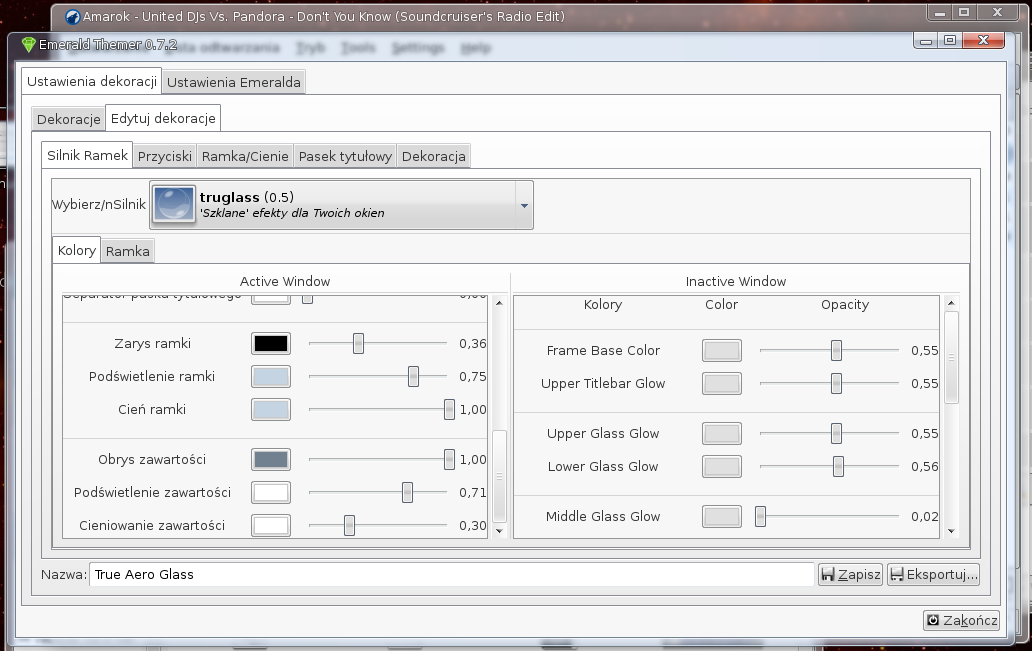









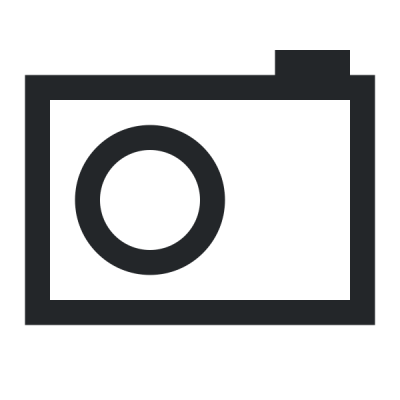
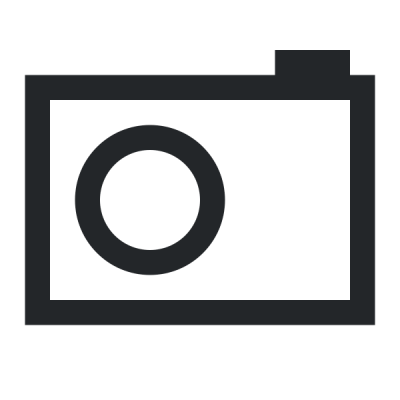
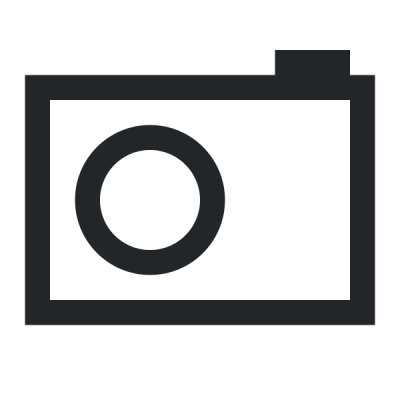
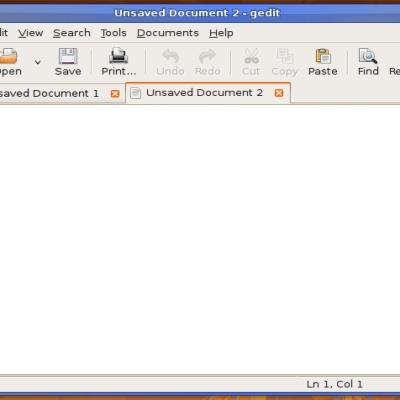
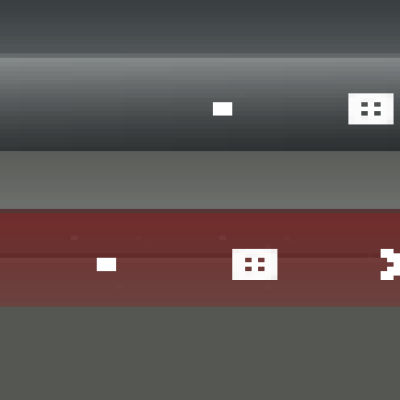
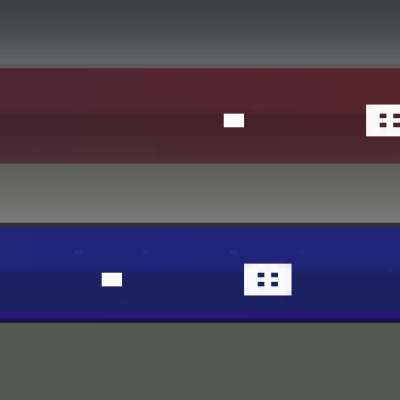
Ratings & Comments
17 Comments
i will use it as base for my personal customization, tnx!
Hi I just write to say that really works, it's no necesary have anymore programs, just you have to doing exactly what he do and that's all This is my emerald theme http://www.servidor-imagenes.com/pictures/4e35a86fc98ec72d0d5672ec804ba865.png
hi, before all THANK YOU for this *excellent* theme, I completely love it before all 1.534.983 aero glass themes as someone said above xD however I have this issue may be you can resolve: while some windows have a cool shadow surrounding its frames, other -like nautilus, the Control Center panel (gnome), firefox and more- have same shadow BROKEN in the top and bottom frame, that is, the shadow goes smooth over both sides but then it suddenly dissapears after go around the corners both top and bottom ='( are you aware of this? is there a problem with my system? I'm running Mint 7 (ubuntu based) with gnome. I already tried at least to turn off shadow but only managed to turn off the botton bar shadow, not the windows shadow =P tnx for any help, I would hate switching to another theme!!
This is an bug in mint emerald. Not in theme.
Sorry, I saw that's appear on other systems too. Fixed in 1.1
dear eXine, Wow, thanks! =D just for the records, I have seen this error in way lot more emerald themes, specially when *any* window is enlarged beyond the size the them works right. again, thanks, for your quickness
For the Googlers: The broken shadow problem is universal in Emerald. You can fix it by setting the shadow radius to a value < 11. You can set that value in Edit Themes > Frame/Shadows > Radius. Don't forget to save your settings. Hope this helps. -- jm
hi... first of all, I have download your compiz. Thanks... And I can not get the effect you are mention. Do I have to used emerald or compiz fushion ? can you make more detail explanation ? I used Intrepid Ibex. Thanks
First have you got CompizConfig Settings Manager installed in your System→Preferences menu to control extra compiz effects? If not install it from Synaptc or from the terminal by pasting: sudo apt-get install compizconfig-settings-manager Now load it from the System→Prefs menu and scroll down to the Effects section, and TICK the box next to BLUR WINDOWS to enable it. Click on the name to change the settings as advised in the description above: Blur Filter: Gaussian Gaussian Radius: 11 Gaussian Strength: 1.0000 You can play with these as you like to make the glass more smoky etc. NOTE: if they are not working make sure Emerald is set to blur, goto System→Prefs→Emerald and click on the Emerald Settings tab. Make sure the bottom menu Compiz Decoration BLur Type is NOT SET TO NONE. It shouldn't be but we all fiddle with settings sometimes lol.
I forgot when you are playing with Gaussian etc make sure Alpha Blur is ticked that means the transparent bits.
hi bob... thank you for your reply... where is the alpha blur location ? I can't find it... I've done what you are told me... I've upload your themes in emerald and set the gaussian too.. but no effect ? what else I should do ? Thank you
hi Bob... I already know why my emerald don't working with your project... because of... I've forget to put emerald --replace in my session... :) But I still don't know what is Alpha Blur is ??? Can you help me ? thanks
Hi Bob... I've forget one little thing, sorry... Can you make it window border just like Shaki looks with - + x and o, it looks like more stylish ? Or can I change it by myself ??? Thanks.. I promise I am not asking again :) lol.. regards steven
Finally, an aero theme with the glass-like blurring. There may be some 1,000 aero themes, but this is the only one that does the glass distortion
Actually, no Emerald theme does blurring. That's handled by a separate Compiz plugin.
This is Aero theme number 1.245.312 (at least).
I know that :P