
Neutrino
Source (link to git-repo or to original if based on someone elses unmodified work):
Description:
Neutrino is for people who work for long and want to get the most of their computers. There is no colours used for window decoration (except the Close button, which is considered dangerous), no unnecessary transparency. The active window is clearly distinguished by a dark contrast border, others have easily readable titles, even if their opacity is reduced.
There were also Above and Shade buttons added, which can be very useful sometimes. The buttons become more contrast when the mouse is hovering above them.
The proposed widget theme is also called Neutrino. Last changelog:
There were also Above and Shade buttons added, which can be very useful sometimes. The buttons become more contrast when the mouse is hovering above them.
The proposed widget theme is also called Neutrino.
0.5.2 Added third variety with different button style
0.5.1 Added a similar theme with coloured buttons:
blue - un/above; silver - un/shade; yellow - minimize; green - un/maximize; red - close.
0.5 Gradually tuned until it became what you see now.
0.2. Changed rendering engine from vrunner to truglass.
Minor adjustments.
0.3. Added contrast outline and blue shine to the active border.







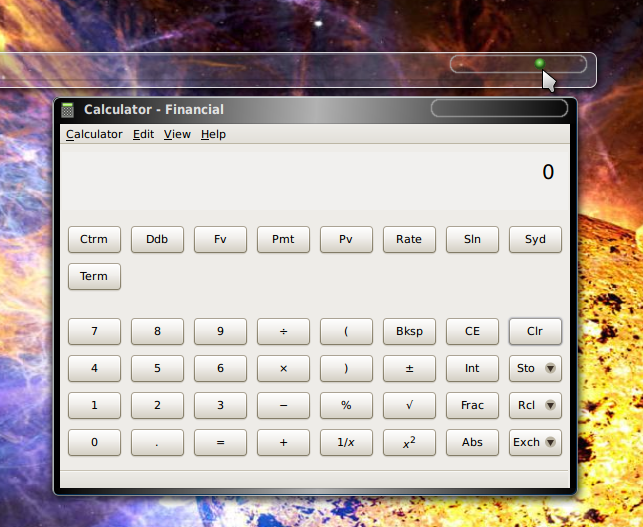
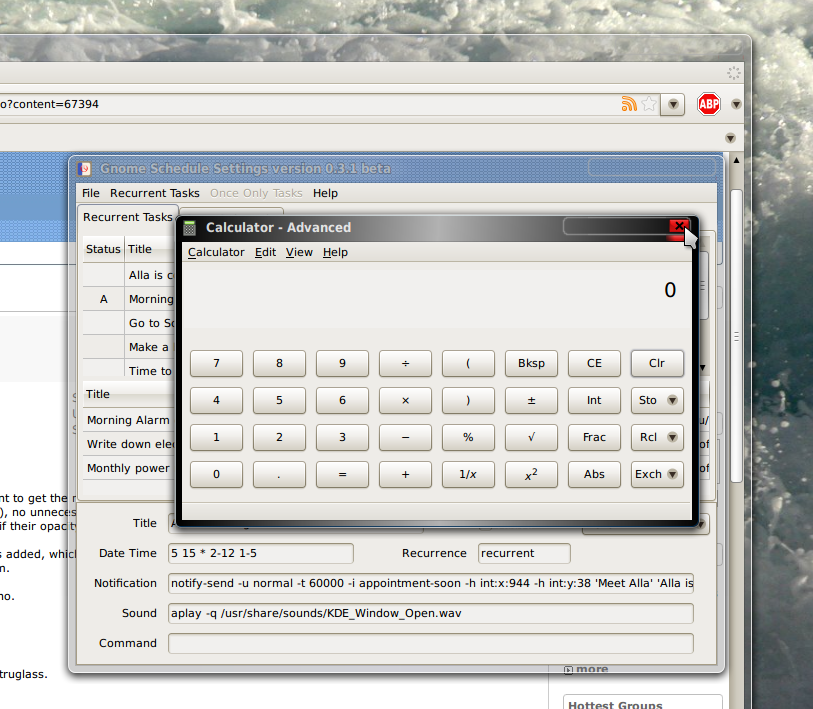
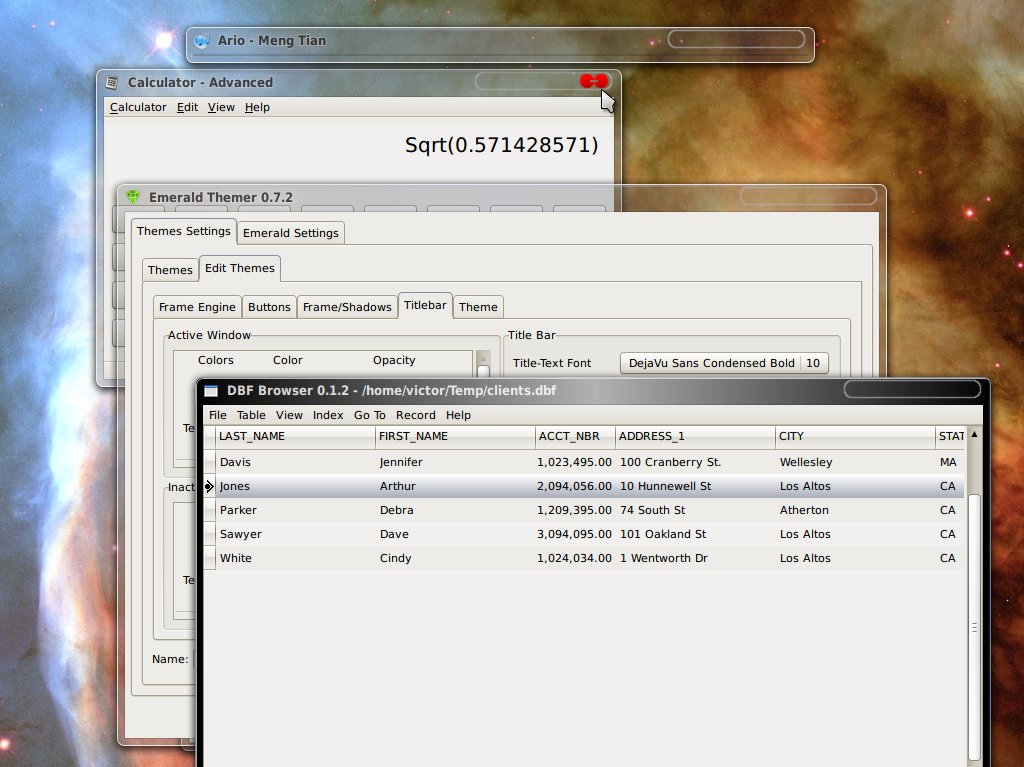









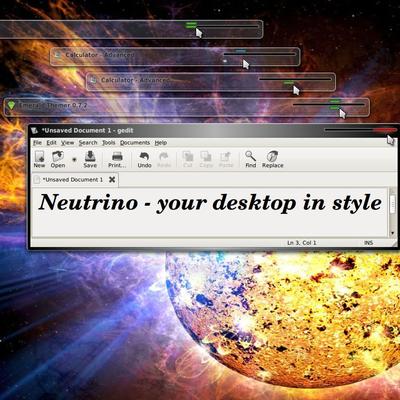

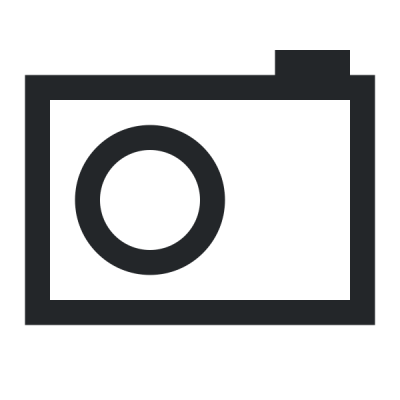
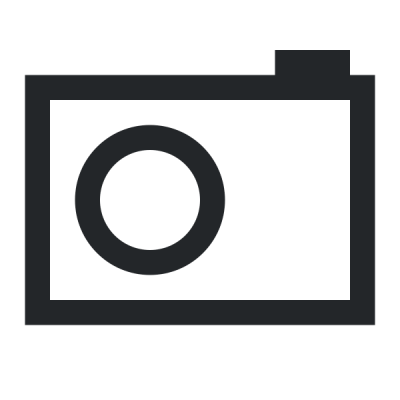
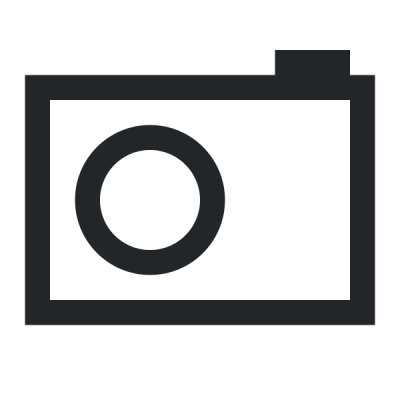
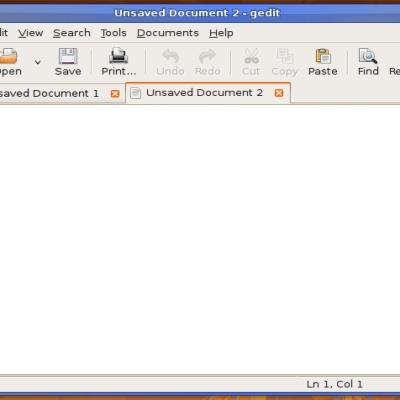
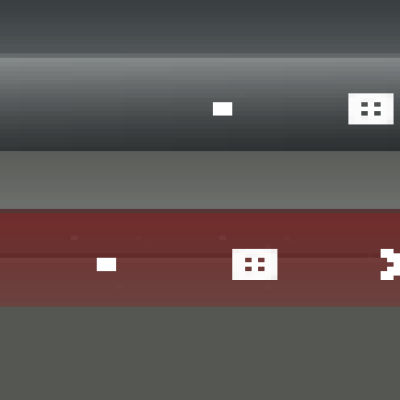
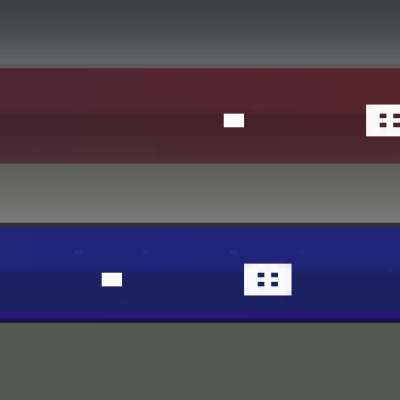
Ratings & Comments
4 Comments
Thank you, EDWARD0S. While testing I noticed that I cannot download Neutrino 5.1 and 5.2 as my browser (Firefox) always opened them as plain text on the screen. The simplest solution is just to save the page as a file: menu File -> Save Page As... -> the name of the file (must be pre-entered) -> Save
i upvoted cause well its very original and clean lookin so GOOD JOB!!
Can't get rid of the old screenshot, so the proper one is the second.
Well done, Victor. Exactly what I was looking for. Thanks a lot.