- flatpak.opendesktop.org
- api2_kde-look_org
- pling.me
- Mycroft-Skillsx
- ubuntu-look.org
- bodhi.pling.com
- Mycroft-Appsx
- Snaps
- Youpinion
- electron-webapps.com
- OpenTV-Skills
- Zynthbox-Old
- DSP56300
- apps-bigscreen
- Mycroft-Skillsx
- Beryl-Themes
- All-Linux
- Screenshots
- Falkon
- Krunner Addons
- LibreOffice
- Compiz
- ElectronicAttack
- Bigscreen
- Books
- Videos
- Music
- Comics
- Mycroft-Skillsx
- Tutorials
- api2.kde-look.org
- Zynthian
- PatchR
- api.vlc-addons.org
- kde-look.org
- api.kde-look.org
- X-Archive
- vlc-addons.org
- Apps
- Games
- api.appimagehub.com
- AppImageHub.com
- Arch-Packages
- Debian-Packages
- OpenSuse-RPMs
- Redhat-RPMs
- Android-APKs
- OSX-Packages
- Windows-Packages
- App-Addons
- VLC-Addons
- Krita-Addons
- Opendesktop
- api.opendesktop.org
- Cinnamon
- Enlightenment
- api.gnome-look.org
- Gnome
- KDE Store
- Mate
- Trinity
- XFCE
- Window-Managers
- E-OS
- Artwork
- Cliparts
- Fonts
- ALL
- api.pling.com
- Listings
- Wallpapers
- Phones
- Distros
- Application Styles11
- Cursors1029
- deKorator Themes175
- Emoticons125
- Full Icon Themes1763
- Global Themes (Plasma 5)473
- Global Themes (Plasma 6)243
- KDE App-Addons3063
- KDE Game-Addons144
- KDE Plasma Extensions2482
- KDE Plasma Screenshots3131
- Kvantum319
- KWin (Plasma 5)175
- KWin Effects28
- KWin Scripts43
- Kwin Switching Layouts2
- Latte Dock79
- Mycroft Skills127
- Plasma 6 Splashscreens134
- Plasma 6 Window Decorations181
- Plasma Color Schemes2179
- Plasma Mobile Wallpapers4
- Plasma Splashscreens1564
- Plasma Themes901
- Plasma Window Decorations684
- Plymouth Themes541
- QSvgStyles5
- QtCurve550
- SDDM Login Themes704
- SMPlayer/MPlayer33
- Sysmon 6 Applet Designs6
- Telegram Themes21
- Various Plasma 6 Improvements5
- Various Plasma Theming23
- Various Qt Stuff297
- Wallpapers KDE Plasma12381


Dust Emerald Theme
Source i (link to git-repo or to original if based on someone elses unmodified work):
0
Become a Fan
5.0
Description:
This's emerald theme great work and is compatible with my gtk theme:
http://gnome-look.org/content/show.php/Dust+Ubuntu+Theme?content=119241
http://gnome-look.org/content/show.php/Dust+Ubuntu+Theme?content=119241
* Works with pling-storeor ocs-url
Loading...
Pling

0 Affiliates
Details
license
version 1.0
updated
added
downloads 24h 0
mediaviews 24h 0
pageviews 24h 1
Other Beryl/Emerald Themes:
Beryl/Emerald
Beryl and Emerald are theme decorators used under Compiz to provide window themes.
http://wiki.compiz.org/Decorators/Emerald
Themes can also be used with KDE Plasma via Smaragd:
https://store.kde.org/p/1167274/







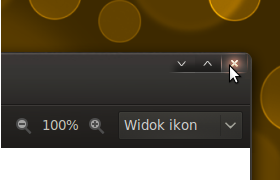








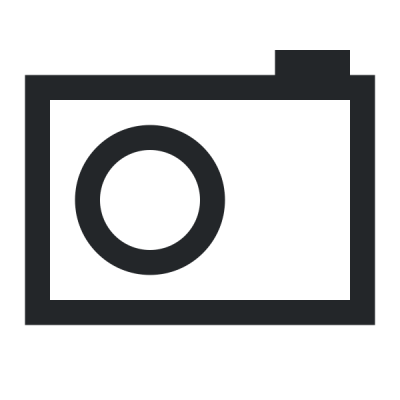
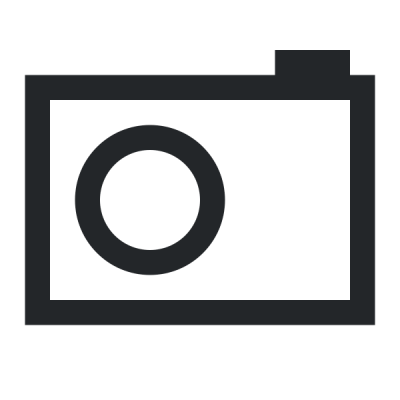
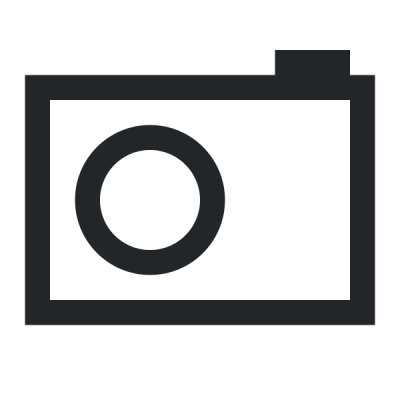
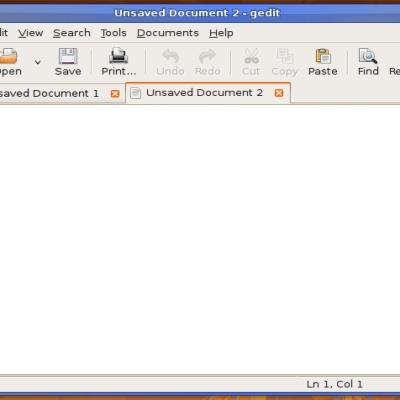
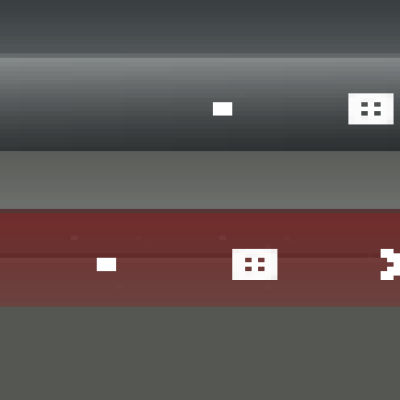
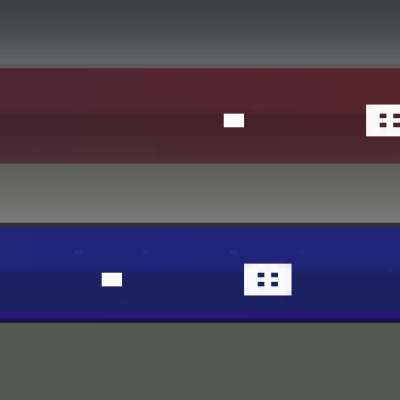
Ratings & Comments
13 Comments
Hey mate, nice work. It appears there is a small bug with it though? Look at the top right and bottom right corners of the nautilus window in this screenshot: http://img269.imageshack.us/img269/2676/screenshotnrc.jpg *Note that it >doesn't< appear like that if I resize the nautilus window smaller - but above some critical size, those weird edges appear!* It doesn't seem to apply to all windows. Other themes I use don't have this issue. Again, top work - hoping you can fix this easily and it's not just something on my end!
Hi everyone, Just FYI - I managed to "fix" this bug by altering the shadow settings in Emerald Theme Manager. To fix it yourself: * Run Emerald Theme Manager * Click "Edit Theme" tab * Click the dropdown arrow next to pixmap * Click "Frame/Shadows" tab * Change the settings to: > Shadows - Opacity 0.99 - Radius 9.9 - X Offset 0 - Y Offset 5 > Frame Borders - Top 0 - Bottom 4 - Left 2 - Right 2 Once that's done - type in a theme name and click save and/or export so you have a backup of it. You'll now have faultless frame borders/shadows regardless of the window size. :) Enjoy.
How Can I get that wallpaper?
Thanks, in description I gave link to my gtk theme compatible with this emerald style, if you use link you will find in description gtk theme another link to wallpaper :)
...but could you possibly make the buttons less... 'blocky'? As in make just the x and the triangle things glow instead of that rectangle area? Very nice though!
i fixed it a bit. http://www.2shared.com/file/10962888/5707bd8a/Dust__edit_.html only looks kinda blocky on the prelight now.
Yeah, that looks a little better now... you can still see where the glow gets cut off though which is mostly what I am referring to. No worries though maybe I'll get to editing it a bit myself one of these days... a bit too busy right now though. ;) Thanks!
np. only took about 5 minutes.
GPL I like it :) Thanks for correct my mistake :)
it wasn't a mistake. in dust it has that line there. i just took out the line. i noticed that in dust there is no blocky glow, tho. just a circle.
Anyway thanks :)
... but it ended up in wrong category. It should be in compiz themes.
Yeah, thanks, category changed :)