==============
* qtcurve
* KDE 4.13 or higher (not tested for previous versions)
Install step
==============
Using the script
1. Download a copy of the current master
2. Unpack it
3. Execute the 'install' bash script
4. Open System Settings and choose the new theme both in Workspace Appearance and in Application Appearance
5. Enjoy
The script may not find your KDE directory. If so, you have to install the theme manually.
Manually
1. Download a copy of the current master tree. (Or download a version tag from Releases page)
2. Unpack it. For conviniente, i will call the directory in which you unpack it $DIR. (e.g. `$DIR=~/Desktop/ElegantBreeze`)
3. Install the **Aurora Theme**. To do so, from bash: `cp -r ${DIR}/Aurorae_theme/ElegantBreeze ~/.kde4/share/apps/aurorae/themes/ElegantBreeze` (you may have to create aurorae and themes folders).
4. Install the **QtCurve Style**. From bash: `cp ${DIR}/Other/QtCurve_theme/ElegantBreeze.qtcurve ~/.kde4/share/apps/QtCurve/` (You may have to create QtCurve directory). Then, chose ElegantBreeze from QtCurve styles.
5. Install the **Icons pack**. From bash: `cp -r ${DIR}/Other/Icons/flattr-icons-kde ~/.kde4/share/icons/flattr-icons-kde`. Then, choose Plasma Next from Icons menu (in System Settings) (you can also install **plasma-next-icons** in the same way, it's up to you)
6. Install the **Colorscheme**. From bash: `cp ${DIR}/Other/Colorscheme/ElegantBreeze.colorscheme ~/.kde4/share/apps/color-schemes/`. Then, choose ElegantBreeze from Colors menu (in System Settings)
7. Install the **Plasma Theme**. From bash: `cp -r ${DIR}/Other/Plasma_theme/Evolvere ~/.kde4/share/apps/desktoptheme/Evolvere`. Enable it from the Desktop Theme menu (in System Settings)
8. Install the **Cursor Theme**. From bash: `cp -r ${DIR}/Other/MouseCursor_theme/Breeze ~/.icons/Breeze`
Please, notice that your ~/.kde4 folder could be ~/.kde instead, depending on your Distro.
About this theme
==============
I'm a newbie with Inkscape and KDE Theming. If you notice any problem, please, open an issue report here on Github.
If you have a patch/improovement, please make a pull request.
Credits
------
* KDE Team for the Breeze Cursor and for the Min/Max/Close icons.
* Evolvere's autor for his awesome work
* Flattr icons creator. Give a look to his work!
* The guys who created the QtCurve style, the ColorScheme and the Icons pack. I didn't find your nicknames, guys!








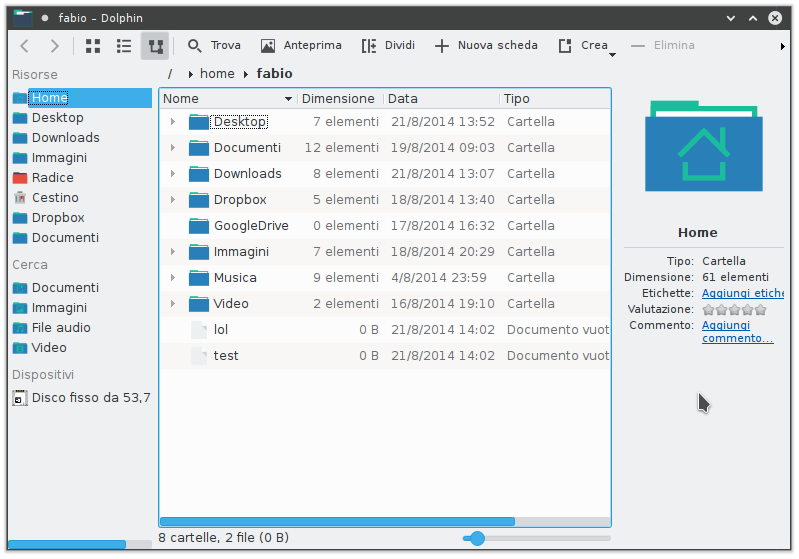









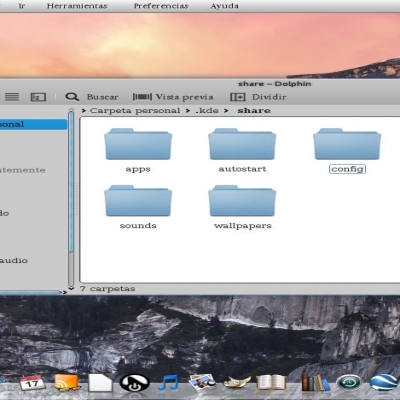
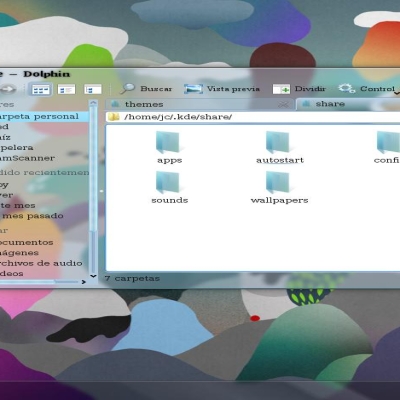
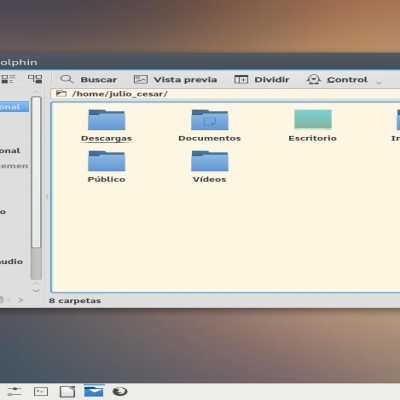
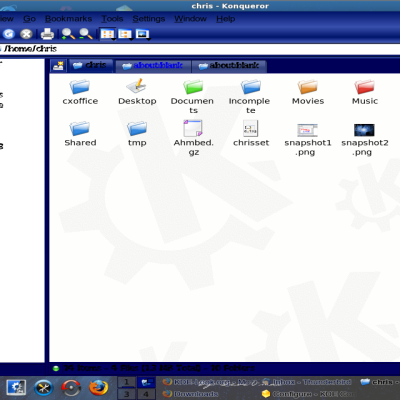
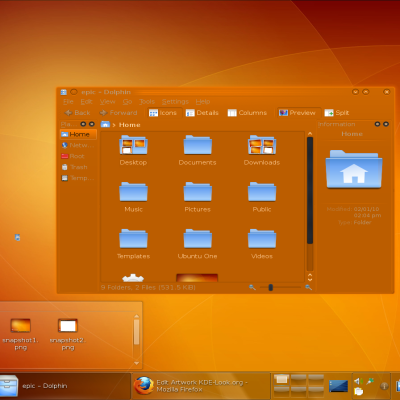

Ratings & Comments
2 Comments
Thanks a lot, it works out of the box. After ran the script I had only to change color to Elegant Breeze, icons flatt, window decoration to elegant breeze and widget style qtcurve. Perfect!
I recommend Lancelot as launcher with this theme, it's better rater than with others themes.