ABOUT THE OK AND CANCEL BUTTONS: Firefox 1.5 doesn't have OK and Cancel buttons anymore in the Options dialog but it's possible to enable them again. Just write "about:config" in the address bar, search for the key "browser.preferences.instantApply" and set it to false. The OK and Cancel buttons should be there back again.
BUTTON ORDER: You can reverse the button order in the dialog boxes so they are like in the other KDE applications. Simply click "Reverse button order" to install a patch to activate this feature.
COLOR SCHEME: Plastikfox doesn't follow the KDE color scheme. Remember it's just a theme for Firefox, so it's impossible to do it. It's made with the 'Plastik' color scheme. If you want to change the color scheme you'll have to modify the theme manually.
Thanks to Everaldo for his Crystal SVG icon sets. You can get them at:
http://www.everaldo.com
-------------------------------------
HOW TO INSTALL
-------------------------------------
If you have an older version of the theme, uninstall it before installing a new one.
· Extract the files anywhere you want
· Open the install.html file in Firefox (you don't need to be 'root')
· Click the "Install" button
· Accept when it prompts for the theme installation
· 'Tools' menu - Themes
· Select 'Plastikfox Crystal SVG' and click 'Use this theme'
· Restart Firefox (VERY IMPORTANT!)
· Enjoy!
If you want, you may delete the downloaded files once the theme is installed.
-------------------------------------
POLL
-------------------------------------
Your opinion counts! I would like to know if you prefer keeping the current icon set or changing the icons to the ones included in KDE 3.5. Please vote here:
http://www.polinux.upv.es/mozilla/encuesta/
-------------------------------------
MORE THEMES
-------------------------------------
Visit the Mozillux website for more themes for Mozilla and Firefox that make them integrate better in your KDE desktop:
http://www.polinux.upv.es/mozilla/








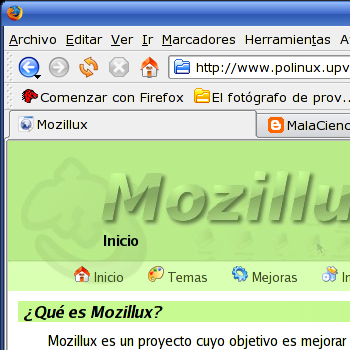
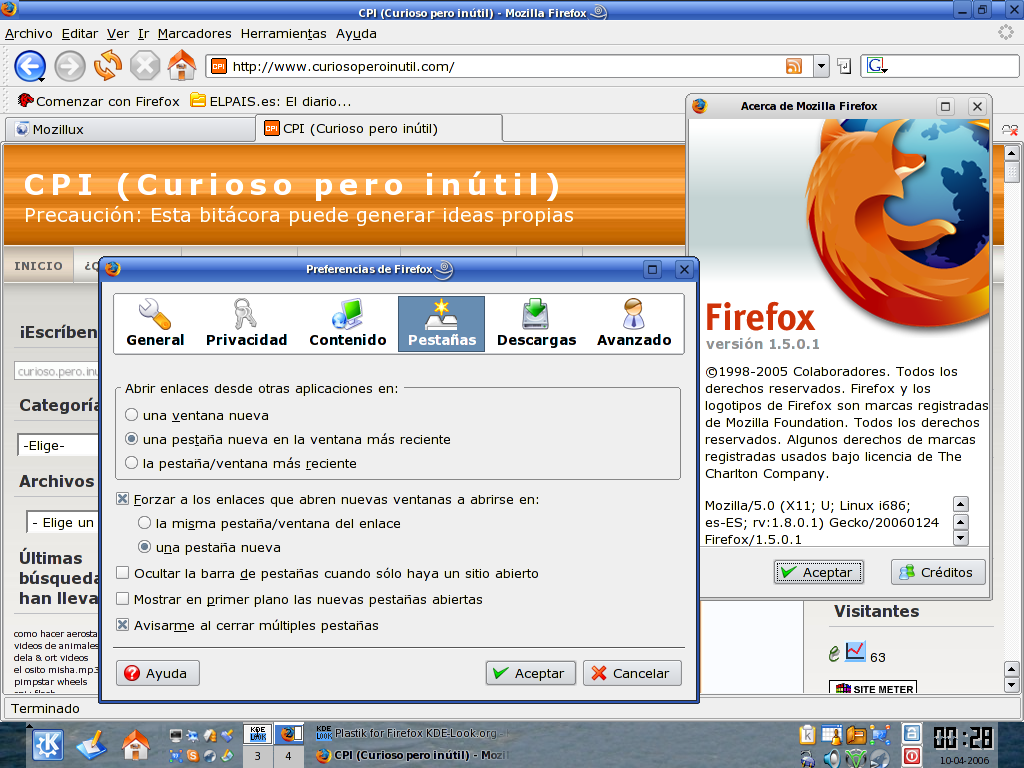
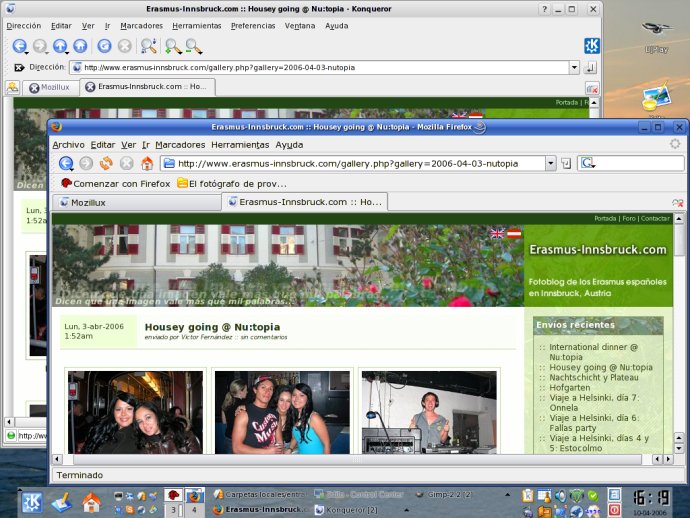









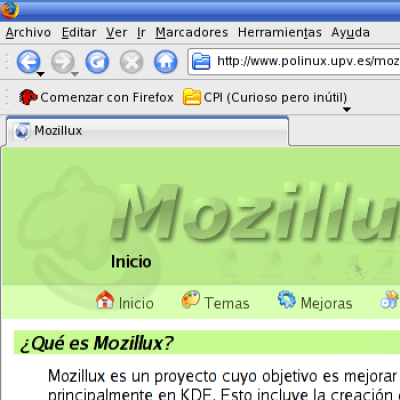
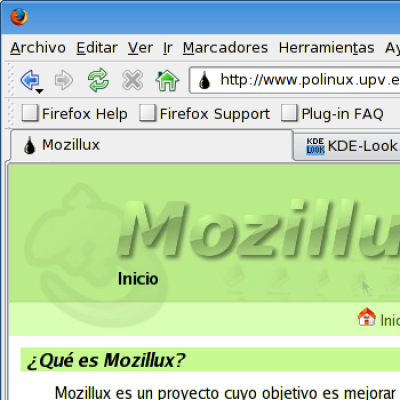
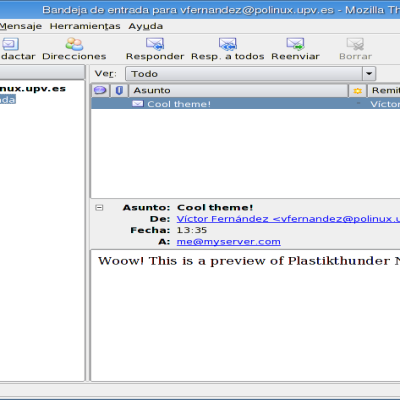
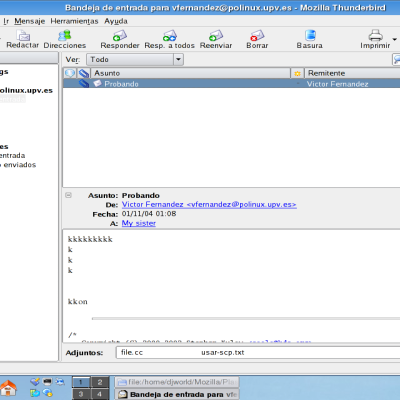
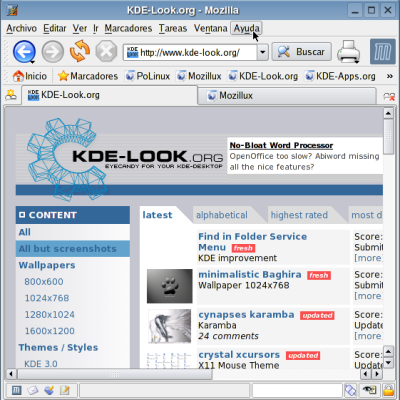

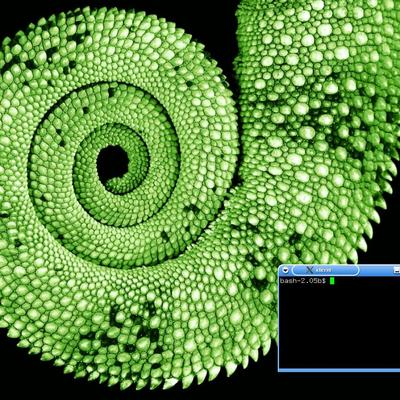

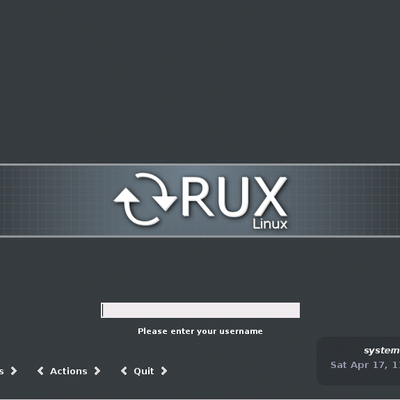
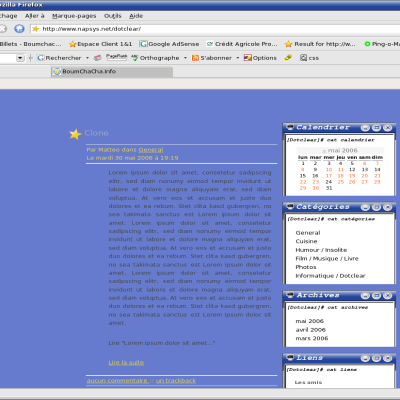
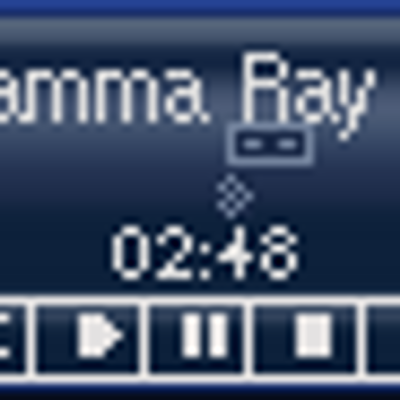
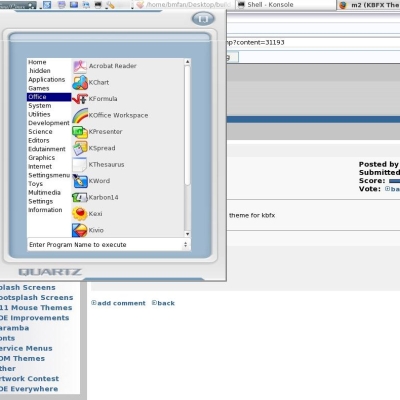
Ratings & Comments
167 Comments
Me and my friends really love this theme, I hope you can update for Firefox 2. I know there's to many changes to FF2. We'll wait . . . Your style rules!
I love this theme, but I can't extract a .tar.b2z file on windows. Could someone repackage this as a zip for me?
I love this theme I love Plastik theme!! Either i am NOT on linux i am using this theme :p But this theme is not ready for Firefox2 It works ok, just miss some icons in some new things FF2 have Like close button on tabs etc I hope you can fix this soon :D Firefox itself already use some kde icons and now that i have CuteMenus Crystal SVG My firefox really looks like a KDE app on windows :p i wish someone could do a Plastik Java Look and Feel , i would use it for sure as default skin on a application i am doing!! I already use the KDE icons :p
I still prefer Firefox to Konq for two reasons - extensions (web development aids mostly) and the find toolbar.This theme makes using firefox on kde a much more pleasant experience. Thanks.
Still doesn't work with Tab Mix Plus: https://addons.mozilla.org/firefox/1122/
A new version of Plastikfox that fixes the problems with Tab Mix Plus is going to be out soon, as well as a new theme called Polyesterfox, based on Plastikfox and the Polyester theme for KDE.
how soon until this update is released? this is a great theme, but i cant use it because of tabmixplus. also in polyesterfox, the text in menus is too close to the gray bar which has the icons. here is example http://img130.imageshack.us/img130/3150/polyesterfoxss8.jpg
Just wanted to say thanks for your help - finally got Firefox's buttons to move when pressed. :-) ...now I just need to play with getting icons on the buttons - but have this controlled via the KDE setting. If only FireFox were a real Gtk app, then all this would already be done! :-( (Also having similar problems with OO.o...)
Perhaps you find this useful: http://www.kde-look.org/content/show.php?content=25478
Yeah, I saw this the other day. What I'd like to do is have my QtCurve gtk2 theme control firefox's icons when starting. In the .css files it allows you to access file:/ URLs. But the problem is that I'd need to create a user specific css file (assuming file://~/ does not work), and then also create "disabled" versions of icons etc. If only FireFox was more intelligent, and could create disabled versions of icons like KDE and Gtk do. Not really sure if its worth all the hassle - as I mainly use Konqueror, but my wife occasionally uses FireFox...
How did you fix the button order for FF 1.5.x? For 1.0.x I had been adding the following to userChrome.css .dialog-button-box { -moz-box-direction: reverse; -moz-box-pack: right; } .dialog-button-box spacer { display: none !important; } ...but this no longer works with 1.5.x
Take a look at "global/preferences-rev.xml". The normal order in a prefwindow is cancel-accept. With the binding I change it to accept-cancel. You may copy it and then just add the proper -moz-binding in global.css.
Thanks for the reply. I've had a quick look, and to be honest - I haven't the faintest idea what to do! But I'll have a play later. Also, is there any chance you could create a version of this that uses the installed Gtk theme for the widget look, but still does the icon modifications, button order, etc? That way, using the Qt Gtk engine firefox would then follow the KDE colour scheme...
A theme for that already exists, it's "Default Crystal": http://www.kde-look.org/content/show.php?content=32997 To reverse the button order, just copy the file global/preferences-rev.xml from plastikfox.jar to the theme you want and add this at the end of global/global.css: prefwindow { -moz-binding: url("chrome://global/skin/preferences-rev.xml#prefwindow") !important; } You still need to use the old method too for the dialogs that are not a prefwindow.
Oooops, I didn't realise you were talking about userChrome.css. Then copy preferences-rev.xml to the same directory as userChrome.css and add this at the end of it: prefwindow { -moz-binding: url("preferences-rev.xml#prefwindow") !important; } You know the plastikfox.jar file is just a renamed ZIP file, so unzip it and you'll find the .xml file in the "global" subdirectory. I'm not sure if it will work outside a theme but just try.
Wow! Fantastic! Thanks *very* much, I've been trying to do this for *ages* What I've done is added: prefwindow { -moz-binding: url("file:///usr/share/themes/QtCurve/mozilla/preferences-rev.xml#prefwindow") !important; } ...and it works! As this is really your work, do you mind if I bundle the preferences-rev.xml with my QtCurve theme? ...and, on a related note, how did you get the text on pushbuttons, and icons in toolbars, to move when pressed? Is there a similar xml file that I could 'borrow'?
No, I don't mind. After all, it's GPL. :) To move the text when pressed you have to do it using CSS rules and some property like padding or margin. Add a 1px padding to the right and bottom for normal state and when the button is pressed change that 1px padding to the top and left. For example: button label { padding-left: 0px; padding-top: 0px; padding-right: 1px; padding-bottom: 1px; } button:hover:active label { padding-left: 1px; padding-top: 1px; padding-right: 0px; padding-bottom: 0px; } If you didn't add the padding for the normal status, the button would be made bigger when you clicked it. But that way the size doesn't change and you get the effect you want. In Plastikfox, take a look at global/button/button-img.css, lines #67 and #175.
I fix the issues with RSS and SSL Icon not shown in the urlbar. Fixed release can be downloaded at: http://www.kde-look.org/content/show.php?content=35350
I fix the issues with RSS and SSL Icon not shown in the urlbar. Fixed release can be downloaded at: http://www.kde-look.org/content/show.php?content=35350
Seems the ALPHA release is no more compatible with the new FF update and will be disabled. Any news?
I took the liberty of fixing this great looking theme to work with the latest version. See http://www.kde-look.org/content/show.php?content=35055. Also, if you want to use the QT rather than silly GTK open with/save as dialogs in Firefox, see this http://ubuntuforums.org/showthread.php?t=110353. Not only does it look better, but you can type in the path of the app you want to use to open with instead of being forced to browse and select it.
Using Alpha release in FF 1.5 will not show the RSS icon. There is a way to fix it manually?
The alpha release works well. Thanks a lot. One problem I find is that some buttons inside a page do not show up as buttons, for example, the "try again" button in "Server not found" page.
i'm sure i join many others in saying THANK YOU for creating this theme!
I love this theme, and have been using since I started using Firefox. Thank you for creating such a nice theme. Just one thing (but this is very important for me). Google toolbar stops working after Plastikfox installed. It doesn’t start searching even when I click the search button. It happens with not only Fifefox 1.0 + previous version’s Plastikfox, but also Firefox 1.5 + Plastikfox alpha.