
Lipik Sticky Notes Screenlet
Source (link to git-repo or to original if based on someone elses unmodified work):
EASY INSTALL FOR UBUNTU
1. If Screenlets PPA is not already enabled on your system, either from software sources manager or terminal add ppa:screenlets-dev/ppa to the list of software sources (see http://www.screenlets.org/index.php/Download for help).
2. Refresh package list and install lipik-screenlet from your favourite package manager or by clicking automatic installation link provided below.
If you don't use Screenlets PPA you have to manually install python-numpy package.
You can help to translate the Screenlet to your language at https://translations.launchpad.net/indiv-screenlets/trunk/+pots/lipik-screenlet/.
You can submit fixes or enhancements to the Screenlet by joining https://launchpad.net/~indiv-screenlets-dev.
0.0.11 Reorganize a bit
* Added some notifications
* Now translatable on Launchpad
* Now available on Screenlets PPA
0.0.8 Some theme fixes
* Theme.conf modification for opening Properties dialog
* Heavyweight SVG removed from "superlight" theme
0.0.7 Export fixes
* Do not start Tomboy/Gnote on startup
* Handle note names more correctly
0.0.6 Export functions
* Export notes to Tomboy or Gnote
* Choose whether to open after export
* Some minor UI fixes
0.0.5 First publication
* Use standard GTK editor widget







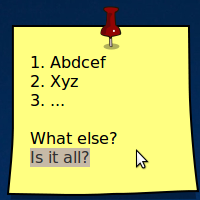
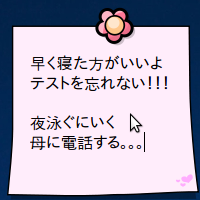









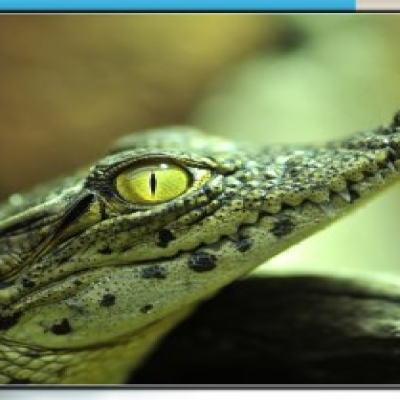








Ratings & Comments
18 Comments
I installed numpy package as lipik is dependent on it. Still the screenlet doesnt start up. Other screenlets are working.
Maybe you should try the latest version from: http://bazaar.launchpad.net/~indiv-screenlets-dev/indiv-screenlets/trunk/files/head:/src/Lipik/ It's version 0.15 there. However, starting the screenlet from terminal and seeing what goes wrong is essential. Do you use the latest Screenlets built from source? AFAIK Fedora doesn't have it packaged.
Hello The application looks great but i have some problems. I use liplik from screenlets on linux Mint 12. The problem is that when i add a new note to the desktop it is impossible to move it but from the preferences screen, setting the x,y coordinates. (Thus, i would suggest to give the possibility to resize the note directly with the mouse on the corners)
Which version of Screenlets do you have and which desktop do you use? There were problems with that once, but I thought these were resolved. Do you use latest Screenlets from PPA? You should, anyway.
Oh and about resizing Lipik with mouse from corner --- this is a matter of Screenlets framework. No point of implementing that only in Lipik. However Screenlets probably won't see that feature, since it's not actively developed any more. And about the moving thing --- have you tried to start dragging from edge (preferrably top edge, because it's widest of them)?
Thank you for your reply. Ok now i can drag the notes. The problem disappeared after a reboot i did for other reasons.
Is there a way to get the messages of Lipik? My Ubuntu broke and I am not able to login but have acess to all the datas via LiveCD. It would be great if its possible to extract the Lipik messages from any file.
Lipik config parameters are in ini files in subdirectories of /home/YourUserName/.config/screenlets/Lipik/ under variable name "note_text".
That was exactly what I was looking for ;) Thanks for this fast response!
But there is a problem: When I press on the "Properties" menu entry nothing happens. I would like to change the font too. And it would be really great to resize the notes and spawn new notes (like in Win7) directly from a note without having to open the screenlet menu.
Thank you for the bug description. I hope it is fixed in 0.0.8 and Properties window opens properly now. Please try it and say whether it's fine or not. I myself happen to use a bit modified version of Screenlets framework (part of Estobuntu project, just a bit updated version of standard Screenlets package to be used with Ubuntu 10.04: http://www.estobuntu.org/repo/packages/pool/main/s/screenlets/). In the modified framework the Properties/Theme problem was fixed by default, so I didn't notice it before you explained it. The feature requests I cannot implement now because lack of time, but anybody is welcome to deal with them on http://code.google.com/p/lipikscreenlet/. By "spawning a new note" do you mean just opening a new note on desktop?
The bug is fixed! The properties open now and it is possible to change the font. :-) Yes, by spawning I meant opening a new note. I have no experience in Python coding, but I'd like to change that. So perhaps I will try to implement the resizing and the opening of new notes from an existing note.
Well, that's good news, thank you! Notice that with the Estobuntu screenlets package referred above you can do "Add new Lipik" from the right click pop up menu of any instance of LipikScreenlet. Maybe it's enough convenient for opening new note?
I can't seem to add screenlets to the estobuntu version of the app. I'm using screenlets_0.1.2-7xxxestobuntu6_all. When I add a screenlet to the .screenlets folder they appear in the screenlet manager but when I start it nothing happens.
Does it happen for all screenlets you add? I'd suppose that you just don't have some dependency installed for the specific screenlet, but if it happens for all screenlets, then there's something deeply wrong with the package.
I tried it with Calender, Clearweather, and Lipik. They work perfectly with the Screenlet version from the Ubuntu repositories.
Finally a notes screenlet that renders correctly Greek! Keep the good work. If possible: 1. it would be nice to access the properties via the standard way and not only via right click 2. Possibility to change font?! Why the xport option is greyed out?
First, thank you for the feedback! Sorry, could you specify which is the standard way to access properties? You should be able to change font under Text section in Properties window. Export should be grayed out when Screenlet does not find Tomboy/Gnote configuration or running instances of those programs.