enjoy
_________________________________
installation :
type in terminal: sudo apt-get install conky
extract contents of zip (.conkyrc & .conky folder) file into your home folder
to run: press Alt+F2 type conky press enter
enjoy
_________________________________
to make it to auto start on login
1. make text file enter the following text:
#!/bin/bash
sleep 30 &
conky
exit 0
2. save the text file as :
startup.sh
3. open it in file manager right click go to properties and on the permissions tab check [allow execution as program], press ok
4. in the start menu open auto-startup applicatins and add the startup.sh file
_________________________________
please comment if problem with download site









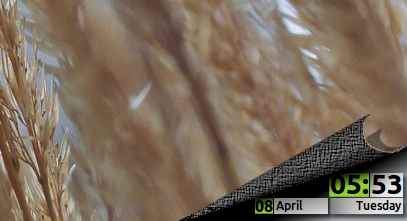









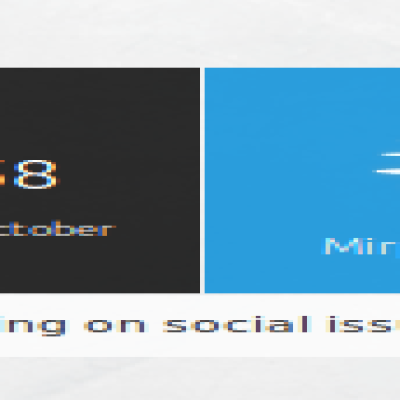











Ratings & Comments
3 Comments
http://myconkys.blogspot.com/2014/04/time-date-conkys-for-linux-users.html
Wow ... such a beautiful work...
thanks pleasure is mine..