
LCARS-Desktop
Source (link to git-repo or to original if based on someone elses unmodified work):
Description:
A Star Trek themed GTK/Gnome desktop theme. Based on "LCARS" by philten:
http://www.gnome-look.org/content/show.php/LCARS?content=42306
!!VERY IMPORTANT NOTICE!!
This theme requires LCARS-Desktop-GTK to be installed. You can download that here:
http://www.gnome-look.org/content/show.php?content=92578
Included in this download are:
-2 Trek-themed desktop backgrounds
-Trek-styled window borders
-themed conky confuration file
-desktop background shuffler script
Additional backgrounds are available here:
Widescreen: http://www.gnome-look.org/content/show.php/LCARS-Desktop+Wallpapers?content=91989
Normal: coming soon!
A matching GDM theme is available here:
Widescreen: http://www.gnome-look.org/content/show.php/LCARS-Desktop+GDM+(Widescreen)?content=92137
Normal: coming soon!
Please read the README included in the theme download. Thank-you for downloading and/or rating!
Engage.
-Chris I-B Last changelog:
http://www.gnome-look.org/content/show.php/LCARS?content=42306
!!VERY IMPORTANT NOTICE!!
This theme requires LCARS-Desktop-GTK to be installed. You can download that here:
http://www.gnome-look.org/content/show.php?content=92578
Included in this download are:
-2 Trek-themed desktop backgrounds
-Trek-styled window borders
-themed conky confuration file
-desktop background shuffler script
Additional backgrounds are available here:
Widescreen: http://www.gnome-look.org/content/show.php/LCARS-Desktop+Wallpapers?content=91989
Normal: coming soon!
A matching GDM theme is available here:
Widescreen: http://www.gnome-look.org/content/show.php/LCARS-Desktop+GDM+(Widescreen)?content=92137
Normal: coming soon!
Please read the README included in the theme download. Thank-you for downloading and/or rating!
Engage.
-Chris I-B
v1.0: Original upload
v1.1: Bug-fix: eliminated black-on-black GTK widgets
v1.2: split Metacity and GTK themes into separate downloads







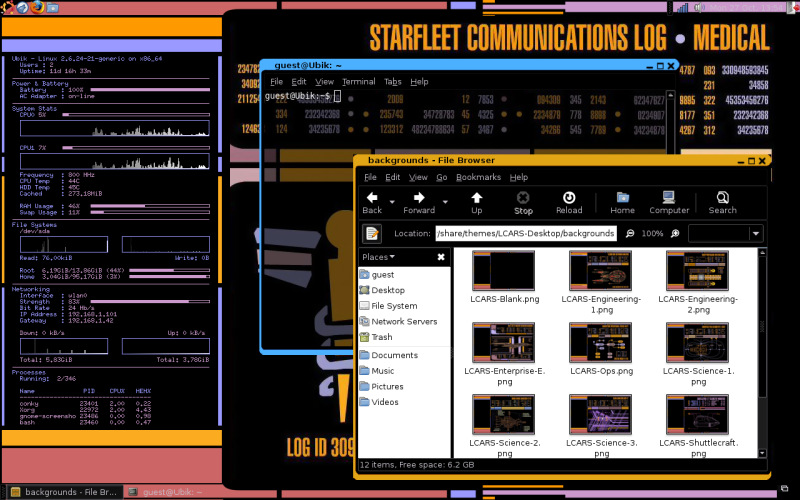








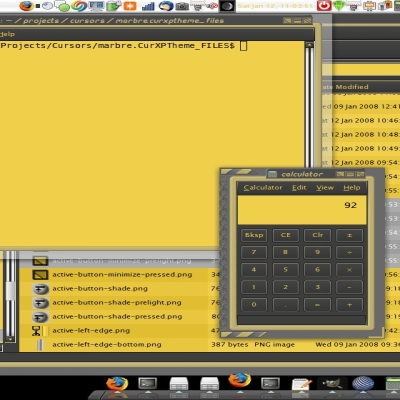
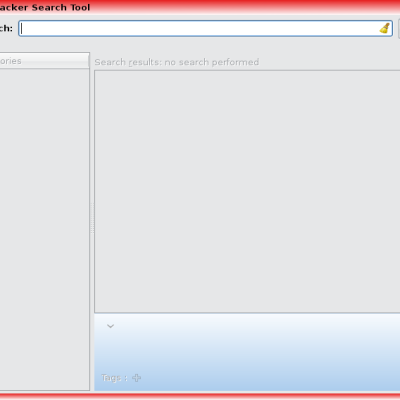
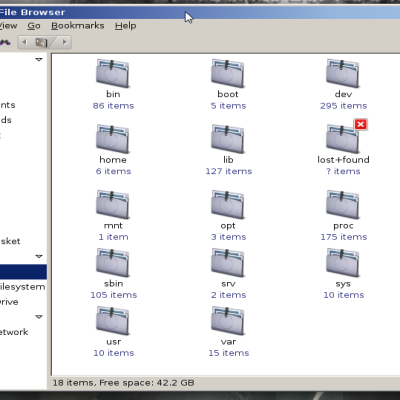
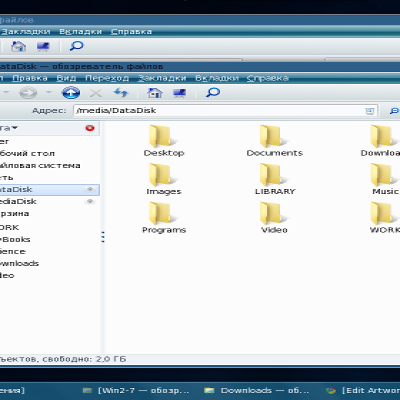
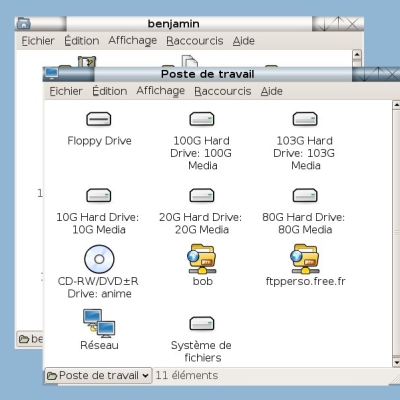
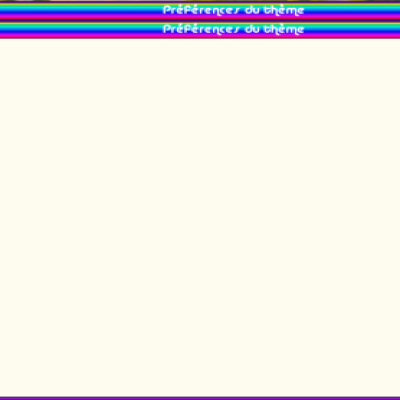
Ratings & Comments
8 Comments
Hey there. How are these installed? Thank you.
I just started using this. Well done.
Would it be possible to get this ported to xfce?
When using Conky with this theme, ( in 1024x768 resolution ), choose background style to fit screen. Then edit "conkyrc" file ( included in download ),and add line "maximum_width 230", for optimal look. Conky 1.5.1.1 version uses "conky.conf" script. Rename included script.
Hey, this is good theme, but. Do you have some solution for OpenOfffice problem? Everything is black in it ( except paper ).
Hmm... that's a problem all right. It looks like it's a problem with the normal OO icons not being used. I'll try to figure out a solution ASAP. Thanks for bringing it to my attention!
In the meantime you can download this theme: http://www.gnome-look.org/content/show.php/Industrial+white+black++?content=91638 and use it. The colours work with the LCARS stylings, and it'll do as a work-around until I get my theme sorted out.
I think I've fixed the problem. For some reason OO.org uses the same text colour for the control buttons and for the text-entry on the page. I've forked the GTK theme over to here: http://www.gnome-look.org/content/show.php?content=92578 LCARS-Desktop now uses LCARS-GTK as its default control theme. If there are any more GTK-related bugs please leave comments over there.