
Join files
Source (link to git-repo or to original if based on someone elses unmodified work):
Description:
Script for to join 001... files.
Usage:
Copy all 001, 002 ... files into same folder.
In Nautilus window, select and right-click on .001 file(s), select *Join files* on context menu.
For more information about installation & usage, please read the comment in the script. Last changelog:
Usage:
Copy all 001, 002 ... files into same folder.
In Nautilus window, select and right-click on .001 file(s), select *Join files* on context menu.
For more information about installation & usage, please read the comment in the script.
1. Add script to work with Nautilus script.
2. Exception handle for Nautilus script.
3. Remove the "All done!" dialog at the end of the process.















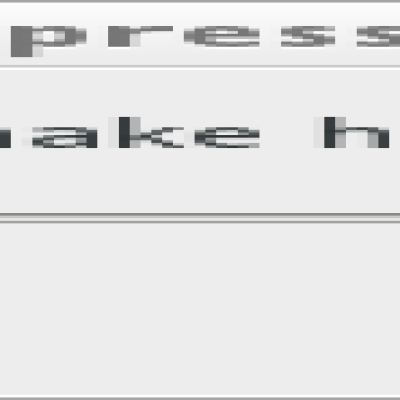

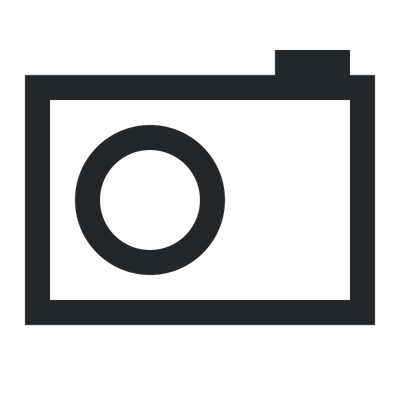
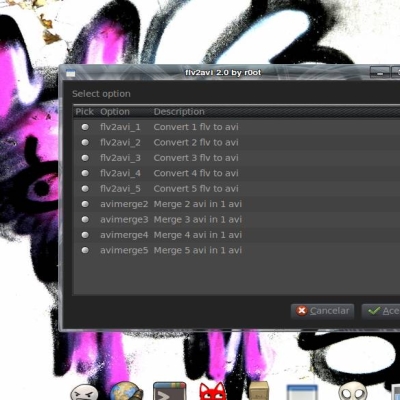

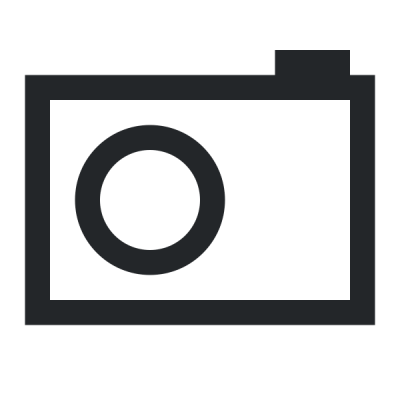

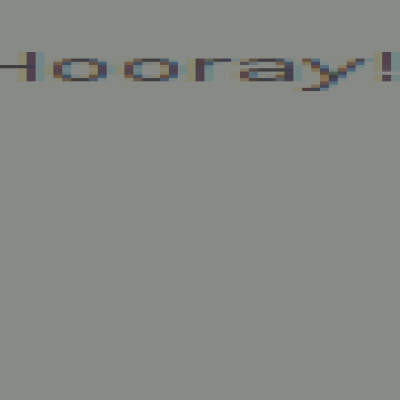
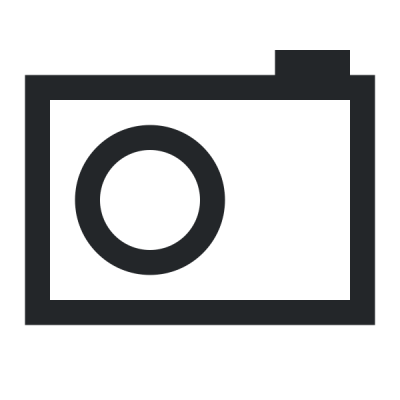
Ratings & Comments
4 Comments
It will come in very handy. I did add this to your nautilus script should I click Cancel at the beginning... d=$? if [ $d -eq 1 ]; then exit fi If you click Cancel it then follows up with "All done!", which is appropriate. Nice script. Thanks. :). Later... Bob
Hi soleilpqd, thank you, i'm looking for this :) i'm using ubuntu 11.10. I copied nautilus script to ~/.gnome2/nautilus-scripts folder. and "join files" appeared at the context menu but when i clicked on it, nothing happened. Did i do the steps correctly?
Hi jasbutut, As I wrote above, you have to select the .001 files. With the Nautilus script, copy all parts into same folder (example: A.001, A.002,..., B.001, B.002...), select A.001, B.001 (or just select all, the script will find *.001 files) and call the script, you will have files A, B in same folder.
Hi it works now! :D I need to add the #!/bin/bash to the start of the script. It is really helpful, thank you! +1 ;-)