
CoverChooser
Source (link to git-repo or to original if based on someone elses unmodified work):
Description:
CoverChooser is a small application, that searches albumart at the internet and downloads your choosen file.
Run CoverChooser and enjoy (Applications -> Accessoires -> CoverChooser).
By applying the script at a music-file (or a folder that contains music-files) the script will use the metadata to get the interpret/album-info. It saves the selected file into the selected folder. By applying on a folder which contains subfolders (.../interpret/Album), images of the artist will be fetched.
Metadata of the following filetypes will be automatically detected: mp3, ogg, flac, m4a, mpc
To use the Amazon webservice you will need a personally key. Get this key for free at http://aws.amazon.com/ and apply the key into the settings.
Recommended Installation (Debian/Ubuntu):
Run:
sudo add-apt-repository ppa:panthora/coverchooser-ppa
sudo apt-get update
sudo apt-get install coverchooser
that's it
Manual installation (Debian/Ubuntu):
Download and install the deb package
Other Distros
Download the source tarball and read the readme file.
Run CoverChooser
Run coverchooser by choosing Applications -> Accessories -> CoverChooser.
To use the Nautilus-script: go to preferences and hit on the Nautilus script button to add the Starter for nautilus-scripts.
Using nautilus-actions instead of nautilus-script
If you would like to use nautilus-actions instead, use the values:
"coverchooser -g" and "--path %d/%f"
Change settings
Use the preferences at the gui.
Enjoy the new release and please tell us your experiance with this script. So I can improove it! Last changelog:
Run CoverChooser and enjoy (Applications -> Accessoires -> CoverChooser).
By applying the script at a music-file (or a folder that contains music-files) the script will use the metadata to get the interpret/album-info. It saves the selected file into the selected folder. By applying on a folder which contains subfolders (.../interpret/Album), images of the artist will be fetched.
Metadata of the following filetypes will be automatically detected: mp3, ogg, flac, m4a, mpc
To use the Amazon webservice you will need a personally key. Get this key for free at http://aws.amazon.com/ and apply the key into the settings.
Recommended Installation (Debian/Ubuntu):
Run:
sudo add-apt-repository ppa:panthora/coverchooser-ppa
sudo apt-get update
sudo apt-get install coverchooser
that's it
Manual installation (Debian/Ubuntu):
Download and install the deb package
Other Distros
Download the source tarball and read the readme file.
Run CoverChooser
Run coverchooser by choosing Applications -> Accessories -> CoverChooser.
To use the Nautilus-script: go to preferences and hit on the Nautilus script button to add the Starter for nautilus-scripts.
Using nautilus-actions instead of nautilus-script
If you would like to use nautilus-actions instead, use the values:
"coverchooser -g" and "--path %d/%f"
Change settings
Use the preferences at the gui.
Enjoy the new release and please tell us your experiance with this script. So I can improove it!
0.1
* First public version (beta)
0.2
* First stable version
* Multiple bugfixes and changes
0.3
* Added: Image size and filetype is shown
0.3-2
* Solved: problems with permissions (only deb packaging changed)
0.4.12
* Complete rewrite
* New features added (like Drag n drop)
... And dont forget to vote :-)







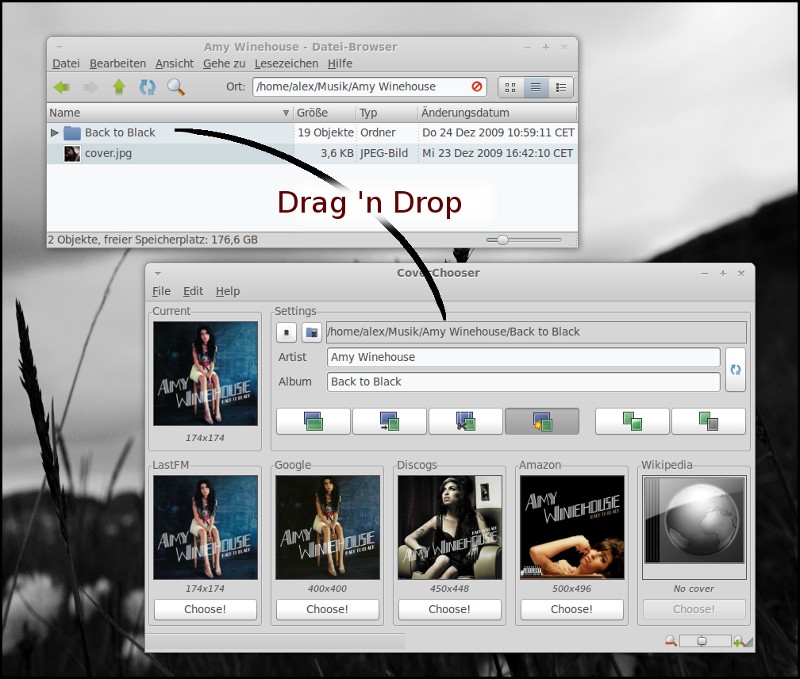
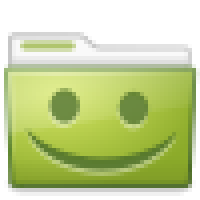






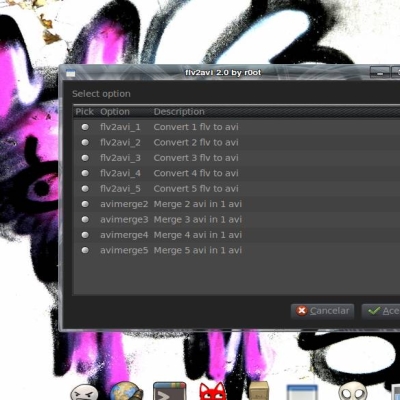

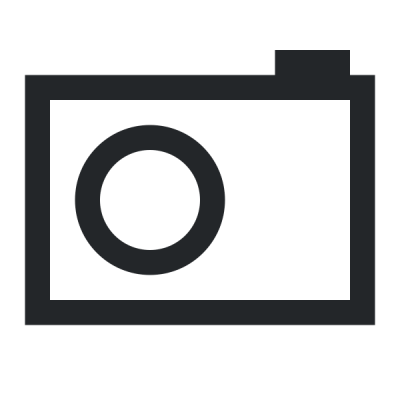

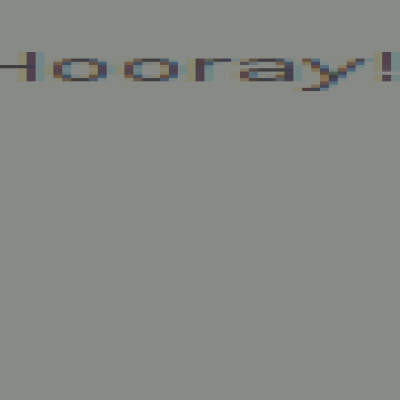
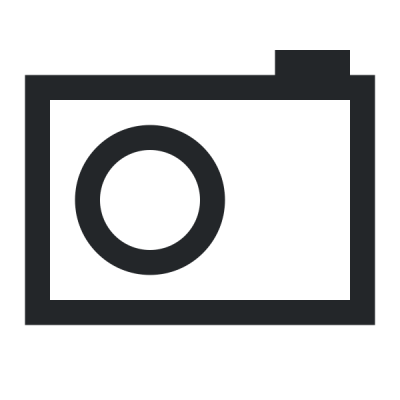
Ratings & Comments
67 Comments
Hello, I'm running Coverchooser under FEDORA 17 64 bits, with gnome3 (nautilus 3.4.2). It works great most of the time but sometimes for no reason it finds a good cover but I can't click on the "chosse" button. I thought it could be a problem of permissions but after some searches it seems not to be the problem. Any idea ?
Hi Bouddhid, I'm replying to myself as I feel a little bit lonely here ;-). The problem is solved changing the name of the folder : folders with strange names or too long ones may not be able to be "covered" with this problem of unactive choose button... So : rename with a short name, cover it and then put back the long name you want ! That's all folks !
Hey, I use CoverChooser for a lot of time now. I really like it and I appreciate your work. Thanks a lot! Nevertheless the new version doesn't work for me: It just and simple doesn't connect to any server. The fields remain grey and display "timeout". I tried it with different Covers and via Nautilus Script, manually or via Drag'n'Drop. This screenshot may describe the problem more precisely: http://dl.dropbox.com/u/1195844/CoverChooser_001.png Thank you for having a look at it and again thank you for your work, P*
Hi Wanderfalke, maybe you have a slow internet connection (WLAN or GSM/UMTS)... Let's try to change the timeout: Open a terminal and write: coverchooser -gav --artist="amy winehouse" --timeout=60 (coverchooser --help will give you some info on what you are doing). When this helps, you can change the default value by editing the config file. Write in the terminal: gedit ~/.coverchoose/coverchooser.conf you will find the right entry :-) Please let me know if this helps!
Hey, thanks for responding. My internetconnection is a really fast one so I didn't expect this to work. Nevertheless I tried it and as supposed it didn't help. But having an look in ~/.coverchooser showed me that 1st - the configuration file is coverchooser.cfg not coverchooser.conf Don't know whether this does make a difference. 2nd- The Albumcover I tried to fetch was stored in ~/.coverchooser/Temp named for example Discogs_1311691806.jpg (also Google and Discogs) So the programm connects to the servers, downloads the images but doesn't display them in the GUI. I thought about a conflict with the older version which I installed by downloading the .deb, but purge coverchosser, deleting ~/.coverchooser/ and reinstalling it didn't change anything. My coverchooser.cfg looks like this: [gui] preview_background = #ffffff preview_size = 128 preview_size_fixed = false [main] allowed_filenames = folder.*, cover.* square_mode = leave filename = folder.* [modules] module_amazon_key =
Hi, you're right. The filename is coverchooser.cfg, that was my mistake. that is strange... could you please give me some more information according your system: Which distro you are using? is it a beta? Maybe there are problems with new versions from dependencies... Which Python version is installed on your system? (call: python --version) are there error messages in the terminal when you run Coverchooser in verbose mode? (call: coverchooser -gav --artist="Bon Iver" --album="Bon Iver") Until we find that bug, you could try to use the backend of coverchooser. Open the Nautilus-script file of coverchooser (call: sudo gedit ~/.gnome2/nautilus-scripts/CoverChooser) and change the "-g" into a "-f" at line 22. It should say: shell_cmd=["coverchooser", "-g", "--path="+file_or_dir] After that use the nautilus-script and wait a few seconds to get the folder image stored inside that directory I'm sure we'll get that fixed!
Hey, I'm running Ubuntu Natty 64bit The Version of Python is 2.7.1+ When running the command you gave me it says: Running "coverchooser" with the options ['-gav', '--artist=Bon Iver', '--album=Bon Iver'] in verbose mode. The current settings are: get all : True preserve order : False show gui : True artist : Bon Iver album : Bon Iver modules : ['google', 'lastfm', 'wikipedia', 'discogs', 'amazon'] timeout : 30.0 wikipedia : No cover found amazon : No key! squaring mode: leave Timeout
What those cryptic-looking icons/buttons in the middle of the interface do? I also get no tool-tip hovering over them. :/ They seemed to do nothing when clicked...
Hi Goldencut, you can manipulate the fetched images by using this buttons (excluding the "current"). The first four buttons are used to scale/crop the image to get a square. The two buttons on the right side are used to enhance the images. Here is what they exactly do: 1: Don't scale or crop the image. 2: Scale the image to a square. 3: Crop the image to a square. 4. Do some magic stuff to get a square ;-) 5: Make ugly scans some more brilliant (increase contrasts and saturation). 6: Create real B&W images from color-scans of B&W-Images (Desaturate).
Thanx, i'll try them out. New icons, using tool tips or names under icons could be not so bad idea. Or if i'm first to ask about them then maybe not. I should go and evolve then.
Why only a deb? Why not a tar.gz and/or RPM ? It's only for ubuntu users? A little bit stupid for a linux app... :/
Oh, sorry. Forgot to add a link to the tarball. I will add the tar.gz after eastern. Till then you can use the bazar branch to get the upstream data: bzr branch lp:coverchooser
Just wait until this is your service, in your O/S you have to agree to terms, a perfect O/S. A contra-sour to education. I find if funny people here have slammed me for what I do. They will now ask me what I do & why. At this point I enjoy being a prick. I do not care what you run ;) Well minus microslop & no thought process involved there. I am not to the service level YET. Please try and reverse engineer what I have already written, sorry unreleased ;)
New packages are now released :)
repomaster -f automatically fixes it all.
================================= Beginning extraction of 117330-CoverChooser_0.3-2_all.deb ================================= to 117330-CoverChooser_0.3-2_all/ Extracting Control files from 117330-CoverChooser_0.3-2_all.deb Extracting data files from 117330-CoverChooser_0.3-2_all.deb theemahn@SledgeHammer:~/Downloads$ repomaster -b 117330-CoverChooser_0.3-2_all Cleaning up prior to build. We will have no errors. ================================= Beginning build of 117330-CoverChooser_0.3-2_all/ ================================= Relaxing permissions of 117330-CoverChooser_0.3-2_all/ [sudo] password for theemahn: Cleaning up any tmp or backup files. Setting individual file permissions to 644. Scanning for executables in 117330-CoverChooser_0.3-2_all/ 117330-CoverChooser_0.3-2_all/usr/share/CoverChooser/modules/CC_Module_Album_Lastfm.py 117330-CoverChooser_0.3-2_all/usr/share/CoverChooser/modules/CC_Module_Album_Google.py 117330-CoverChooser_0.3-2_all/usr/share/CoverChooser/modules/CC_Module_Artist_Google.py 117330-CoverChooser_0.3-2_all/usr/share/CoverChooser/modules/CC_Module_Album_Amazon.py 117330-CoverChooser_0.3-2_all/usr/share/CoverChooser/modules/CC_Module_Album_Discogs.py 117330-CoverChooser_0.3-2_all/usr/share/CoverChooser/modules/CC_Module_Current.py 117330-CoverChooser_0.3-2_all/usr/share/CoverChooser/modules/CC_Module_Artist_Lastfm.py 117330-CoverChooser_0.3-2_all/usr/share/CoverChooser/starter/nautilus_script_starter.py 117330-CoverChooser_0.3-2_all/usr/share/CoverChooser/CoverChooser 117330-CoverChooser_0.3-2_all/usr/share/CoverChooser/src/CC_FirstRun.py 117330-CoverChooser_0.3-2_all/usr/share/CoverChooser/src/CC_ConfigReader.py 117330-CoverChooser_0.3-2_all/usr/bin/CoverChooser Non conforming executables found: Setting Executable bit for: ./usr/share/CoverChooser/modules/CC_Module_Album_Lastfm.py Setting Executable bit for: ./usr/share/CoverChooser/modules/CC_Module_Album_Google.py Setting Executable bit for: ./usr/share/CoverChooser/modules/CC_Module_Artist_Google.py Setting Executable bit for: ./usr/share/CoverChooser/modules/CC_Module_Album_Amazon.py Setting Executable bit for: ./usr/share/CoverChooser/modules/CC_Module_Album_Discogs.py Setting Executable bit for: ./usr/share/CoverChooser/modules/CC_Module_Current.py Setting Executable bit for: ./usr/share/CoverChooser/modules/CC_Module_Artist_Lastfm.py Setting Executable bit for: ./usr/share/CoverChooser/starter/nautilus_script_starter.py Setting Executable bit for: ./usr/share/CoverChooser/CoverChooser Setting Executable bit for: ./usr/share/CoverChooser/src/CC_FirstRun.py Setting Executable bit for: ./usr/share/CoverChooser/src/CC_ConfigReader.py Setting Executable bit for: ./usr/bin/CoverChooser Calculating MD5SUMS in 117330-CoverChooser_0.3-2_all/ Setting ownership to root in 117330-CoverChooser_0.3-2_all/ Setting individual folder permissions to 755. Changing folder to 117330-CoverChooser_0.3-2_all/DEBIAN/ Setting permissions rights for control etc. Beginning build of 117330-CoverChooser_0.3-2_all/ dpkg-deb: building package `coverchooser' in `117330-CoverChooser_0.3-2_all.deb'. Lintian resulting package 117330-CoverChooser_0.3-2_all.deb. Error: E: coverchooser: description-starts-with-package-name Logged to all_errors.txt. Warning: W: coverchooser: description-too-long Logged to all_warnings.txt. Error: E: coverchooser: extended-description-is-empty Logged to all_errors.txt. Warning: W: coverchooser: maintainer-not-full-name Alexibaba Logged to all_warnings.txt. Warning: W: coverchooser: essential-no-not-needed Logged to all_warnings.txt. Warning: W: coverchooser: unknown-section accessories Logged to all_warnings.txt. Error: E: coverchooser: bad-provided-package-name CoverChooser Logged to all_errors.txt. Error: E: coverchooser: no-copyright-file Logged to all_errors.txt. Warning: W: coverchooser: binary-without-manpage usr/bin/CoverChooser Logged to all_warnings.txt. Error: E: coverchooser: python-script-but-no-python-dep ./usr/share/CoverChooser/CoverChooser Logged to all_errors.txt. Error: E: coverchooser: python-script-but-no-python-dep ./usr/share/CoverChooser/modules/CC_Module_Album_Amazon.py Logged to all_errors.txt. Error: E: coverchooser: python-script-but-no-python-dep ./usr/share/CoverChooser/modules/CC_Module_Album_Discogs.py Logged to all_errors.txt. Error: E: coverchooser: python-script-but-no-python-dep ./usr/share/CoverChooser/modules/CC_Module_Album_Google.py Logged to all_errors.txt. Error: E: coverchooser: python-script-but-no-python-dep ./usr/share/CoverChooser/modules/CC_Module_Album_Lastfm.py Logged to all_errors.txt. Error: E: coverchooser: python-script-but-no-python-dep ./usr/share/CoverChooser/modules/CC_Module_Artist_Google.py Logged to all_errors.txt. Error: E: coverchooser: python-script-but-no-python-dep ./usr/share/CoverChooser/modules/CC_Module_Artist_Lastfm.py Logged to all_errors.txt. Error: E: coverchooser: python-script-but-no-python-dep ./usr/share/CoverChooser/modules/CC_Module_Current.py Logged to all_errors.txt. Error: E: coverchooser: python-script-but-no-python-dep ./usr/share/CoverChooser/src/CC_ConfigReader.py Logged to all_errors.txt. Error: E: coverchooser: python-script-but-no-python-dep ./usr/share/CoverChooser/src/CC_FirstRun.py Logged to all_errors.txt. Error: E: coverchooser: python-script-but-no-python-dep ./usr/share/CoverChooser/starter/nautilus_script_starter.py Logged to all_errors.txt. 117330-CoverChooser_0.3-2_all/ Errors recorded: 0, Warnings recorded: 0 Warnings may have been issued, but we have a totally successful build. theemahn@SledgeHammer:~/Downloads$
You have an excellent tool, however I have ~ 80,000 tunes as per sub categories. Subdirectories etc. A switch such as -R (recursive) a huge plus. ls -d */ > tmp.txt cat tmp.txt | while read FILE do CoverChooser $FILE ... Do not take this wrong, your program should be called coverchooser not with the caps to comply with Debian / Ubuntu standards. To me simple depending on file layout easy to pipe. Would you like me to assist you. I have software for creating debs I have written that is solid bulletproof, I have called the "repomaster", currently unreleased. The flipside of Lintian.
Thanks for your great script! One thing: I noticed it doesn't like some folder names (I didn't find a clue, though) on which the GUI doesn't pop up. I'm on a 64bit Mint Julia. CIAO.
Hi, Let it me know if you could find the clou! Maybe there are special characters... The next time when you find a Folder where CoverChooser is not running, try to start it by the Terminal. Maybe some Info will be printed there. Go to: Applications --Accessories --Terminal and type here: CoverChooser "/path/to/this/folder" yes, including the quotes. Thank you for your comment!
This is awesome... Thanks Will it be possible in future Versions to add the Artwork to the ID3-Tags? Could you please implement a Checkbox to open and edit the Pic with e.g. Gimp before applying it? Would be great and IMO useful. Thumbs up :-)
Hello, sorry, but I don't think that I will include this functionality. I don't want to manipulate your music files and I dont want to blow them up. Besides it is not simple to handle the different MP3-ID3-Tag versions without loosing information. But I think there are other scripts in the Internet that will do this job very well for you.
there seems to be problem with amazon module. amazon isn't using 'personal key' anymore. there are 'Access Key ID' and 'Secret Access Key' and they should be used together for auth.
Hi, I don't have problems with the Amazon module. You will only need the "Access-Key". For the Amazon module you will need a key, called "Access Key" in the email from Amazon. My key consists about 20 signs (letters and numbers). Be sure to write: KEYS Amazon:XXXXXXXXXX into the /etc/coverchooser.conf file (no # at the start and the Xs replaced). You can try to test the following url in your browser (replace the XXX...) http://free.apisigning.com/onca/xml?Service=AWSECommerceService&Operation=ItemSearch&SearchIndex=Music&Artist=Fugazi&ResponseGroup=Images&Keywords=Repeater&AWSAccessKeyId=XXXXXXXXXXXXX If you don't get a error message with registration informations, it should be the right key! hope this works for you.
Is this Amazon key thing still an issue? I have followed the instructions and cannot get Amazon to behave. Or maybe it is working but CoverChooser never finds an Amazon image? Anyway, i have a "Access Key ID" that i am using (in /etc/coverchooser.conf). The url you've listed before to use to try out the access key does NOT work for me, but the key seems to otherwise be in order. Second question - is there any way to run this from the command line specifying a dir and only to use amazon (i.e., no GUI/or need for GUI)? btw, this app rocks.
Hi, for me, the link is still working with my access-key. What exactly isn't working? Do you get an error-message? You could try a different browser because some browsers don't show xml-content. I'm using the following key: https://aws-portal.amazon.com/gp/aws/developer/account/index.html --account --Security Credentials --Tab: Access Keys --Access Key ID Currently I'm not sure if you needs a special signup for this key from here: https://secure.roundsphere.com/amazonapisigning/signup.html