- flatpak.opendesktop.org
- api2_kde-look_org
- pling.me
- Mycroft-Skillsx
- ubuntu-look.org
- bodhi.pling.com
- Mycroft-Appsx
- Snaps
- Youpinion
- electron-webapps.com
- OpenTV-Skills
- Zynthbox-Old
- DSP56300
- apps-bigscreen
- Mycroft-Skillsx
- Beryl-Themes
- All-Linux
- Screenshots
- Falkon
- Krunner Addons
- LibreOffice
- Compiz
- ElectronicAttack
- Bigscreen
- Books
- Videos
- Music
- Comics
- Mycroft-Skillsx
- Tutorials
- api2.kde-look.org
- Zynthian
- PatchR
- api.vlc-addons.org
- kde-look.org
- api.kde-look.org
- X-Archive
- vlc-addons.org
- Apps
- Games
- api.appimagehub.com
- AppImageHub.com
- Arch-Packages
- Debian-Packages
- OpenSuse-RPMs
- Redhat-RPMs
- Android-APKs
- OSX-Packages
- Windows-Packages
- App-Addons
- VLC-Addons
- Krita-Addons
- Opendesktop
- api.opendesktop.org
- Cinnamon
- Enlightenment
- api.gnome-look.org
- Gnome
- KDE Store
- Mate
- Trinity
- XFCE
- Window-Managers
- E-OS
- Artwork
- Cliparts
- Fonts
- ALL
- api.pling.com
- Listings
- Wallpapers
- Phones
- Distros
- Application Styles11
- Cursors1040
- deKorator Themes174
- Emoticons125
- Full Icon Themes1765
- Global Themes (Plasma 5)473
- Global Themes (Plasma 6)248
- KDE App-Addons3068
- KDE Game-Addons144
- KDE Plasma Extensions2499
- KDE Plasma Screenshots3131
- Kvantum321
- KWin (Plasma 5)175
- KWin Effects28
- KWin Scripts45
- Kwin Switching Layouts3
- Latte Dock79
- Mycroft Skills127
- Plasma 6 Splashscreens137
- Plasma 6 Window Decorations182
- Plasma Color Schemes2183
- Plasma Mobile Wallpapers4
- Plasma Splashscreens1568
- Plasma Themes909
- Plasma Window Decorations685
- Plymouth Themes543
- QSvgStyles5
- QtCurve550
- SDDM Login Themes726
- SMPlayer/MPlayer33
- Sysmon 6 Applet Designs6
- Telegram Themes21
- Various Plasma 6 Improvements5
- Various Plasma Theming23
- Various Qt Stuff297
- Wallpapers KDE Plasma12450


Brasil! Ubuntu Grub Splash
Source i (link to git-repo or to original if based on someone elses unmodified work):
0
Become a Fan
5.0
Description:
grub splash for brazilians and ubuntites!
To use this, make sure your grub supports splashimages, copy the file to /boot/grub/splashimages/ and open grubconf, choose this file as the splash image.
Maybe you'll need to download and install grubconf.
To use this, make sure your grub supports splashimages, copy the file to /boot/grub/splashimages/ and open grubconf, choose this file as the splash image.
Maybe you'll need to download and install grubconf.
Loading...
Pling

0 Affiliates
Details
license
version 0.1
updated
added
downloads 24h 0
mediaviews 24h 0
pageviews 24h 3
Other GRUB Themes:
System Tags
GRUB
How to install a grub theme:
-
Extract the theme to
/boot/grub/themes/ -
Edit
/etc/default/grubfile. Find the line starting with "#GRUB_THEME" and change it to "GRUB_THEME=/boot/grub/themes/[THEME_FOLDER]/[theme.txt]" (replace [THEME_FOLDER] ; [theme.txt] is probably OK ; remove "[]" brackets) -
Run
sudo update-grub
See also: https://de.wikipedia.org/wiki/Grand_Unified_Bootloader







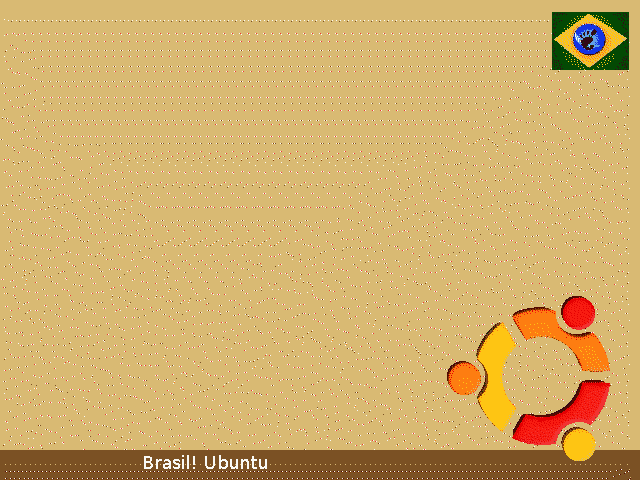














Ratings & Comments
2 Comments
Good to see more brazilians here! Welcome to gnome-org friend!
:D