
aurora-borealis: Linux Mint bootsplash
Source (link to git-repo or to original if based on someone elses unmodified work):
Description:
Demo. here http://www.youtube.com/watch?v=uOAr1IRC3sA&feature=youtu.be
Credit to:
1-the script and artwork creator: OobuntusGoof tus : http://gnome-look.org/usermanager/search.php?username=OobuntusGooftus
2- Thee Mahn (Ultimate Edition founder) who has created the deb file AND REPOSTORMED IT
to change the logo size just change the distro_text_size on line 13 to a greater number. Changing the 4 to an 8 will make the object twice as large.
chengelog:
Changed line 53 from:
startup_sprite.SetX (screen_width / 6 - ImageGetWidth(startup_image) / 2);
to:
startup_sprite.SetX (screen_width / 15);
Changed line 62 from:
shutdown_sprite.SetX (screen_width / 6 - ImageGetWidth(shutdown_image) / 2);
to:
shutdown_sprite.SetX (screen_width / 15);
Changed line 79 from:
SpriteSetX (mint_sprite, SpriteWindowGetWidth() / 6 - ImageGetWidth(frame_image[int_frame_index]) / 2);
to:
SpriteSetX (mint_sprite, SpriteWindowGetWidth() / 15);
Now the object will always be on the screen near the left edge.
You can use other values instead of 15. Larger values will place it closer to the left edge. Last changelog:
Credit to:
1-the script and artwork creator: OobuntusGoof tus : http://gnome-look.org/usermanager/search.php?username=OobuntusGooftus
2- Thee Mahn (Ultimate Edition founder) who has created the deb file AND REPOSTORMED IT
to change the logo size just change the distro_text_size on line 13 to a greater number. Changing the 4 to an 8 will make the object twice as large.
chengelog:
Changed line 53 from:
startup_sprite.SetX (screen_width / 6 - ImageGetWidth(startup_image) / 2);
to:
startup_sprite.SetX (screen_width / 15);
Changed line 62 from:
shutdown_sprite.SetX (screen_width / 6 - ImageGetWidth(shutdown_image) / 2);
to:
shutdown_sprite.SetX (screen_width / 15);
Changed line 79 from:
SpriteSetX (mint_sprite, SpriteWindowGetWidth() / 6 - ImageGetWidth(frame_image[int_frame_index]) / 2);
to:
SpriteSetX (mint_sprite, SpriteWindowGetWidth() / 15);
Now the object will always be on the screen near the left edge.
You can use other values instead of 15. Larger values will place it closer to the left edge.
aurora-borealis-1.0-plymouth (1.0.0) unstable; urgency=low * Initial Release. * Changelog missing or errors contact author. * UE Team . * This file was auto generated via repostorm. * Please review http://repostorm.com/ for more information. * Closes: Bug#99999. -- UE Team Thu, 10 Apr 2014 22:21:50 -0400
Repostorm
repostorm.com










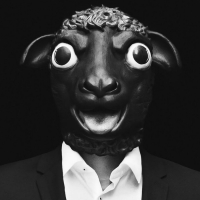




















Ratings & Comments
1 Comment
I don't get how to switch from my current plymouth on this one. Can someone please explain it to me? (i use mint)