- flatpak.opendesktop.org
- api2_kde-look_org
- pling.me
- Mycroft-Skillsx
- ubuntu-look.org
- bodhi.pling.com
- Mycroft-Appsx
- Snaps
- Youpinion
- electron-webapps.com
- OpenTV-Skills
- Zynthbox Resources
- DSP56300
- apps-bigscreen
- Mycroft-Skillsx
- Beryl-Themes
- All-Linux
- Screenshots
- Falkon
- Krunner Addons
- LibreOffice
- Compiz
- ElectronicAttack
- Bigscreen
- Books
- Videos
- Music
- Comics
- Mycroft-Skillsx
- Tutorials
- api2.kde-look.org
- Zynthian
- PatchR
- api.vlc-addons.org
- kde-look.org
- api.kde-look.org
- X-Archive
- vlc-addons.org
- Apps
- Games
- api.appimagehub.com
- AppImageHub.com
- Arch-Packages
- Debian-Packages
- OpenSuse-RPMs
- Redhat-RPMs
- Android-APKs
- OSX-Packages
- Windows-Packages
- App-Addons
- VLC-Addons
- Krita-Addons
- Opendesktop
- api.opendesktop.org
- Cinnamon
- Enlightenment
- api.gnome-look.org
- Gnome
- KDE Store
- Mate
- Trinity
- XFCE
- Window-Managers
- E-OS
- Artwork
- Cliparts
- Fonts
- ALL
- api.pling.com
- Listings
- Wallpapers
- Phones
- Distros
- Application Styles11
- Cursors1029
- deKorator Themes175
- Emoticons125
- Full Icon Themes1761
- Global Themes (Plasma 5)473
- Global Themes (Plasma 6)242
- KDE App-Addons3063
- KDE Game-Addons144
- KDE Plasma Extensions2480
- KDE Plasma Screenshots3131
- Kvantum319
- KWin (Plasma 5)175
- KWin Effects28
- KWin Scripts42
- Kwin Switching Layouts2
- Latte Dock79
- Mycroft Skills127
- Plasma 6 Splashscreens131
- Plasma 6 Window Decorations181
- Plasma Color Schemes2179
- Plasma Mobile Wallpapers4
- Plasma Splashscreens1565
- Plasma Themes901
- Plasma Window Decorations684
- Plymouth Themes541
- QSvgStyles5
- QtCurve550
- SDDM Login Themes702
- SMPlayer/MPlayer33
- Sysmon 6 Applet Designs6
- Telegram Themes21
- Various Plasma 6 Improvements5
- Various Plasma Theming23
- Various Qt Stuff297
- Wallpapers KDE Plasma12350


Ubuntu-Fresh GRUB & USplash
Source i (link to git-repo or to original if based on someone elses unmodified work):
0
Become a Fan
5.0
Description:
This is my first try making that Splashscreens hope you like it.
I dont´ know how to install that maybe can anybody help me i have Ubuntu 7.04 Feisty Fawn and GRUB 1.5.
thx.
Thunder B34$T
I dont´ know how to install that maybe can anybody help me i have Ubuntu 7.04 Feisty Fawn and GRUB 1.5.
thx.
Thunder B34$T
Loading...
Pling

0 Affiliates
Details
license
version 1.1
updated
added
downloads 24h 0
mediaviews 24h 0
pageviews 24h 0
Other GRUB Themes:
System Tags
GRUB
How to install a grub theme:
-
Extract the theme to
/boot/grub/themes/ -
Edit
/etc/default/grubfile. Find the line starting with "#GRUB_THEME" and change it to "GRUB_THEME=/boot/grub/themes/[THEME_FOLDER]/[theme.txt]" (replace [THEME_FOLDER] ; [theme.txt] is probably OK ; remove "[]" brackets) -
Run
sudo update-grub
See also: https://de.wikipedia.org/wiki/Grand_Unified_Bootloader








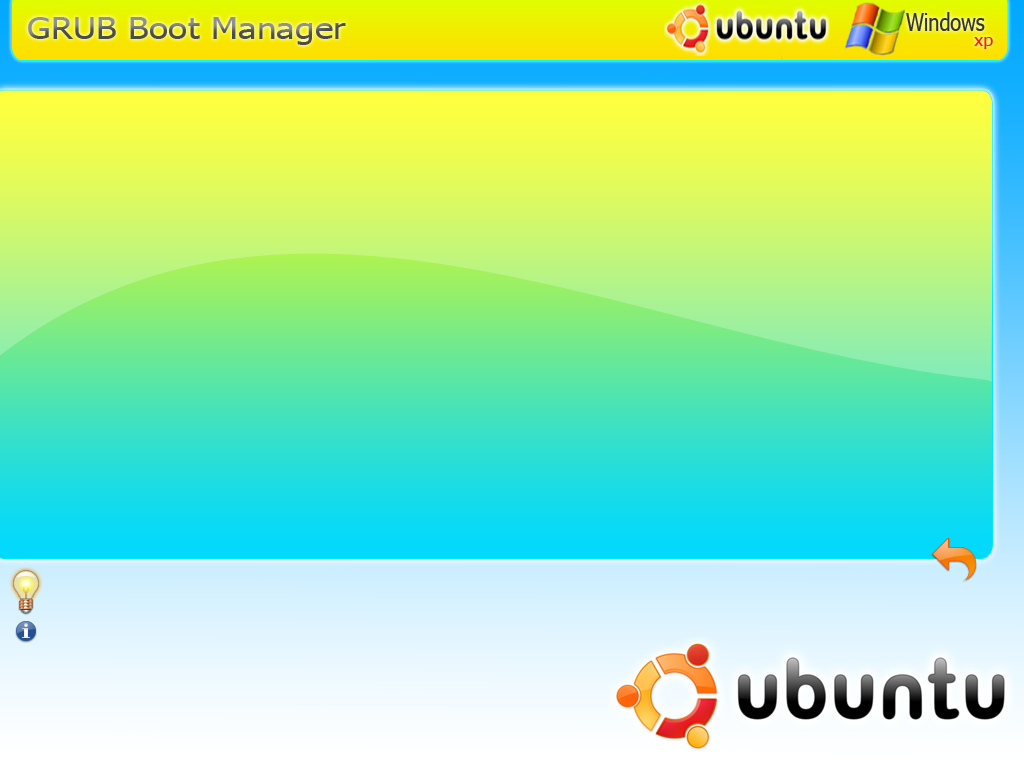














Ratings & Comments
3 Comments
First of all, the splash screen you've designed is not for Usplash, it is a Gnome splash. Use it by installing gnome-splashscreen-manager (sudo apt-get install gnome-splashscreen-manager). To use the GRUB splash, see here (and the topic below it): http://ubuntuguide.org/wiki/Ubuntu:Feisty#How_to_display_Splash_Image_for_GRUB_menu_on_boot-up
If you did intend to use your design as a Usplash, see here: https://help.ubuntu.com/community/USplashCustomizationHowto
thx for the fast answer its realy a USplash its for bootng but without progressbar i hope thats not a problem i tried that even bevor i postet this but it didnt work for me and there are only 14 colors does it unable to handl more than 14 colors? dont´ know what i made wrong bcause i made it step by step but it says @ booting that he cant handle the file, and @ GRUB does it work but only with 16 colors i think it looks like ....you know ^^ Pleaaaase Help me greetz Thunder B34$T