
3 Grub Splash Screen
Source (link to git-repo or to original if based on someone elses unmodified work):
Description:
A clean GRUB Splash (Tested: Ubuntu Dapper).
Installation:
Copy the file (*.xpm.gz) to e.g. /boot/grub/*.xpm.gz
Then add the following line to your /boot/grub/menu.lst:
splashimage=(hd1,0)/boot/grub/xxxx-1linuxGNU.xpm.gz
Change the (hd1,0) if you have a different setup.(Refer menu.lst) Last changelog:
Installation:
Copy the file (*.xpm.gz) to e.g. /boot/grub/*.xpm.gz
Then add the following line to your /boot/grub/menu.lst:
splashimage=(hd1,0)/boot/grub/xxxx-1linuxGNU.xpm.gz
Change the (hd1,0) if you have a different setup.(Refer menu.lst)
Original Picture taken from :
http://www.gnome-look.org/content/show.php?content=51176&PHPSESSID=4dc872022ec9ac8c7ab74bc2c8c54665
http://www.kde-look.org/content/show.php?content=11351
http://www.kde-look.org/content/show.php?content=34233








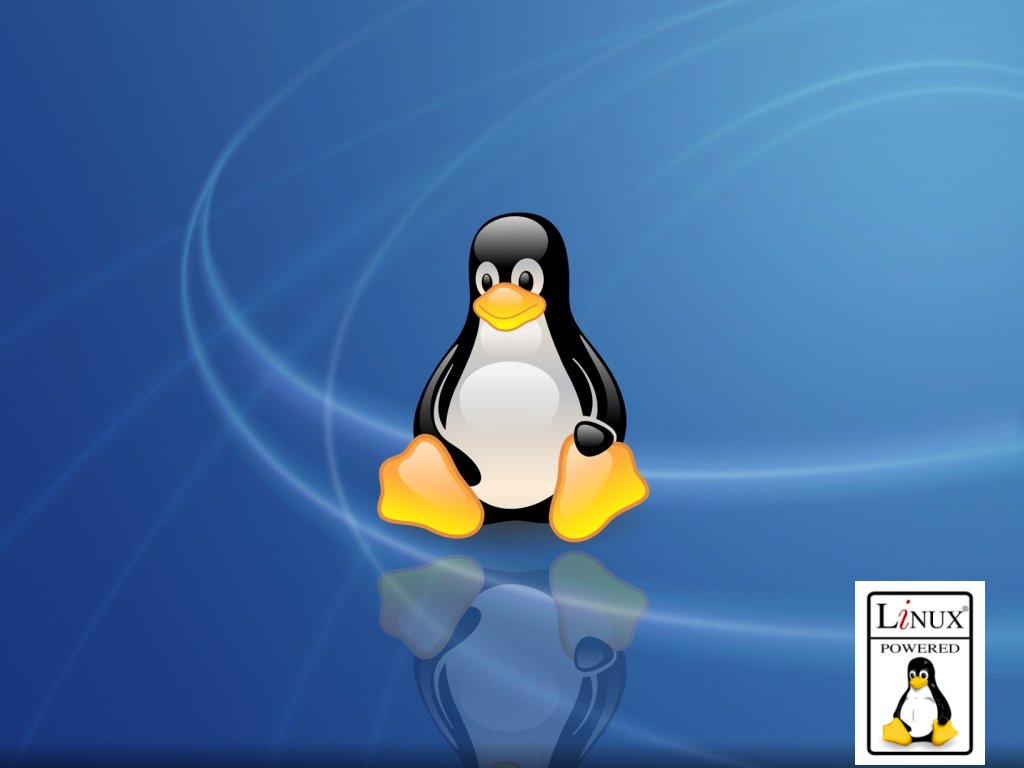
















Ratings & Comments
3 Comments
greatHREE !!!
I didn't like the tux one much, the boot screen doesn't look at all like the preview, the colors are greatly reduced.
very very nice! i like it so much ... thank ANtuMaLaM...