
Uplink Gnome Splash Screen
Source (link to git-repo or to original if based on someone elses unmodified work):
Alright, I've done a lot of work over the past few days and this is the final product.I also have some splashes with icons of major distros on them (Suse,Ubuntu,Debian) if anyone wants them I'll upload them in a few days.
The download link which says "Variation of Uplink Gnome Splash Screen v 1.0" is the one which says linux at the bottom instead of Uplink,Trust is a weakness.Any way sorry for my rant use it, enjoy it and mainly have fun. :-D
Comments welcome and thank you gnome-look.org for providing a great service.
All artistic inspiration goes to Introversion Software.
support them at http://www.introversion.co.uk.(no they are not paying me to advertise for them:-)
Enjoy!
1. Put the linux icon in the top terminal and the gnome icon in the bottom one.
Expect more
2.Tidied up where the "ok"s had been overlapping and changed "127.0.0.1" to Desktop. Changed "Verifying integrity of Uplink Operating system" to "Verifying integrity of Linux Operating system" Changed a bunch of stuff.
3.i have added download links for a splash screen with the ubuntu logo instead of tux and also a debian logo.







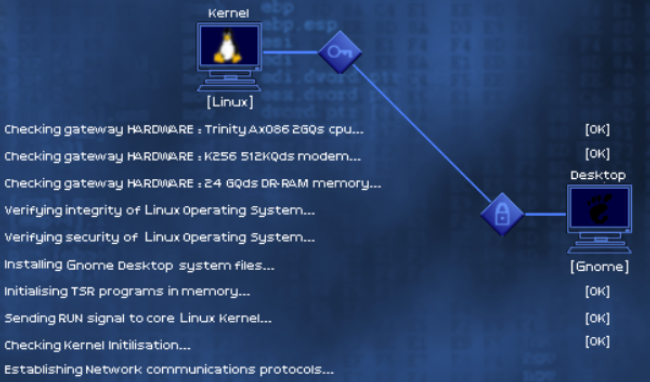
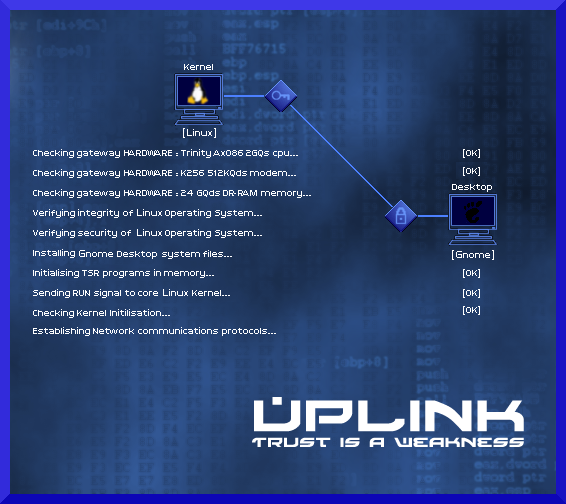
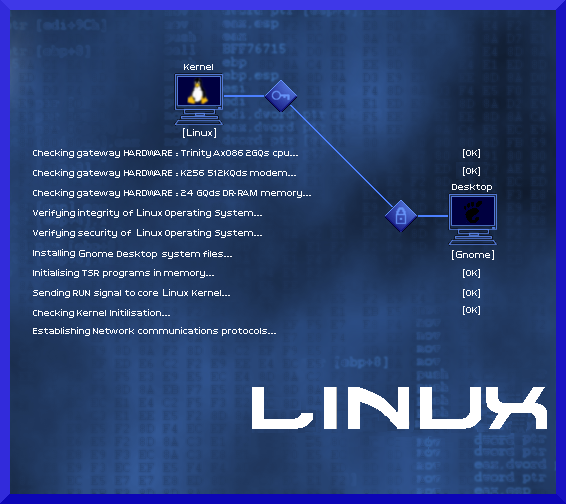









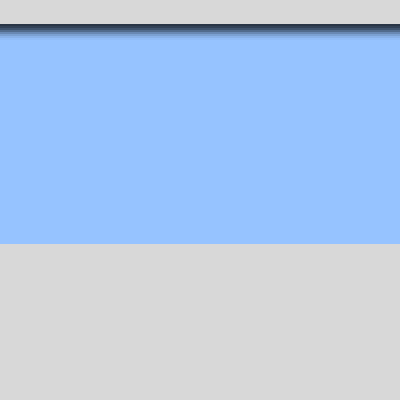

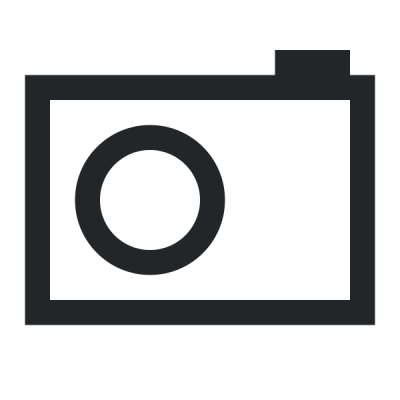

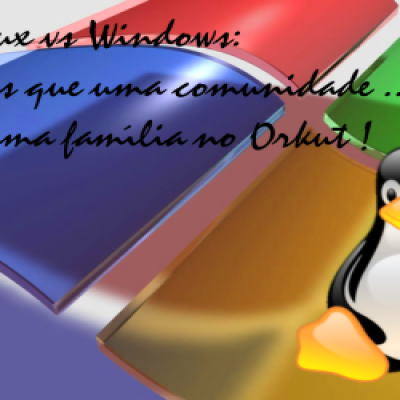
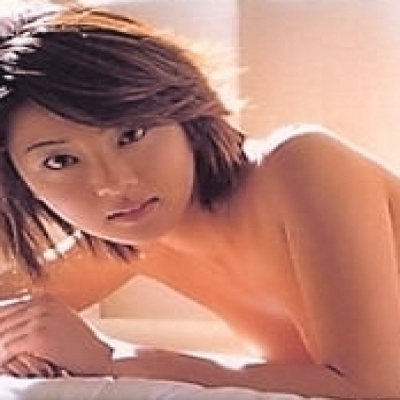
Ratings & Comments
9 Comments
Whenever I try to download, I just get a screenshot. Are your links OK? (These look great by the way!)
Yeah,the links are okay...you have to right click on the picture and click "save to disk" or "save image as". Then follow the instructions of my first post to install... :)
Please, check your download links.
Checked them and linked to plain old .pngs :)
Would you make a version of this for Splashy? Thanks!
Sorry,what is Splashy. And how would I go about making one for Splashy. Thanks
thanks mate for this one it;s really cool, some issues on installing.. i did move the .png on /.gnome dir but i cant find Splash Screen button under System -> preferences am under ununtu (feisty 7.04) uname -r : 2.6.20-16-generic thanks mate..
You may not have splash screen activated in your menu. 1.Right click on the menu and click on "Edit Menus" 2.You'll probably need to minimise the "Applications" menu by clicking the arrow on the left of it. 3.Click on preferences scroll down until you see splash screen check the box next to it. 4.Thats it! Follow the rest of my instructions from above Glad to be of help
Just thought I would let people know how to install splash screens. 1. Using your package manager install gnome-splashscreen-manager. Now put the splashscreen image in to /home/yourusername/.gnome ( well you can put it anywhere really but I put it there so I don't accidentally delete the image) Then go to System > Preferences > Splash Screen. Click Install and then select your image file (Wherever you put it) then select the image and click activate. Now logout and log back in again to see your lovely new splashscreen. :-)