If you have any suggestions please commment
Installation:
Copy the file (*.xpm.gz) to e.g. /boot/grub/
Then add the following line to your /boot/grub/menu.lst:
splashimage=(hd1,0)/boot/grub/grubuntu.xpm.gz
Change the (hd1,0) if you have a different setup.









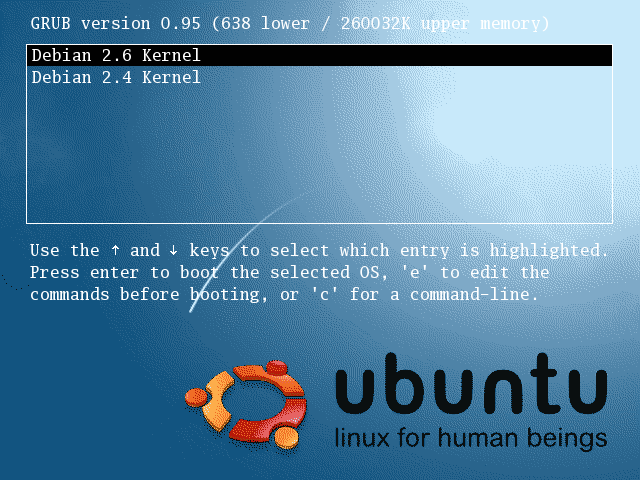









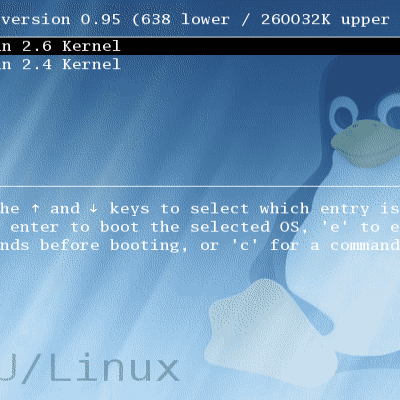
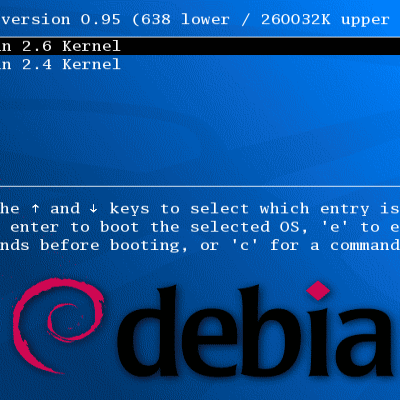







Ratings & Comments
4 Comments
cool !!!
Can you release the original wall with more colours plz? Thx!
I wrote program to do way to change grub splash easy: http://www.kde-look.org/content/show.php?content=29984
I wrote program to do way to change grub splash easy: http://www.kde-look.org/content/show.php?content=29984