- flatpak.opendesktop.org
- api2_kde-look_org
- pling.me
- Mycroft-Skillsx
- ubuntu-look.org
- bodhi.pling.com
- Mycroft-Appsx
- Snaps
- Youpinion
- electron-webapps.com
- OpenTV-Skills
- Zynthbox Resources
- DSP56300
- apps-bigscreen
- Mycroft-Skillsx
- Beryl-Themes
- All-Linux
- Screenshots
- Falkon
- Krunner Addons
- LibreOffice
- Compiz
- ElectronicAttack
- Bigscreen
- Books
- Videos
- Music
- Comics
- Mycroft-Skillsx
- Tutorials
- api2.kde-look.org
- Zynthian
- PatchR
- api.vlc-addons.org
- kde-look.org
- api.kde-look.org
- X-Archive
- vlc-addons.org
- Apps
- Games
- api.appimagehub.com
- AppImageHub.com
- Arch-Packages
- Debian-Packages
- OpenSuse-RPMs
- Redhat-RPMs
- Android-APKs
- OSX-Packages
- Windows-Packages
- App-Addons
- VLC-Addons
- Krita-Addons
- Opendesktop
- api.opendesktop.org
- Cinnamon
- Enlightenment
- api.gnome-look.org
- Gnome
- KDE Store
- Mate
- Trinity
- XFCE
- Window-Managers
- E-OS
- Artwork
- Cliparts
- Fonts
- ALL
- api.pling.com
- Listings
- Wallpapers
- Phones
- Distros
- Application Styles11
- Cursors1025
- deKorator Themes175
- Emoticons125
- Full Icon Themes1758
- Global Themes (Plasma 5)472
- Global Themes (Plasma 6)241
- KDE App-Addons3058
- KDE Game-Addons144
- KDE Plasma Extensions2472
- KDE Plasma Screenshots3131
- Kvantum317
- KWin (Plasma 5)175
- KWin Effects28
- KWin Scripts42
- Kwin Switching Layouts2
- Latte Dock79
- Mycroft Skills127
- Plasma 6 Splashscreens129
- Plasma 6 Window Decorations178
- Plasma Color Schemes2175
- Plasma Mobile Wallpapers4
- Plasma Splashscreens1564
- Plasma Themes899
- Plasma Window Decorations682
- Plymouth Themes541
- QSvgStyles5
- QtCurve550
- SDDM Login Themes697
- SMPlayer/MPlayer33
- Sysmon 6 Applet Designs6
- Telegram Themes21
- Various Plasma 6 Improvements5
- Various Plasma Theming23
- Various Qt Stuff297
- Wallpapers KDE Plasma12280


Ubuntu Grub
Source i (link to git-repo or to original if based on someone elses unmodified work):
0
Become a Fan
5.0
Description:
This is a Ubuntu splashimage for Grub, made with gimp. Last changelog:
Version 0.2:
Added the .xpm.gz format for quicker instalation.
Loading...
Pling

0 Affiliates
Details
license
version 0.2
updated
added
downloads 24h 0
mediaviews 24h 0
pageviews 24h 2
Other GRUB Themes:
System Tags
GRUB
How to install a grub theme:
-
Extract the theme to
/boot/grub/themes/ -
Edit
/etc/default/grubfile. Find the line starting with "#GRUB_THEME" and change it to "GRUB_THEME=/boot/grub/themes/[THEME_FOLDER]/[theme.txt]" (replace [THEME_FOLDER] ; [theme.txt] is probably OK ; remove "[]" brackets) -
Run
sudo update-grub
See also: https://de.wikipedia.org/wiki/Grand_Unified_Bootloader








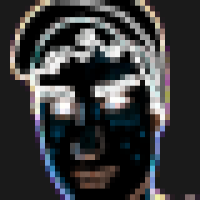













Ratings & Comments
7 Comments
How do I install this? Thanks in advance.
This jpeg needs to be converted to xpm format, then gzip-ped. sudo aptitude install imagemagick convert ubuntugrub.jpg ubuntugrub.xpm gzip ubuntugrub.xpm After that, move the ubuntugrub.xpm.gz file to the directory /boot/grub/splashes. sudo mkdir /boot/grub/splashes sudo mv ubuntugrub.xpm.gz /boot/grub/splashes After that, edit the file /boot/grub/menu.lst and edit /add this line somewhere near the top of the file: splashimage=(hd0,0)/boot/grub/splashes/ubuntugrub.xpm.gz Sounds easy enough eh?
Better to call it splash.xpm.gz and put it in /boot. And the run sudo update-grub.
I tried that method, however I got this from "sudo update-grub" Searching for GRUB installation directory ... found: /boot/grub Testing for an existing GRUB menu.lst file ... found: /boot/grub/menu.lst Searching for splash image ... none found, skipping ... Found kernel: /boot/vmlinuz-2.6.20-16-generic Found kernel: /boot/vmlinuz-2.6.20-15-generic Found kernel: /boot/memtest86+.bin Updating /boot/grub/menu.lst ... done
Try this guide: http://ubuntu.wordpress.com/2006/03/21/add-a-grub-splash-image/ (for Ubuntu) It suggets making a link to the splash file: sudo ln -s /boot/grub/splashimages/whatever.xpm.gx /boot/grub/splash.xpm.gz And then updating grub: sudo update-grub It worked fine for me!
Very nice, thx for the work! The only comment I have is that the words at the bottom in white are a little hard to read on the background,but that's very minor. This is my favorite splash...Thanks again.
You can do it with the GIMP too, check this websites to view how to do it. http://www.tldp.org/LDP/LG/current/jayanth.html http://forums.fedoraforum.org/archive/index.php/t-1243.html and thanx.