
Change "The Second Renaissance"
Source (link to git-repo or to original if based on someone elses unmodified work):
Before installation please install imagemagick!!
Installation:
- Install imagemagick
- Download Change-1.03.tar.gz
- cd /your/downloads
- tar xvf Change-1.03.tar.gz
- cd /Change
- python install.py
Please visit to http://change.20x.cc
All files transfered to dropbox, and all downloads working correctly. Thanks a reporting bug and please send bug reports. I need to rewrite all things in my program why don't work in new distributions.
Change-1.03:
-Fixed theme creator bug
-Buttonized scheme
Change-1.02:
-New link editor
-Light Cappuccino scheme
-Humanity scheme
-All schemes upgraded
Change-1.01:
-New sellect scheme window
-Availabele indexing icons in schemes
-Azenis scheme completed
-CubeOffice scheme completed
-Frugal scheme is updated with 8 icons
-Two how to use video uploaded
Change-1.0:
-Available to add custom icons and icon type's
-Link editor to manage link's
-Integrate theme option. Integrate theme as start scheme.
Change-0.62:
-Recreated new installer with normal and root user install
-Added new icon schemes








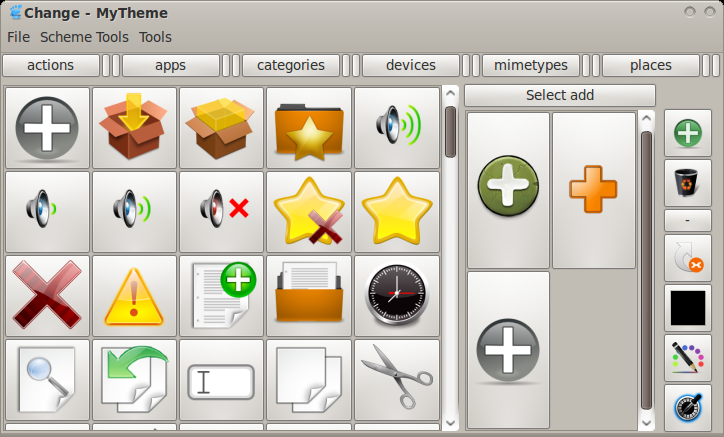















Ratings & Comments
27 Comments
why the site is unavailable? tell me please where to download
every single archive on this site is corrupt! archive manager says: An error occurred.... tar: This does not look like a tar archive tar: Skipping to next header tar: Exiting with failure status due to previous errors renaming the files doesnt help either i have bodhilinux (10.04 LTS) here, but i cant believe thats the reason for this.
Hmm. This is interesting thing. With firefox not download correctly archives. I tried wit filezilla and archives is ok. I try upload again.
Thanks for this fantastic program! My one disappointment right now is that it doesn't seem to support SVG images. So I can't import icons from schemes like Allgrey or Humanity. Is this something you could expand? Thanks again for the great script!
I didn't try this program.However there is an alternative program "gither" you can check it on; http://gtk-apps.org/content/show.php/gither?content=102026
hey Dear, I just tested your program but found, that there are still many bugs in this nice tool. Many functions don't seem to work correctly (for example: selection fo folders). The folders are not displayed in the top left button-field. All I see is a little grey picture. I would also agree to abbia, that a userguide for this program would be a help. Perhaps you could consider this? And where do I find the icontheme, that I just created?? But your tool is a good start into the right direction. This is a must have for all people, who want to create own iconthemes. Greetings Karmicbastler Greetings Karmicbastler
I tested my program in Sabayon 4.2 live mode and don't see this bugs. If I not see bugs not available to fix.
hey gui, this time, you did great work and made it easier for us, to develop own icconthemes. Now, it is possible to install this program as normal user for everybody!!! Great, this time, the installer is working as it should!!! Thanks!!! I will go and work on iconthemes for you users next time!!! This was the Christmaspresent for us this year!!! And because of the installer being running as it should now, I will vote you with "good"!! Thanks again
I have try teh version 0,5! Thanks for the programm but it seem that it doesn't work well and i want to uninstall and try change 1.0.3. Can you help me to uninstall change 0.5 please?
Try the Change 0.61 installer to uninstall older change version.
Thank you, one thing more where can I find a little guide of this program for: - import personal or homemade icon - create the folder for home, video, downloads... - find the icon theme just created
Hallo ElectroBlue: habe gerade versucht, mit der neuen Version deiner Anleitung zu folgen, aber leider gibt mir der Terminal folgende Meldung aus: tar: Change-0.6.1.tar.gz: Kann open nicht ausführen: No such file or directory tar: Nicht behebbarer Fehler: Programmabbruch. Ist das ein Bug im Programm?? Oder muss ich vorher noch was beachten ImageMa- gick ist installiert)?? Bräuchte bitte Hilfe. Gruß KArmicbastler
Sorry. I don't understand your problem :( Please paste your terminal output and i repair the errors.
is it also possible, to install this program as normal user than being root?? Greetings Karmicbastler
Posible to install as normal user. Extract change.tar.gz. Only need to replace this self.fPlace = "/opt/change" in Change.py to self.fPlace = os.path.expanduser("~")+"/yourChangefolder
Posible to install as normal user. Extract change.tar.gz. Only need to replace this self.fPlace = "/opt/change" in Change.py to self.fPlace = os.path.expanduser("~")+"/yourChangefolder
Dear BlueElectro, I have a question to your program. I followed your instruction and installed imagemagick first and now I donwnloaded and installed Change 0.6. But now comes the problem. In my Menu in the section "Additons", I only find a button with "Change Configurator". I pressed this Button, but nothing happens. How to start this program "Cchange"? I use Lucid Lynx (Ubuntu 10.04). Please give me help. Greetings Karmicbastler
I think you don't type your root password to terminal in installation progress. Try new version to install. New installer use gksudo to typing password.
Nice upgrade mate ;) One thing, don't use a "download file by file" way but download tars. It's better because you need less time to download them (for people with no flat internet) and you'll avoid a lot of pingings to dropbox ;)
Thank you! This is not public and not complet upgrade. I think to two version one net install and one tar package.
Convert folders into grey-scale to have them colorized correctly.
It gets stuck when i try to update: 2009-10-26 20:30:02 (11.4 KB/s) - `start-layer0.png' saved [44974/44974] It gets stuck there and nothing happens, then when i use the app it gots a lot of missing icons. If there is a way to get all the iconset in a tar.gz package?
Sorry! Try this update http://dl.getdropbox.com/u/2373107/update.py .
great job, myfriend. I like it. thank's for sharing to the comunity. saludos amigo.
I'm almost done with code changing in Hydroxygen Light Plus, you can start coding integration part. Icon integration is completely done. I've just got a problem with a choice of the older coder: program just search in your active iconset for icons, while I want to provide a fixed path. Unluckly I ignore how to have this in python. If you are able to, change that feature, you can find it in utils.py, second "def". Alex