
Pidgin - msn emotion
Source (link to git-repo or to original if based on someone elses unmodified work):
Available as/for:
Description:download the package for
Ubuntu : msn_emotions_pidgin.deb
Fedora : pidgin-emotions-msn-1.0-2.noarch.rpm
and install it.
or
download the emotions.tar.gz archive
extrack and move the folder in /usr/share/pixmaps/pidgin/emotes
Use the command => sudo nautilus
or extrack and insert the folder emotions to your /home
and with terminal
sudo cp -pr /home/user/emotions/happy_emotions /usr/share/pixmaps/pidgin/emotes
user = your name
In order to use go to : pidgin - Tools - Preferences - Themes & Smileys
and choose msn emotions.
add packages
msn_emotions_pidgin.deb
pidgin-emotions-msn-1.0-2.noarch.rpm







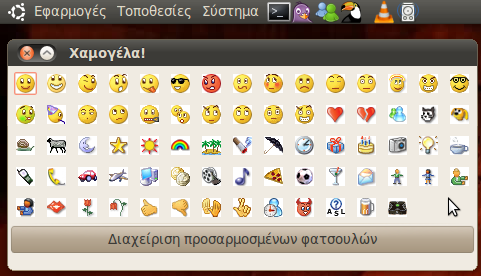
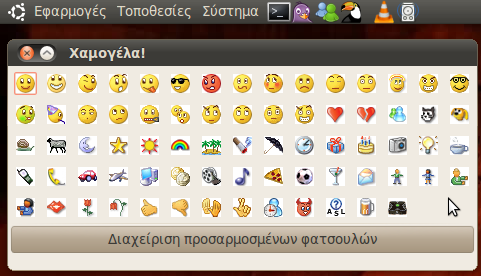

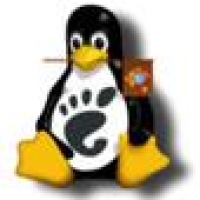














Ratings & Comments
3 Comments
It can by verry usefull if you have MSN account in pidgin to have the same smiley set as your friend in Live Messenger... Creative common or not :D
These are the exact emotions that hotmail uses.
Are this emoticons licensed by Microsoft (or whoever owns them) with the Creative Commons license?