
AWNdroid svg icons 4 awn
Source (link to git-repo or to original if based on someone elses unmodified work):
Available as/for:
Description:but in the package you find a howto for making your own icons with the same font (also included in the pack) and the same look
the readme also includes a howto for awn, how to draw smooth background shadows behind your icons (i don´t mean the reflection under the icons)







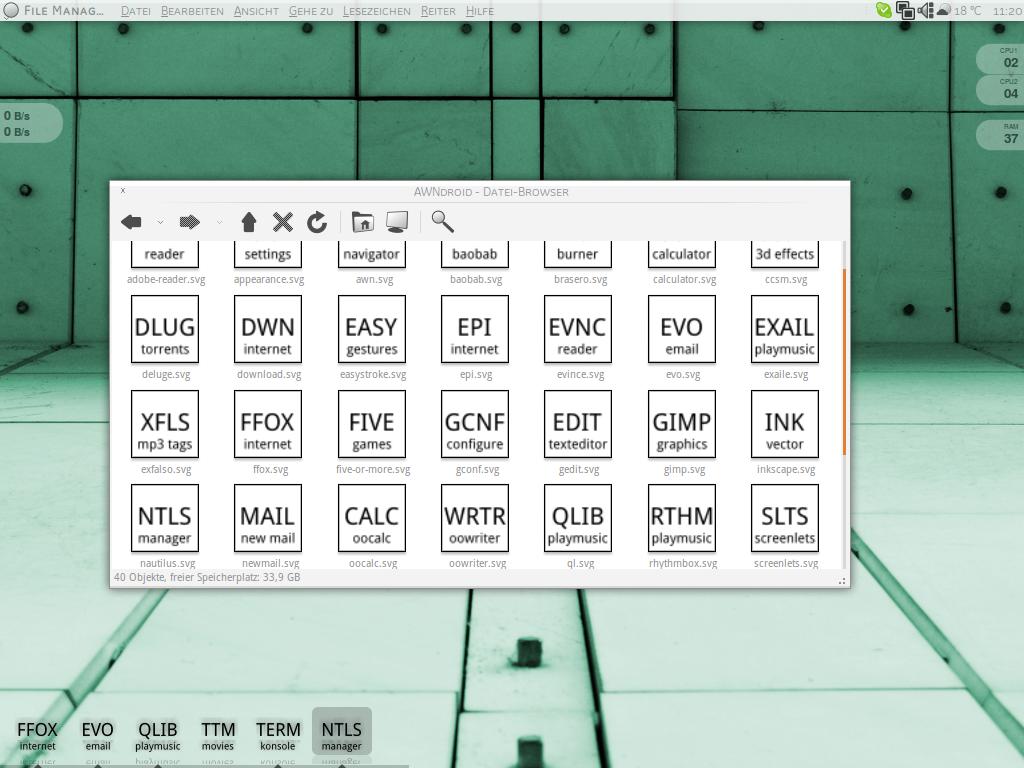
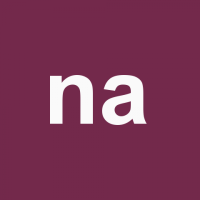














Ratings & Comments
12 Comments
nice :) So easy yet so beautiful. Thnx
Dude, I've finished my awn personalization! It's pretty cool, I've used those icons and it's great! Jus one more thing: Do you know any way to keep it below maximize windows? Like, when you open firefox, you can't see the bottom of the page! Do you know any way to fix that? thanks
go to dock preferences, on the first page there is an entry to realize this :)
Is it the 3rd option in Bar Behaviour? thanks in advance
no, the third has to be unmarked the second option
ok! When I mark the 2nd option, the 1st gets marked too! Is that normal? Thanks dude, your help is being really appreciated!
yes, that´s right :)
Hi again =) I downloaded your iconset and I have a question! See, I open awn and in the dock apppears a firefox icon (I have it open). I right-click on it and click on "change icon" and then choose the "firefox.png" file that is in your packages. But when I open the terminal (e.g) it appears it a different icon, and I have to do the same as I said before (right-click on it, change icon, and choose the icon) My question is: Is there any way that allows me to set your "iconset" as the default for awn, like when you change the icons in Preferences->Appearance? I mean, every time I open a program it appears already with the icon that "belongs" to your iconset. Thanks anyway! Voted good!
sorry, i don´t know a way to set it as the default icon theme for awn, you have to change the icons by hand. Maybe, some day the developers will include a feature to do that...that would be great! thx 4 voting good, i´m glad you like the icons :)
WOW! I have to open all apps and then change the icon! See you next month =) In the awn's preferences there's an option that says "active icon"! Does it has something to do with that? thanks anyway
no, this entry should be for the active symbol indicator :) but i think, this feature doesn´t work yet i have just 5 or 6 icons in the launcher section, i changed them very quickly :) and with the other apps, i change their icons if i open the prog or do you need all the gnome progs every day? ;)
LOL! Ok! I've put some already and I put the dock on the left! It's pretty cool! Thanks dude