
Ambiance Dark
Source (link to git-repo or to original if based on someone elses unmodified work):
Other tweaks in my screenshots are from Gnome Extensions such as Activities Configurator (for the Ubuntu icon).
Extract Ambiance Dark folder to ~/.themes
Use Unity Tweak Tool to change the GTK theme.
1.5.1 - Fixed issue with Software Center when searching there was light text on light background (install script should be used for this)
1.5 - Updated for Ubuntu 14.04, now includes install script for convenience
1.4.2 - Lightened text of desktop items
1.4.1 - Updated scrollbars when overlay does not work (in apps such as firefox), the scrollbar is now thinner, and orange like the overlay scrollbar.
1.4 - Updated to work properly with Ubuntu 13.10
1.3.2 - GTK2 and QT apps should now be themed correctly
1.3.1 - Made some minor tweaks, text on Unity panel is now the same shade as the icons on the panel; sliders are darker; and some miscelanious text is a little brighter
1.3 - Updated to work properly with Ubuntu 12.10
1.2 - Updated to work properly with Ubuntu 12.04
1.1 - Nautilus desktop icon text is now brighter








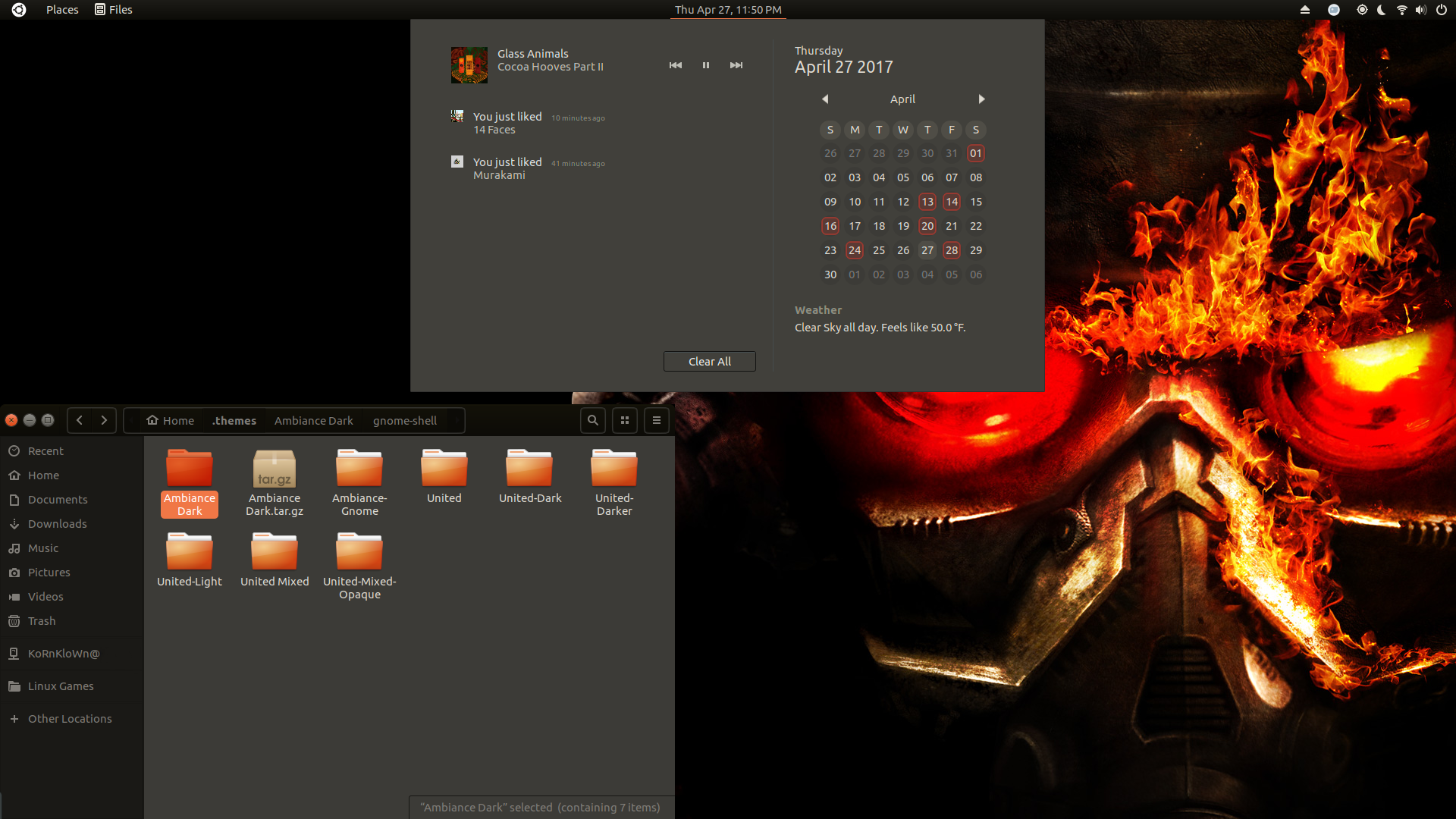














Ratings & Comments
26 Comments
3 Doesn't actually look like a dark mode version of Ambiance
Thanks for a great job. In Ubuntu 18.04 the text fields are without background. This happens in gdebi-gtk, pluma, gtk-widget-factory, gnome-calculator. Is there any code we can add to a .css file in the gtk-3.20 folder?
I realized the latest version of the Ubuntu Software Center had an issue with dark themes, when searching it had light text on light background, this couldn't be fixed from the theme directly, so I edited the Software Center's css file, and included it in the theme, just use the install script and it will automatically copy it to the appropriate location.
I have updated the theme for Ubuntu 14.04, and I have taken an up-to-date screenshot as well
Just to give everyone a heads up, I just upgraded to Ubuntu 14.04, and do to the major changes (once again) to the Ambiance theme, I'm going to be updating it, the update should be up within the next couple days, in the mean time if you upgrade I recommend sticking with the default Ambiance theme until I finish it.
Thank you very much for updating the theme!
Well I was at it I decided to lighten the text of desktop items, as this was something that's been bugging me, I lightened it in a previous version, but have to basically redo the entire theme with each Ubuntu version, and forgot to lighten the text again on the latest version.
I decided to take a quick look at the theme files, and was able to find pretty quickly where to change the color for the scrollbar, I decided to make it look similar to the overlay scrollbar, I made it thinner and orange, but not too thin so you can still click on it easily. I experimented with different colors, trying to just lighten it up a bit, but this seemed to look the best. The important thing is you can actually SEE the scrollbar now ;)
Thank you for this theme, it is one of the best looking dark themes I've tried on ubuntu. There is a issue I find kind of hard to see. The scrollbar is barely noticeable when on Firefox.
Great work. I found two problems : - the text for tab title is a dark gray, making it really difficult to read. Temporary soluton: use "dark fox" firefox theme - in Libreoffice calc, after opening Office excel files the text and background colors are messed up (no blue, no red, ...), if I switch back the Gtk+ theme to "Adwaita (default)" using Gnome Tweak Tool the colors are back.
Firefox doesn't play nice with any dark GTK theme, it's the stupid gradient that's the culprit, what I do to fix it is either use stylish (a firefox plugin) to force firefox to follow the GTK theme, or simply just install the GTK+ theme for firefox (located here: https://addons.mozilla.org/en-US/firefox/addon/gtk-native/), that is what I did and it works great, for Thunderbird I used stylish, and there's a stylish style that someone made for GTK, if you try it out just search for GTK styles. As for Calc, I don't use that program, so couldn't say for sure, are you on Gnome Shell? I assume so because you say Adwaita is the default theme, try switching to the standard Ambiance theme and see Calc is messed up with that also, because my theme is just a mod of Ambiance.
In case you use the "Stylish" addon, here is a direct link to a gtk search: http://userstyles.org/styles/browse?search_terms=gtk
\o Simple question. I really like your ambiance-dark, but I heavily dislike orange. I went in the theme files and modified the colour settings to green, but there is one little thing that I can't seem to find how to change: the separators for dropdown menu and tools. Here is a screencap: http://i.imgur.com/4GGjfTN.png (tool separators circled in white) As you can see, these are pink (or light orange if you prefer). How do I change those colours? Now, I haven't yet changed the hue of all the assets of the gtk3 theme (only the close button, which can be seen on screenshot. I'd like to know if these colours (menu/tool separators) are assets dependant. Thanks!
Those I actually didn't edit, I mostly just darkened the grays in the standard Ambiance theme, so I'm not 100% sure. I looked through the assets and they don't appear to be in there, so I don't think they are images, unless they're using the "scale-vertical-fill.png" image and then thinning it out, but most likely it's in the CSS. I would use something like Gpick to get the hex color code, then search every file in the theme for the color code, and hopefully you'll find it. I ran into similar issues editing the default Ambiance theme myself, sometimes it takes a while to hunt down where something is. Sorry I couldn't be of more help, and good luck in your theme editing!
That's interesting, because ambiance (and ambiance-classic) do not have any pink bar. I initially thought it was just my eye seeing pink (since sometimes, a white line on a black background can seem to be yellow/pink, due to the monitor itself), but after enlarging, it's really pink. Out of curiosity, with which ambiance theme did you start with (which ubuntu version, assuming you fetched it from ubuntu)? I'm curious because your theme has extra assets in gtk3 that are not there in the original ambiance. (I'm using ubuntu 12.04 btw)
That explains it, the latest theme is made from Ubuntu 13.10, with every version of Ubuntu I redo the theme (if it gets broken, which it usually does), you should be able to download an earlier version of the theme. I think I started with 11.10 if I remember correctly.
But how do I download version 1.2?
Sorry for the late reply, as soon as I got you message I uploaded to Github, and then completely forgot to post it here,it was like 3AM, so yeah ;) Anyways, I created a Github repo here: https://github.com/tgaurnier/Ambiance-Dark/ Just click on the "branch" dropdown menu and select whatever version you want, the versions are labeled by Ubuntu version rather than theme version.
bump
And thanks for the bump, I wouldn't have remembered otherwise ;)
Thank you a ton for updating this to work with 13.10! You rock!!
i have moved the file into .themes but when i chose a theme in tweaks it is not there? what am i doing wrong.
Sorry I didn't reply to you sooner, gnome-look never notified me of the comment -_- Anyways, are you extracting the folder from the zip file? I can't remember how I zipped them before, but in the .zip file there should be a folder called "Ambiance Dark", if there isn't and instead there's multiple folders and a theme file, then create a folder called "Ambiance Dark" and extract all of the files/folders into that. With my latest version I know I did create the "Ambiance Dark" folder in the zip file though, the one I just updated (for Ubuntu 13.10).
Writing is too gray, make it a bit white`ish...
I lightened some of the text, but this is as much as I will, if you wish to lighten it more it's really pretty easy to edit the files, if you know much about CSS, just look in the gtk-3.0 folder at the css files, like gtk-main.css.