
Elementaryish for Ubuntu 13.04 and 12.10
Source (link to git-repo or to original if based on someone elses unmodified work):
Theme contains some OS X-like widgets, so if you're alergic to anything mac-ish...
::Installation::
- Extract .zip archive, and copy "elementaryish" / "elementary-dkpanel" folder to your .themes folder, or to usr/share/themes/ . Then change your theme with "gnome-tweak-tool" or "Ubuntu Tweak".
::Compatibility::
Theme was designed for Ubuntu 13.04 and 12.10 and is working well on Unity and Gnome-Classic.
Elementaryish is based on Greybird so it should work with Xfce.
Theme was designed to use with globalmenu, but it also looks good with standard menubar.
::Emerald::
- In 13.04 Gnome-panel session with Compiz some people have problems with maximized window borders (it's gtk-window-decorator bug). Emerald also has this problem but only with some themes - so i've made Emerald theme for elementaryish (and egtk) that is free of this bug, and works well with gnome-panel session
- Emerald theme is in "Emerald theme" folder
:: Beta for Gala/Mutter::
- This is 1.1.5 version but with dark color scheme and gnome3 window theme, so if you use app that uses dark color scheme you'll have nice dark windows and widgets. Here is screenshot: dolsilwa.deviantart.com/art/Gn…
- You can find it in "Beta" folder.
::Credits::
To developers from Shimmer Project - they made Graybird which is base for my themes.
To DanRabbit - designer and developer of original elementary theme.
To Trastes - creator of theme Advaita Cupertino - i've borrowed few lines of his excellent code :-)
::Extras::
- My persona theme for Firefox: https://addons.mozilla.org/pl/firefox/addon/elementaryish-5i/
- Zeeeeee's and Loklaan's full Firefox theme: https://addons.mozilla.org/pl/firefox/addon/elementary-firefox/?src=ss (compatibile with light elementaryish theme)
1.IX 2013
v.1.1.6 - Brighter notebook.
- Toolbar buttons and normal buttons are not the same anymore.
- More gradient on toolbar.
- Better gradient on prelighted menuitem.
31.V 2013
v1.1.5 - Fixed Rhythmbox toolbar problem.
- Better notebook background and iconview selection
- Some XFCE tweaks (better sidebar in Thunar and XFCE header)
- Minor tweaks to gradient
9.V 2013
v.1.1.4 - A bit darker gradient on toolbar
- New switches - like in original elementary theme.
- few new metacity themes
27.IV 2013
1.1.3 - More compact Nautilus buttons,
- Nice looking, elementary-style infobar.
17.IV 2013
1.1.2 - Minor updates on progressbar:
- little shadow progressbar's background,
- progressbar in Transmission and Ubuntu Software Center now looks properly.
11.IV 2013
1.1.1 - Unity Dark Panel now looks properly.
8.IV 2013
1.1 - Theme is now compatibile with Ubuntu 13.04.
- squashed some bugs and perfected some widgets.
19.XI 2012
1.01 - Bugfix for strange colors in 3.6.2
1.02 - some icons were too small - fixed.
17.XI 2012
1.0 - Initial release







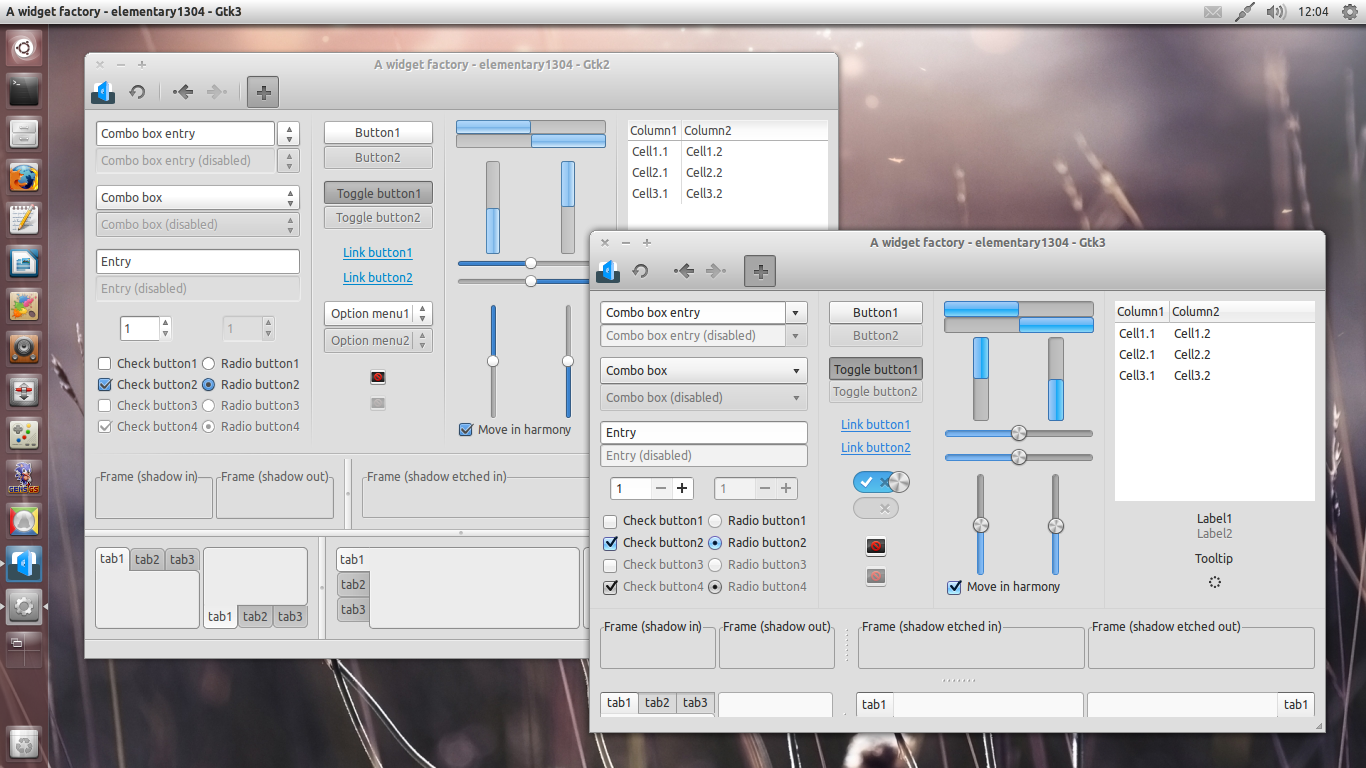
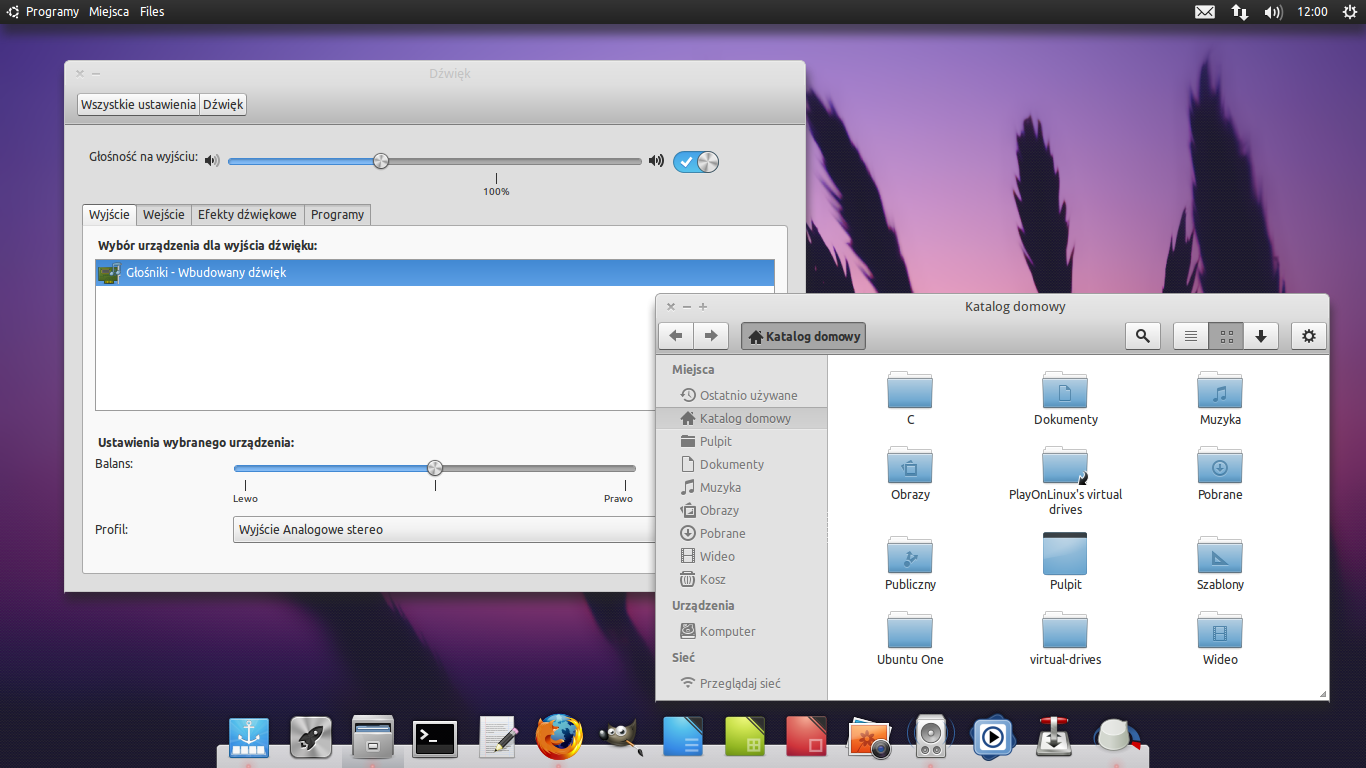










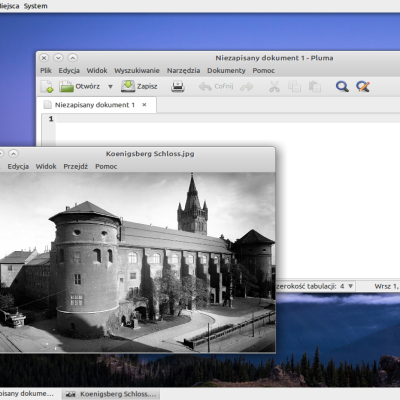

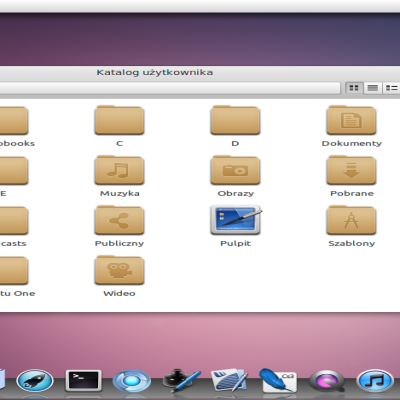






Ratings & Comments
32 Comments
Hi, Great theme! Unfortunately under ubuntu 13.10 gnome classic session some menus do not have arrows indicating a submenu presence... can you fix it?
Hi.. I really love this wallpaper.Even i found few more best wallpapers here: http://hdwallshub.com/graphics/graphic-clock Regards, Hdhub
Thank you very much for your information! I have been trying to find something for a bit on these problems. You are doing all a great service by bringing in a solution for this hassle!
I've just noticed that context menu bgcolor is different in GTK3 (light greyish) and GTK2 (blackish) apps. Is this deliberate or would you like to make them same?
It was my mistake - i've uploaded fixed version a minute ago. Everything is in one zip file (also blue sidebar version) on DeviantArt. I've also added elementary lion emerald theme.
It's a preferential matter but I feel blue sidebar bgcolor looks better (as in Greybird), couldn't you at least offer such a choice?
Hi In fact i feel the same way - light blue sidebar (more mac-ish) looks better for me. But, i try to be faithful to elementary design :-/
Here you go - version with light blue sidebar - more like mac os finder.
Sorry, forgot to add link: https://www.dropbox.com/s/tmek1jkd2rc8nu1/blue%20sidebar.zip
Thanks a lot! This is great :-) I think you can use two excuses for BS: 1) Elementaryish doesn't mean Elementary, and 2) It's also based on Greybird ;-)
Here's a possible "userChrome.css" to make Thunderbird (main window in particular) more in line with this theme: /*------------------------------------------------------------------------------------*/ @namespace url("http://www.mozilla.org/keymaster/gatekeeper/there.is.only.xul"); /* set default namespace to XUL */ /* Tool Bar */ #toolbar, toolbox, .tabmail-tabs { background-image: none !important; background-color: #DEDEDE !important; } /* Message Pane Header background + Date/Time color */ #msgHeaderView { background-color: #DEDEDE !important; color: #000000 !important; } /* Message Pane Header From/Subject/To labels */ #msgHeaderView .headerName { color: !important; } /* Message Pane Header From/Subject/To details */ #msgHeaderView .headerValue { color: #000000 !important; } /* Folder Pane */ #folderTree treechildren { background-color: #D7DDE4 !important; } /* Folder Pane Hover Effect */ #folderTree > treechildren::-moz-tree-cell-text(hover) { color: #FFA500 !important; } /* Status Bar */ statusbarpanel { background-color: #DEDEDE !important; color: #000000 !important; } /* Attachment Pane */ #attachmentView { background-color: #EEE8C0 !important; } #attachmentSaveAll, #attachmentSaveAllSingle { background-color: #EEE8C0 !important; }
Hi.. First of all, your theme looks great, just beautiful, so I downloaded it on my Elementary OS.. :) And all works perfect, except that view icons in File manager are separated with one tiny line between first and second one.. I know that your theme was predicted for Ubuntu users, but I really like it, so pls, can you fix this bug..? :)
Hi. I'm glad you like my theme :-) I've tried few times to solve this problem in the past, but when i did it, nautilus view buttons were screwed up. So for now, i just don't have idea what to do.
Ok.. :) Thanks anyway for sharing this great theme with us, and thanks for replay.. Hope that you'll find solution in some of next releases, just keep going, you doing great.. :)
How can I change the scrollbar track width for firefox to match the width of the scrollbar?
how can I change the progress meter to be the same color as the switch track color?
Thanks for this nice looking theme. I would love to see the Dark Panel variant with matching Metacity (dark window titlebar) and GTK (dark toolbar and menubar).
I'm glad you like it :-) Completely dark theme will probably be in release for gnome 3.8, but it's really a lot of work.
Why a Gtk3 theme is announced for Ubuntu only? I'd like to know.
From a user point of view it may look strange :-) But from a themer point of view differences between Gtk-based user interfaces are really huge. For example if you make theme for Ubuntu you have to keep in mind that there will be no menubar - because there is appmenu - so toolbar and titlebar should blend with each other. But when you design theme for Gnome-Shell there is a visible menubar - so you have to make a design where menubar and titlebar blend (or even better make menubar with nice gradient, darker bottom line dividing it from toolbar, and lighter line giving it more depth). But you can't have both - because themed menubar makes unity-panel and elementary wingpanel look somewhat strange. On the other hand, plain, not themed menubar looks really ugly in gnome shell. And that is only menubar ;-) Look at Gnome Cupertino - it's an excellent theme, but it's creator - Trastes - had to make different versions for unity, for gnome-shell with gnome 3.4, 3.6 and i think there is also different version for 3.8. And there is also xfce and pantheon which also has completely different apps and design. There was no problem when we had gnome 2, but with gnome 3 and all those different desktop environments, thaiming is just pain.
Thanks very much for your explanation! :)
You're welcome :-)
Hi, the screenshots look awesome but unfortunately I can't get it to work properly. I still get orange colors from ambiance. I've adwaita, unico and xfce theme engines installed My Screenshot: https://www.dropbox.com/s/xc9t8ilopzyq55t/gtk3-theme-bug.png?m
... and I did restart after applying the theme
It happens with greybird also, not just your theme. Any idea?