My first time here
I want to share with you this package I made by just searching for stuff, here on www.gnome-look.org
But before, I have to say thanks to..
..DBGthekafu for the icons theme package wich can be found here:
http://www.gnome-look.org/content/show.php/black-white+2+Neon?content=72620
The icon package included here it's 'black-white 2 Neon' and no modify was done to this package.
..Maike05 for the GTK Theme wich can be found here:
http://gnome-look.org/content/show.php/Silent+Night+Dark+Enhanced?content=113625
This theme is also included here but this time I did a little modify.
In the original theme the panel PNG's is just 26 px and when sizing the panel to 48 px (as I did) you'll see the image tiled vertically (so ugly..). So, I modified the panels PNG image to fit 64 px panels (just resied the image).
..FRUIT94 for the emerald theme wich can be found here:
http://www.gnome-look.org/content/show.php/Neon+Emerald+by+FRUiT?content=111201
Also this theme is included in this package, but, I did a lot of modifys to it. For my theme I used the close, minimze, maximize-restore buttons from his theme they're very cool! Anything else, it's my work.
..Noobuntu for the Wallpaper wich can be found here:
http://www.gnome-look.org/content/show.php/Ubuntu+Glossy+Orange?content=48185
The wallpaper is included here, just, I renamed the file from '48185-ubuntu_glossy_orange_v5.jpg' to 'Ubuntu.jpg'. Nothing in the wallpaper was modified.
All this stuff is called 'BlackBuntu', name token from my favourite color (Black) and Ubuntu, the Linux distribution i always liked.
If anyone (especially the authors of the original packages) wants to contact me, send me an e-mail:
(you can find the mail in the readme file of this package)
I'll try to answer as soon as possible.
So, guys, I hope you'll like this package I made.
Enjoy
p.s. if you like the package, please let me know
EDIT
Sorry guys, I checked a little the package and now I see the wallpaper is not in. So, to use the wallpaper I choose download it from the link.
A new screenshoot is available. Checkout the link in the 5th comment









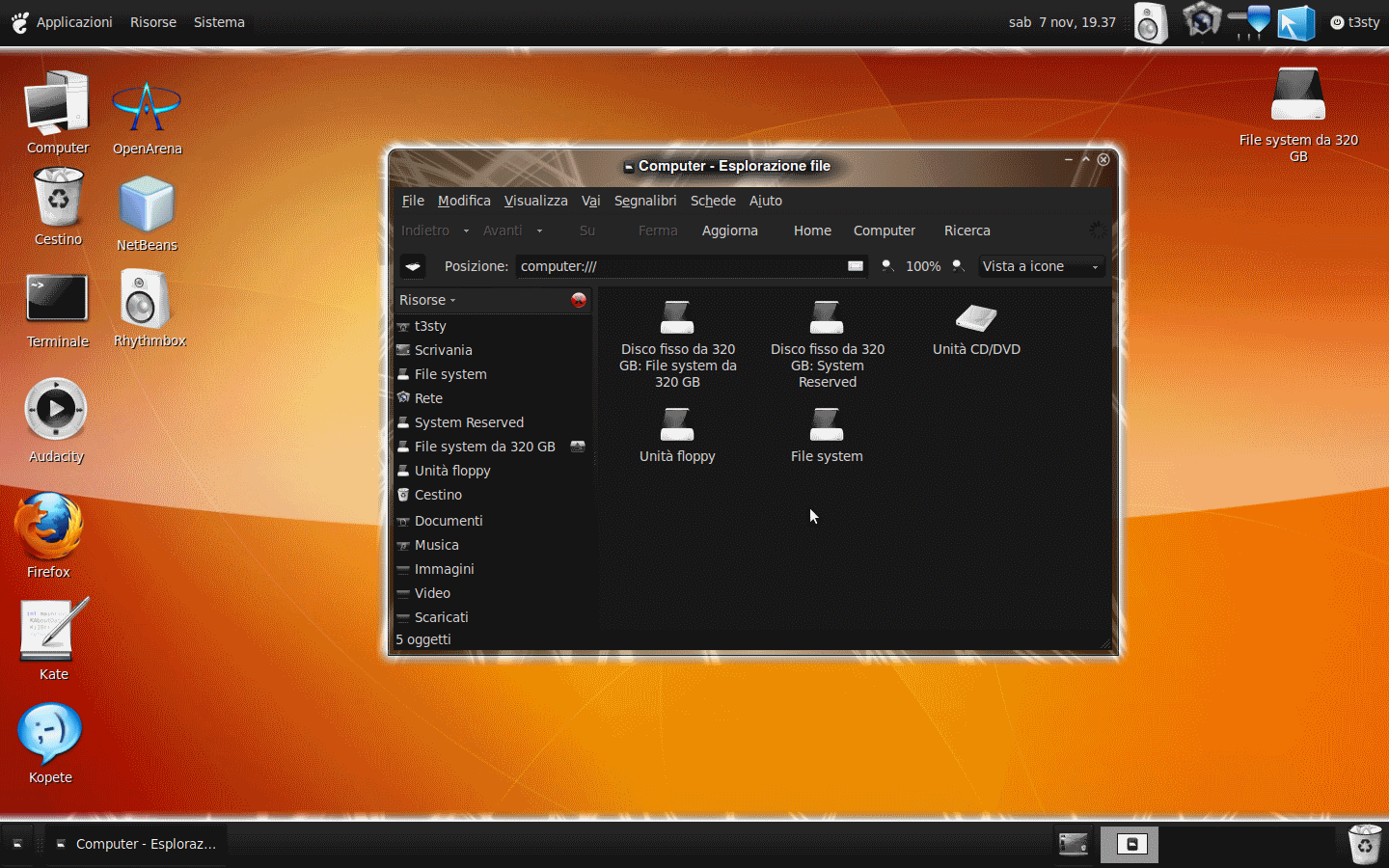














Ratings & Comments
7 Comments
Here is a new screenshoot, with active and inactive windows, Terminal and menu opened. http://img137.imageshack.us/img137/3892/200911092100191440x900s.png I hope this screenshoot will say more about :) p.s. I didn't updated the two screenshoots 'cause this image has 600KB in 32 -bit and in 8-bit has a bad quality..
please, when making a preview of a theme, make screenshots with lxappearance window, for example, where every element can be seen, not your beautiful shiny orange ubuntu desktop
I know, tried to make a screenshoot with the menu opened but there didn't happened anything when I pressed the PrintScreen button... also in clipboarda the image wasn't saved... Now i'm looking for a software to take a screenshoot with menus opened, i'll update the screenshoots as soon as possible.
Install scrot. It'll let you make screenshots with optional delay, for example, type scrot -cd 5 filename.png in terminal, hit enter and you'll have 5 seconds to open your menu, after the countdown the screenshot will be in your /home unless you choose a different directory.
1) Thankyou hertz :) 2) Ok, thankyou Cycron, i'll update the license in a few moments :)
The licence for that would be GPL.
Very nice theme! Keep on the good work ;)