Please comments.
Update Aug.18 08.---> To fix Firefox color setting:
go to (in Firefox) Edit>Preferences>>Content ,click on colors,
Uncheck the "Use system colors" check box
Then restart Firefox.
UPDATE.---> I finally realize why some people were rating my theme low for no obvious reason, it was because of the license
Sorry about that,I now change the license to GPL
---If you like the theme please rate it good.
If you don't like it, let me know why, leave me a constructive feedback. I am open to suggestions.
---Actual theme look even better, the screenshots are jpeg compressed multiple time to fit here.
=========
HOW To INSTALL THEME:
Its just like a ZIP file, just Untar (unzip) the theme file on your /usr/share/themes or on your ~/.themes (/home/USERNAME/.themes) Folder. That is it. Yes, its that easy to install.
=========
Cyrano Sty by Salem R.
On Thursday 14 August 2008
A cool clean Stylish look theme.
Enjoy!
==========
Including in this package:
Cyrano Sty GTK2.0 Theme
Cyrano Sty xfwm4 (window)
Package is complete.
samphilomath









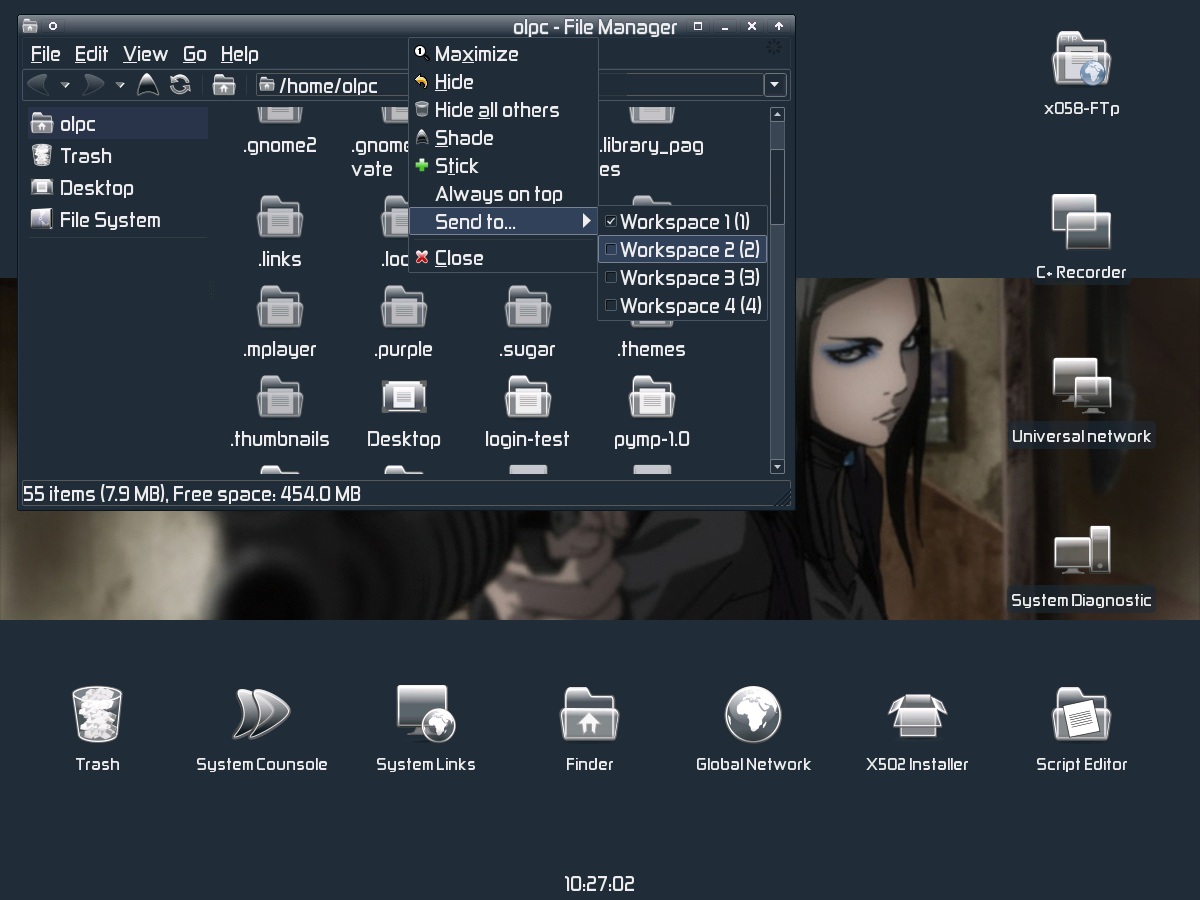
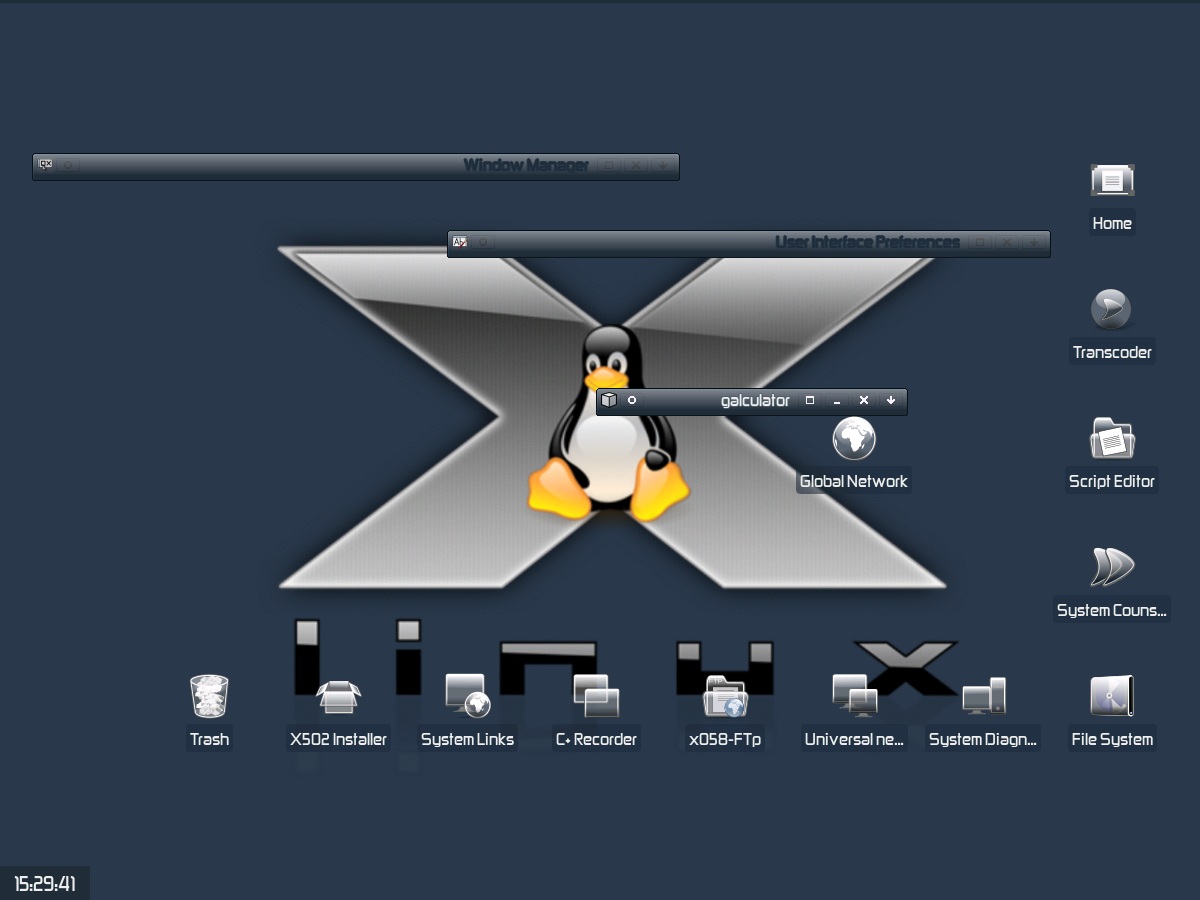








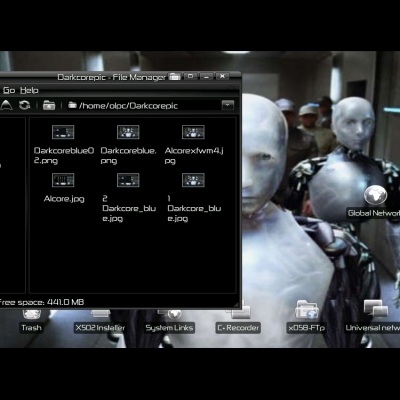
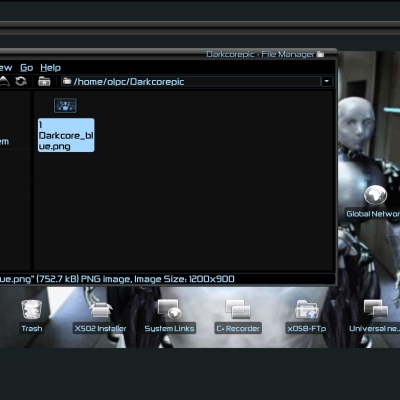






Ratings & Comments
5 Comments
When you post a theme, why don't you post some screenshots that show what it actually looks like? This is a GTK theme, but all we can see, basically, is the metacity theme, the wallpaper and the panel. Buttons, scrollbars, progress bars, sliders, checkboxes, tabs.... Where are they?
How to install: just untar (unzip) the theme on your /usr/share/themes Folder
Screenshots updates.
I like this theme, really like good for me, but have some bugs in mozilla firefox as black text on the darkblue background. If you can fix them, it will be really better.
Thanks I looked into it, its not a bug in the theme, its your Firefox preference color setting. Instruction on how to change the color setting is listed above.