
GTK Leopard
Source (link to git-repo or to original if based on someone elses unmodified work):
2 styles:
-Unified caption
-'Single' caption
* metacity themes foe each sub-style
Initially used Leopardish as platform, gradually evolving into something else.
Elements/Images are my own (except maybe some small arrows here and there...)
Icons in theme Icons folder are mac$lin's except up arrow. (hope they won't mind, I can make them if they insist...)
By the way, to have opacity for panel and menus using Compiz...
CompizConfig Settings Manager > Opacity, Brightness, Saturation (under Accessibility) > Opacity Tab > NEW button >
write/create the following items, and opacity for each, your choice:
dock
dropdownmenu
popupmenu
===============================
TO REMOVE ICONS IN BUTTONS OF GNOME 2.26+:
- Press Alt + F2
- Type- gconf-editor and hit Enter.
- Go to Desktop –> GNOME –> Interface
- Uncheck the key- buttons_have_icons
===============================
5 May 2009
-reduced button height for a more os x look (includes reducing button icon image to 16x16)
-smoother scrollbar flow images
11 May 2009
Panel (top bar):
-set Gnome panel properties to use system theme for panel background
-added more applets to inherit theme panel background
-panel has own handle (transparent)independent of main theme vertical handles
-fixed (removed) down arrow for main menu
Tabs:
-replaced tab image (rounded corners)
-increased padding between text and tab side borders
-removed tab overlapping (this is a compromise, still don't know how to maipulate tabs)
Menus
-Reduced left/right padding in dropdown and popup menus
-Added Ludida Sans in pack
22 May 2009:
changed widget images, adjusted image metrics:
5 june 2009
Some small tweaks:
-Asses space between Panel items
-replaced 'black' vertical handle
-fixed inactive menu button (the one at top right)
15 June 2009
-fixed background of panel applets
-removed text background highlight on mouse-over of check-boxes/radio buttons
19 June 2009
-added Emerald theme
12 oct 09
-changed browser side -panel selection background and list headers to gradient colors using clearlooks engine...
-changed toolbar background and control icons of standard caption sub-style to a lighter color.
EDIT: 17 oct 2009
-reworked the scripts/lines
-re-adjust highlight/selection colors
-adjusted some widget metrics
-changed file browser statusbar color
-included extra files/folders as added options for file browser toolbar of 'single/standard titlebar' sub-style:
-included extra files for squared tab bottoms
EDIT: 6 nov 10
-tested under Ubuntu 10.04
-excluded gtk leopard2 (standard titlebar) from pack
-synchronized toolbar buttons/icons with standard GTK stock items: buttons for nautilus window are now "fixed", regardless of icon theme being used
-added view mode buttons
-RECOMMEND TO INSTALL NAUTILUS ELEMENTARY!
-fixed progressbar image margins
-requires Murrine engine
-credits in gtkrc file
















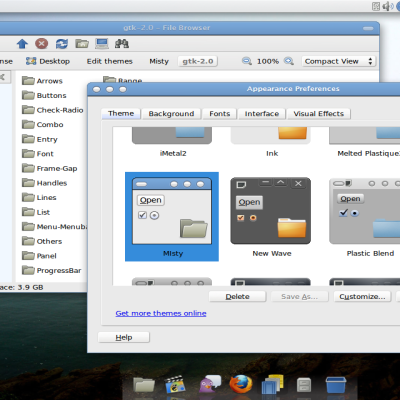

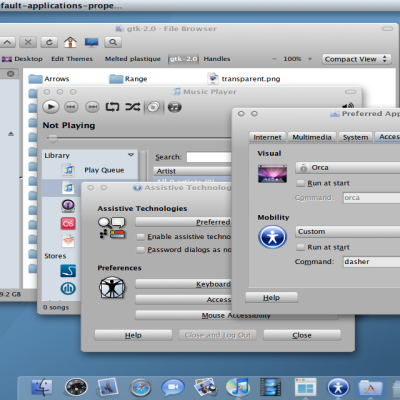
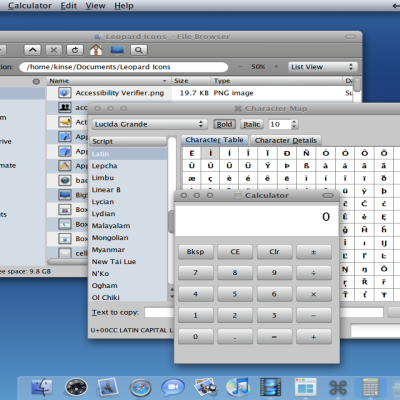






Ratings & Comments
58 Comments
Please respect Linux and stop making themes to have it look like OS X! This is very disrespectful to Linux and shows you do not understand the ROOTS of Linux and what it represents. NO TRUE LINUX GEEK would ever do this! It's disgusting! :(
sorry to disappoint you mate, but i'm not a linux geek! haw!
Your theme is great, I think it's much more better than Mac4Lin and Aurora Leopard BSM and imitates MacOSX look very closely. But I have some bugs using this theme, so could you advice anything to fix it. 1) how to change panel's background in *rc files. I've tried to do it from menu but got this effect: http://imglink.ru/show-image.php?id=cf0a8140d595544d68ec9e6a39ec5f85 2) button's labels don't align exactly on center but slightly lower it. Is it able to fix it? Or maybe it's effect of Russian localisation? http://imglink.ru/show-image.php?id=e54e9658e0b871c7a51ccb239a9db632 As a little advice, I'd like to see in your theme more imitation of MacOSX's filebrowser sidebar - maybe it will be better to hide close button of nautilus sidebar? And in MacOSX sidebar and folders in filebrowser divided by more light ruler. And finally is able to make left and right buttons in nautilus close to each other like in Mac? P.S. Sorry for my bad English.
1) keep panel size/height to 22 pixels. but you will still have issues with other panel elements/icons. best is to replace the panel image (panel-bg.png) in /GTK Leopard/gtk-2.0/Panel folder itself with your own image. just retain the size 12x22 px. 2) its the russian localisation, as you say. i have set the theme font to mostly Lucida Grande size 9. you'll just have to find an equivalent font, in terms of font height and font width... on 'advice', am currently working on theme improvements, although on and off (i'm not a coder...). -remove close buttons on nautilus sidebar, -same color background for entire sidebar, including 'Places'. -etc the left/right arrow toolbar buttons are hard-coded by nautilus, so no fix yet.
First of all thanks for your questions. I've managed to do some changes in your theme: more light ruler (splitter) in nautilus - like in Mac, hidden 'close' button in Nautilus Sidebar. You can see it here (140 Kb image): http://www.imagepost.ru/images/65/nautilus.png If you want I can share my configs with you.
I meant "answers" instead of "questions"...
it's alright mate.
Beautiful piece of work. Practically can't tell it from a real Mac. Could you make just two alterations? Instead of the "Mac guy" icon, can you put a Linux Tux penguin there? Also, in the upper left corner, can you let me keep my Ubuntu logo, but have it monochrome (see Aurora Leopard BSM theme)? Would that just mean adding a couple of different icons in your download list? Thanks. While I love Mac, I can't afford one, but meanwhile, I'd like to have some indication that I am actually running a Linux machine. Otherwise I may just enter the Twilight Zone of computing...
Do it yourself. Icon themes are very easy to edit.
As PandaPanda said, you can edit the icons yourself. The only icons included in the pack are those in the toolbars. In fact, you can use any icon set you prefer. The 'apple' icon I edited from mac4lin...
Well, I'm not a girl, LOL =) And if you never got around gnome look, there's thousands of themes there are not the color you said, and if you got offended, believe me, I didn't try to do that, it was just a suggestion, I never said that you must do anything, anyway everything's about freedom. We are in America, i don't know about you. Greetings =)
LOL! so you took the bait. I intentionally called you a girl to see your reaction (your profile is private). That's my whole point about stereotyping. you never really know what is on the other side based on scant information...You might be turn out to be Obama or a serial killer, I might be a pedophile-rapist or a nun who likes theming Ubuntu hehehe... regarding available ubuntu themes on the web, like I said, I still haven't found anything to my liking, that's why I made my own. http://www.ubuntu-art.org/content/show.php/Plastic?content=106835 Still a work in progress. GTK Leopard is my lab rat. Anyway, Cheers mate, and happy hunting.
Nice trick I still laughin about =), altough i think is not the point, however, nice work, the only thing is not believable is the menu bar icons in your top right hand, to be honest. You probably know this guy and some others, I don't know their names, but they have really nice menu bar icons, and if you don't know them they may help improve your work, the one that I know is called iAndrew or some like that and this is his his deviant page: http://iandrew.deviantart.com/art/MenuBar-Icons-107205083 just a suggestion, as I also used them when I had my Macbuntu clon, some of them you have to convert'em and scal'em and some are just ready. The theme I'm using right now and I think is pretty nice is from CB2k and can be found here: http://monkeymagico.deviantart.com/art/Shake-Gtk-122751374 as well as this one from seanbarman: http://seanbarman.deviantart.com/art/Metalized-V3-1-123779368 Those are really great themes that I like a lot, and well, you surely know them, but I'm listening them just in case. Have a Good one buddy, and I hope you just come better and better everyday
sorry, I meant listing them
thanks for those brah. I'm just using mac4lin at the moment. still leave much to be desired though....
I'm not gonna say that your work is bad, I believe you've been putting a lot a effort doing this, but I truly don't believe that this is wath makes linux or gnome better, I really apreciate all your creativity to make linux look like mac, but if you're realistic, you're looking just at the past, why don't you better look at the future, and put your great creativity into linux, that I feel, and as a ex Mac user, is better than Mac, Of course, I'm not pushing you to do anything that you don't want, anyway you're free to do wathever that you want, is just a point of view, as always.. Respect your work, have a good one.
Hey girl, I appreciate your comment, but then you are second-guessing my motivation for doing this. Anyway, it is typical of most people to stereotype others. I don't like Ubuntu colors (brown, orange) I don't like Tiger colors. (almost everything white or too light) I don't like Vista/Win 7 colors (green, and glass!) I don't like XP colors (too much contrast-blue and white) I like Windows Classic colors, except sharp edges and 2- dimensional elements I like Leopard colors, except the bulging buttons and scrollbars. If I have a mac, the first thing I would do is to try to skin it, but surely not to emulate Ubuntu or Windows looks!
the icon theme is not there. The bars change to this wacky thing with a lip. Disabling transparency. I think you still have some bugs to work out.
Icon theme is mac4Lin...you have to download from source. bugs? some screenies please, and indicate what apps you are running....
The Mac4lin theme went back to using the original osx folder icons? When I had last checked they were using some ugly purple ones. By the way, your GTK theme looks great--keep up the good work.
yeah dude. Final version 1.0 supposedly released 14 June 2009...
Looking good if I opt for the mac look on linux sometime this would be my choice.
Dear eamon63, I registrated here on gnome-look especially to be able to comment on your GTK theme. :-D I've using it since your may 11th version. I was always looking for a good Mac theme. I very much like the fact that you included a larger corner that responds to the arrow cursor on the bottom right of a window (most other osx-inspired themes unfortunately IMO have set it to a too small spot making it very hard to change the size of a window with your mouse), and I'm also pleased by the fact u use a lighter grey color in the theme than most osx-inspired themes out there (which I generally find a tad to dark). Maybe it would be even better if you enable the possibility to change the theme colors though. Your june 6 version fix hit the spot on Open Office by removing the ugly dark lines that appeared in the top menu in your earlier versions. Keep up the great work! Sincere greetings, Wiebeest
thanks mate. regarding the colors, am not inclined to change them at present, as the theme title implies. Something for the future maybe - basically an entirely different theme... For now, the next thing to do is the statusbar....
Nice to see you have worked out the issues uou had with it and found a fix...