
Hunny X Dark
Source (link to git-repo or to original if based on someone elses unmodified work):
0.8.5 (Jan 3, 2009): Hunny X Dark
- Fixed bug for cursor color: add code for cursor color to style "default", line 145-150
- Fix bug for tomboy panel menu: tomboy panel menu background is panel background
- Added code and pix for window background: fix some window background bugs (ie: media-applet): add pattern pix in folder Hunny X Dark/Patterns, most pix have its source from Nautilus patterns (/usr/share/nautilus/patterns/). In style "default", add code bg_pixmap[NORMAL]: line 95-130.
- Added code for button pressed effect in style "default": line 29-30
0.8.4 (Dec 29, 200![]() : Hunny X Dark
: Hunny X Dark
- Added expanders: add expander pix to Hunny X Dark/Enpanders, add code for expander to style "default" of gtkrc
- Changed button, combo box (prelight, pressed): best look for OpenOffice
0.8.3 (Dec 29, 200![]() : Hunny X Dark
: Hunny X Dark
- Changed gtkrc code for style "toolbar"
0.8.2 (Dec 28, 200![]() : Hunny X Dark
: Hunny X Dark
- Fixed bug for arrow-left insensitive: add arrow-dark-left-insens.png to Arrows/ and add code to gtkrc
- New design for arrow left, right (15x17)
0.8.1 (Dec 28, 200![]() : Hunny X Dark
: Hunny X Dark
- Fixed bug for GtkTearoffMenuItem (FireFox address bar tearoff menu)
- Changed value of xthickness (= 4) for menubar in menubar.rc
0.8.0 (Dec 27, 200![]() : Hunny X Dark release
: Hunny X Dark release







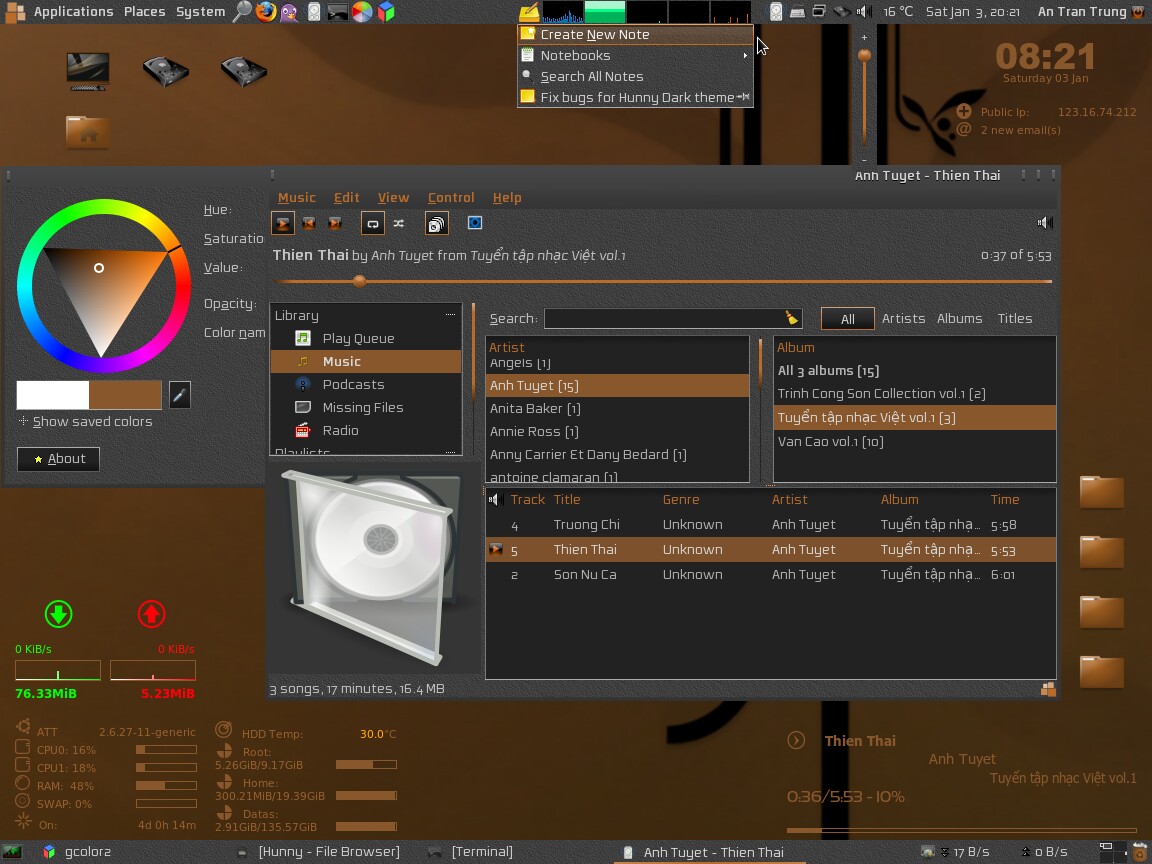
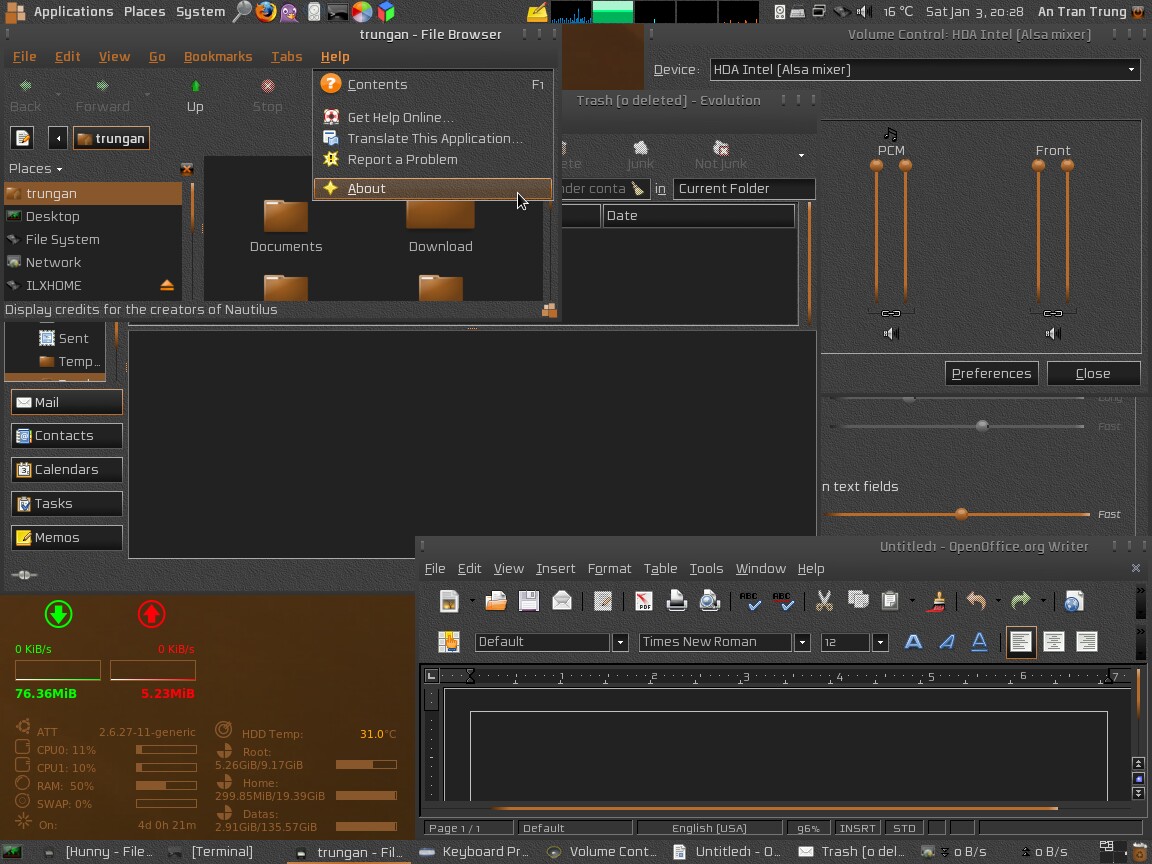







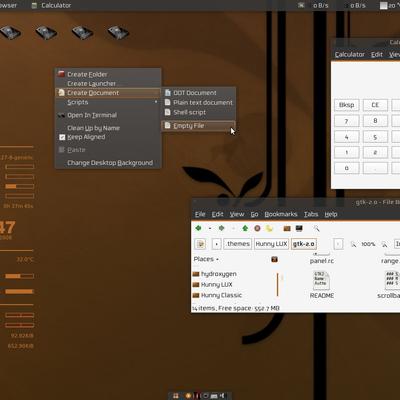
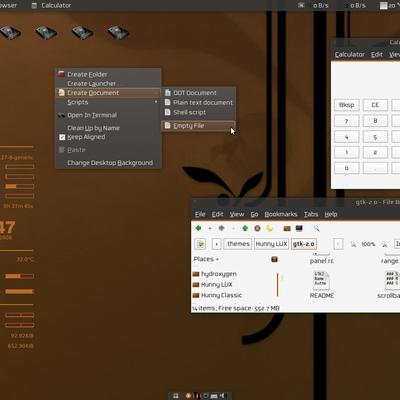
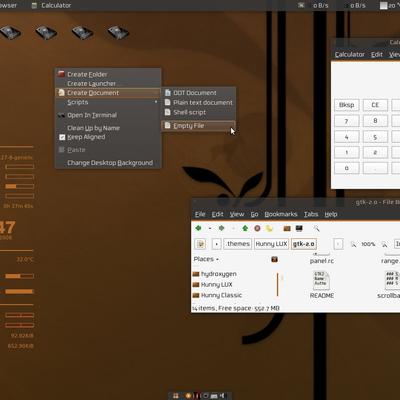
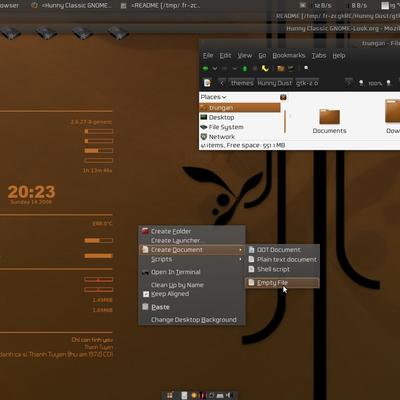







Ratings & Comments
1 Comment
Really interesting, as well as nearly all Hunny themes. I think, the colourset is perfect, but the grainy background looks ugly with smooth menubar. Luckily, it's easy to disable it :) Can you tell me the name of the wallpaper, please?