
xplanetFX
Source (link to git-repo or to original if based on someone elses unmodified work):
xplanetFX depends on xplanet and imagemagick and is available as DEB, RPM (untested) and TAR.GZ. The GUI uses pygtk and cairo.
A couple of available templates embed the renderings in different scenes and are downloadable as separate packages which can be easily installed by drag&drop to the themes list in the GUI or since 2.0 directly online via the themepool inside the application.
Features like delayed autostart multi language (japanese, czech, dutch, english, spanish, italian, french, russian, greek and german by now) and a lot of customization make xplanetFX an easy-to-use interface for xplanet drawing the earth in high quality.
The base images of the templates are mostly licensed under creative commons from flickr.com and some free texture stuff from the www.
A lot more information, the users manual and the templates can be obtained under the web adress.
There is a signed repository for the deb package available, please read the infos in the blog under "installation".
Contributions:
* SteveH: maintainance for Arch Linux
* Виталий Камелин (Vitaliy Kamelin): russian language file
* ZoSo Moon: spanish language file
* Greg Drouin: french language file
* Lino Fantasia: italian language file
* bigriver9: japanese language file
* Tim van der Kodde: dutch language file
* Martin Pavlík: czech language file
* vagrale13: greek language file
Thank you very much guys!!
Version 2.5.10:
* Patch by Ryan: CLI setup failed on file paths
Version 2.5.9:
* Check battery state before rendering
Version 2.5.8:
* New address for NASA night map
* New night map for default template
Version 2.5.7:
* Poolview broken since theme \"Sphere Within Sphere\"
* Capitalize all words in theme/thumb/poolview
Version 2.5.6:
* Tray check caused error messages when template process available
* --debug exits after processing
Version 2.5.5:
* Wrong placeholder in language files
* Removed \"swapped\" warning from gtk file
Version 2.5.4:
* Tray icon broke on fresh install without setting language manually first
Version 2.5.3:
* Arch Linux dropped \"pidof\", now caching PID in static file - thanks a lot
to Steve (the maintainer of xplanetFX for Arch) for this patch!
Version 2.5.2:
* Tray icon shows next rendering time while sleeping
Version 2.5.1:
* bug with multiple instances of tray when autostarted
Version 2.5.0:
* New SVG icon
* New system tray icon:
* showing xplanetFX state
* provides on/off-toggle on click
* provides menu to open xplanetFX UI or kill the applet
* configurable (autostart) via UI
Version 2.4.13:
* Notifications disabled by default
Version 2.4.12:
* Autostart entry in XFCE 4 broken
Version 2.4.11:
* Sandbox has composite function, too
Version 2.4.10:
* Updates in Greek language file - many thanks to vagrale13!
Version 2.4.9:
* Bug in ImageMagick 6.7.x: -level is unable to negate
Version 2.4.8:
* Improved city selection
Version 2.4.7:
* Bug: file permissions of Lithuanian language file
Version 2.4.6:
* Added Lithuanian translation - many thanks to Anielius!
Version 2.4.5:
* Use libnotify for status messages (configurable)
Version 2.4.4:
* libwww-perl as dependency in control file and as target in --setup
* Bug in creating autostart entries in GNOME and KDE if xplanetFX is the first
application installed in a fresh home folder
Version 2.4.3:
* Dual-licensed with WTFPL (http://sam.zoy.org/wtfpl/COPYING)
Version 2.4.2:
* Bug with different ImageMagick versions: atmosphere was blurred above the
earths edge and cut on the layers dimensions
Version 2.4.1:
* Fixes in greek language file - many thanks to vagrale13!
Version 2.4.0:
* New feature: templates can hook in the rendering process to execute graphical
processings in a sandboxed environment with reduced binary access
* New feature: xplanetFX --geometry auto
* New feature: xplanetFX --templates (gives a list of all installed templates)
* New feature: xplanetFX --debug
* XFCE >= 4.6 uses xfconf backend
* Environment variable determination transfered in encapsuled function calls
* Debug tries to determine the installed distribution
* Debug throws information about the installed ImageMagick version
* Fixes in greek language file - many thanks to vagrale13!
* ASCII Art in --help .)
Version 2.3.6:
* Use gsettings and gconf always in parallel if installed - thanks to the !?%$#*
[...]





















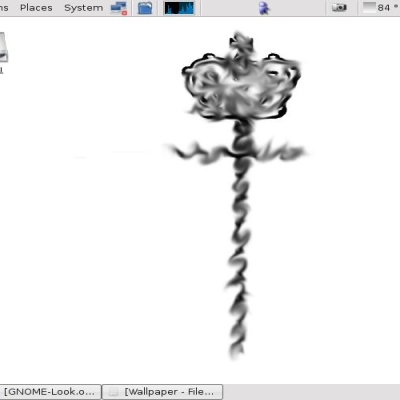
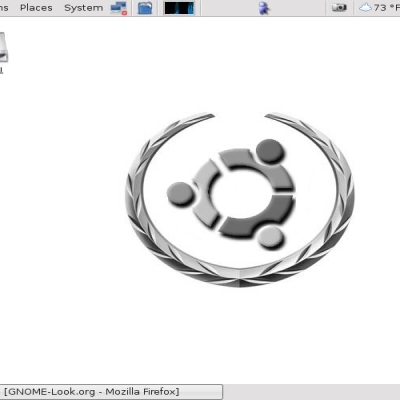
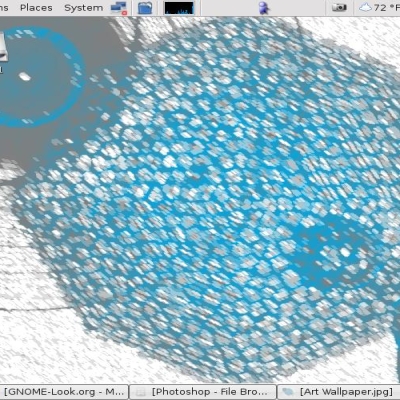
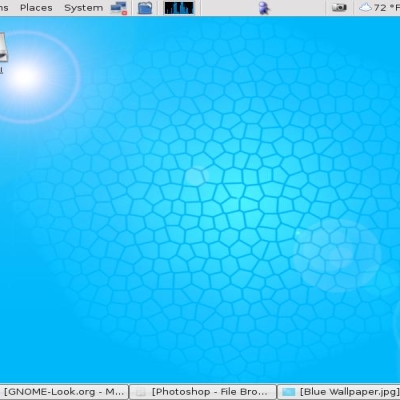
Ratings & Comments
128 Comments
Website and Repository are down. In my package manager the update is displayed, but not downloadable. I really would like to know what has happened to XPlanetFX. Is it abandoned? How can I update (deb-file) from 2.5.6 to the latest 2.5.7 - is the file mirrored anywhere?
> I really would like to know what has happened to XPlanetFX Unpaid bills, as simple as that. Server will be up again as soon as I have the money for it.
I know this problem all too well. I'll be patient. Thx for the reply. :)
Oh, and thanks for your fantastic app, I really love it! :)
Thanks a lot for your appreciation!
It's up and running again. Cheers!
Love this program! it's great! :) ..i have create a wallpaper with this program. The background is my own created, but the earth is from xplanetFX. is it okay to upload my artwork (wallpaper) at deviantART and gnome-look, or is there some licens? /Mystica
Hey mystica, you are free to do whatever you like with xplanetFX and its output. If you use themes with additional artwork from flickr.com you have to respect the CC license. But - as you said - you drew your own background and use just the rendered earth so there shouldn't be any problem at all. Cheers, markus.
oh... and thank you very much for your compliments .)
That's GREAT! :) ...Thanx, Thanx!!! :)
Excellent done. Regards from me.
Hey erngab, thank you very much for your estimation! Cheers, markus.
It is ok - I have your honor in my Mind :) I like to help good ideas -like yours:) Chris
I just want to ask: did someone knows whats about the website, or if i can download in another way this pprogram? - Many thanks for help - I'm curious for this peace of programmed art :)
Website is up and running again.
Thank you very much - I saw it already and installed it - Great work - Respect!!!
For Fedora 15 I had to install: yum install xplanet ImageMagick-perl ImageMagick And after i had to change /usr/bin/xplanetFX from gconftool-2 to GConf If someone had the same problem to start it ;) Have a nice day Greets Chris
Hey Chris, thank you very much for your estimation and especially for the report! I added the package names in YUM to the manual on the website. I also would like to add the gconf command to xplanetFX, please could you be a bit more detailed in your changes to /usr/bin/xplanetFX? Perhaps post the whole line you changed - because I need to know the correct and working command for Fedora to not break the things. Thank you very much in advance, markus.
Hello again i hope i can help you a bit with it - but you dont have to thank for it :) so here the lines i changed (line 1614 - 1616) : # GNOME 2! if [ "`which GConf`" != "" ]; then gconf="GConf" else gconf="GConf"; fi $gconf -t str -s /desktop/gnome/background/picture_filename "$FINAL" with that it works fine;) Greets chris ps. if you have a question - just replay :)
Fedora 15 uses Gnome 3!!!
Thats great, man! I've just seen, processed and answered your comment on the xplanetFX page - thanks a lot for your investigations and especially the detailed reports, The 2.2.24 is your credit! Cheers, markus.
Damn - I've forgotten to mention your name in the changelog - done with the next version.
The homepage is down over 2 weeks. http://mein-neues-blog.de/xplanetfx/
it don't let me install it via .deb. The error is: "Lintian check results for /home/francesco/Scrivania/xplanetFX.deb: E: xplanetfx: malformed-deb-archive found 4 members instead of 3" what should i do??
Try installing the tar.gz from the website.