
Jet
Source (link to git-repo or to original if based on someone elses unmodified work):
I was going for a military camouflage style but soon found out that this wasn't so swell - so i added some construction machine orange. There are some pecularities concerning dark themes and i tried to remedy them by adding lots of focus descriptors. It's working out so lala. Nontheless, it looks promising and i am more than happy to read suggestions or criticism.
This thingy can only get better ;-)
Note that the theme is adhering to the Gnome HIG color palette, albeit in a strange way. It uses the Smooth engine.
0.3
- call me undecided: i removed the gradients again.
- fixed checkboxes, made them square in the process.
- fixed scrollbars
- menu prelight is now yellow, toolbar prelight is light gray.
- text in entry boxes and prelights is now black. Works good with gray.
- Screeny 1 is my desktop.
- Screeny 2 is a tool called "ThemePreview".
- Screeny 3 is the GTK-Theme-Selector preview.
0.2
- basically i added gradients to a lot of elements.
- i also removed the brown/red theme - it was going nowhere.
Initial release
- Screeny 1 is my desktop
- Screeny 2 is a tool called "ThemePreview"
- Screeny 3 is the GTK-Theme-Selector preview
Apparently all "demo" tools don't like Jet. It looks good in action though. Just try it and keep them comments rolling.
As per request i've added a color modification with red/brown. I don't think this will lead anywhere, but have fun.









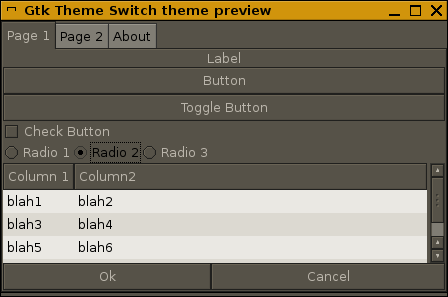







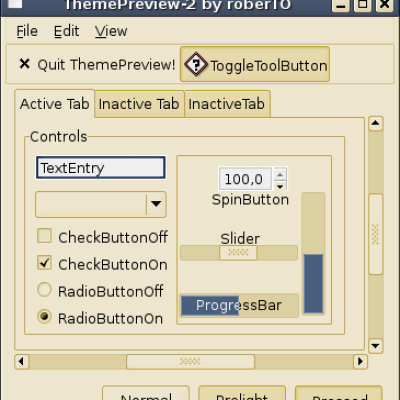
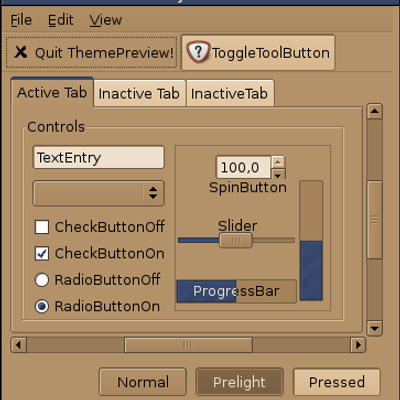
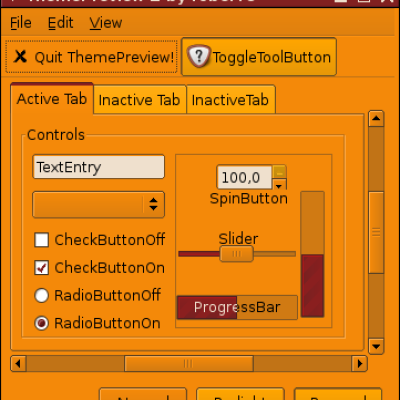
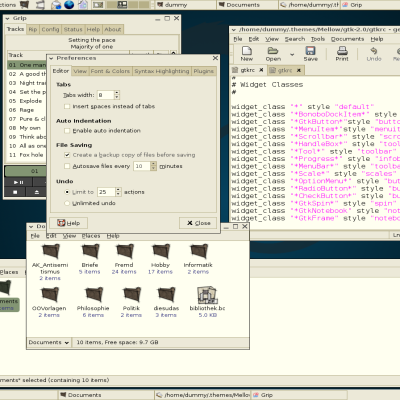






Ratings & Comments
7 Comments
a detail: the font is grey in the recipient field when writing a new mail with evolution. Would be better in black I guess. Anyway, it's good to see usable dark theme. thanks a lot for that.
Thank you for your support. You are right, the fonts are a very dark gray (#1a1a1a) not black. Originaly they were black but i found it more pleasing to make them dark gray. Just replace all occurances of #1a1a1a in the gtkrc file to change them to black. I bet, you will find the dark gray more pleasant too ;-)
Is it possible to get a theme that is less green and yellow and more red and brown? Thanks.
Well, i've inlcuded a modification called "Red Jet". I don't like the combination very much but the brown is rather promising. Maybe i can use it somewhere else.
Where is it?
It's in the tarball. Just extract and you will see one folder named "Jet", and one named "Red Jet".
OK, installing the tarball installed the two themes automatically. Are the colors easily editable? I’d like to do it myself.