Installation:
- Inside the archive, you'll find the theme and panel backgrounds.
- Use this firefox theme:
https://addons.mozilla.org/en-US/firefox/addon/10674
(For better results
- Use the included panel background
- Use humanity-colors icons:
http://gnome-look.org/content/show.php/Humanity-Colors?content=117230
- Use Droid fonts.
Hope You like it..








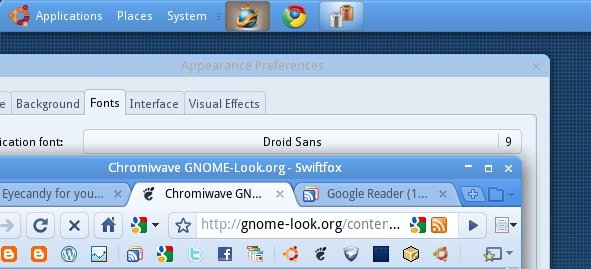
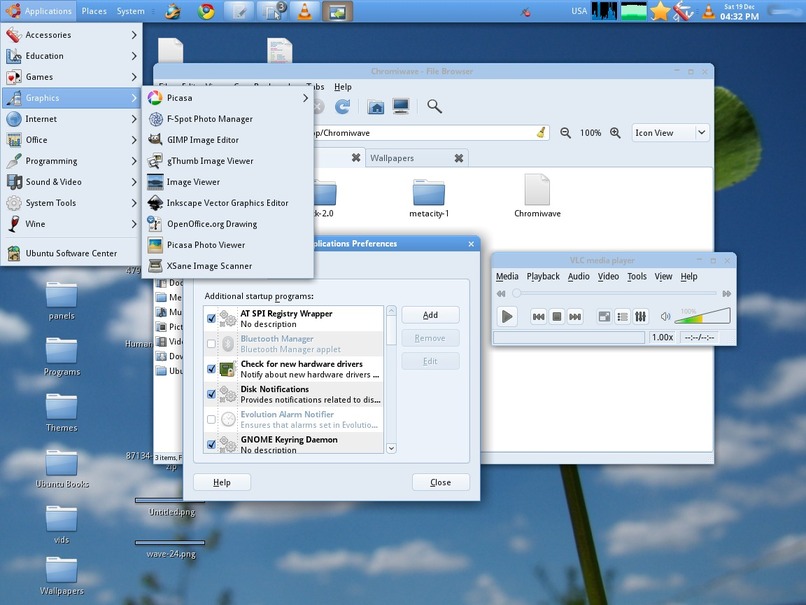














Ratings & Comments
5 Comments
Thanks for the effort put in. I find that this theme works very well with DDakji icons (http://gnome-look.org/content/show.php/DDakji%28Sticker%29+Icon+Theme?content=108563). Keep up the good work. P.S. I received this warning/error messages when running canberra-gtk-play: ------------------------- /home/dragonfire/.themes/Chromiwave/gtk-2.0/gtkrc:83: Murrine configuration option "gradients" is no longer supported and will be ignored. /home/dragonfire/.themes/Chromiwave/gtk-2.0/gtkrc:83: Murrine configuration option "highlight_ratio" will be deprecated in future releases. Please use "highlight_shade" instead. /home/dragonfire/.themes/Chromiwave/gtk-2.0/gtkrc:84: Murrine configuration option "lightborder_ratio" will be deprecated in future releases. Please use "lightborder_shade" instead. -------------------------
I mean oxy-gnome icons theme.
The best linux theme. The only one I have ever liked, Thanks a lot. But I would like to change the transparency of the windows, could you tell me how to do it? ALso the side-menu make it light blue too, if you know how please let me know. I have a little knowledge about making themes but not enough. The theme oxy-gnome fits very well this theme, by the way. Thanks.
It's Dockbarx, you can find here at gnome-look.
what window selector are you using on your panel?