
VOIDish
Source (link to git-repo or to original if based on someone elses unmodified work):
Description:
This is my take on the VOID theme.
It's still not complete.
If you don't use the menubar patch then open VOIDish/gtk-2.0/gtkrc and uncomment
include "menubar-white.rc"
If you want a white panel uncomment
include "panel-white.rc" to.
Includes:
GTK2 theme
Xfwm theme
Metacity/Compiz theme
Coming:
Gaim theme
Emerald theme (Help wanted)
Wallpaper:
http://www.deviantart.com/deviation/21610779/
==========================
WANT TO MAINTAIN THIS THEME? Mail me!
========================== Last changelog:
It's still not complete.
If you don't use the menubar patch then open VOIDish/gtk-2.0/gtkrc and uncomment
include "menubar-white.rc"
If you want a white panel uncomment
include "panel-white.rc" to.
Includes:
GTK2 theme
Xfwm theme
Metacity/Compiz theme
Coming:
Gaim theme
Emerald theme (Help wanted)
Wallpaper:
http://www.deviantart.com/deviation/21610779/
==========================
WANT TO MAINTAIN THIS THEME? Mail me!
==========================
14-07-2007
GAIM theme added
04-01-2007
new radio- and checkbuttons
added ability to change resize-grip
added white menubar and panel
made menubar higher for people without menubar patch
03-01-2007
Gtk theme updated
Added Metacity/Compiz theme

















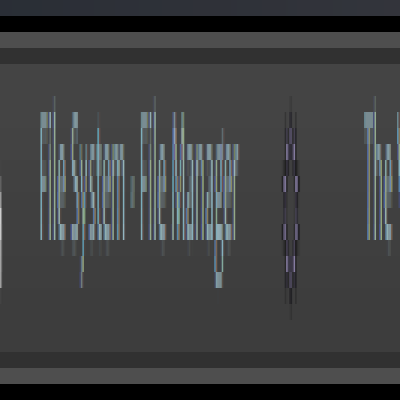







Ratings & Comments
31 Comments
Despite its simplicity, this is actually a really innovative theme, one of the coolest I've seen on here, seriously. With all due respect, I suggest an option for very light buttons, and one for light window borders. Invisible buttons and windows that run into each other tangibly diminish usability.
on the second screenshot, there is a white panel with black line and some shade from compiz/beryl, how ever, whats the code + oimg for that line in your gtkrc?
I'm not sure I understand what black line you are talking about, is it the black square for the menu? Or maybe the menubar in the panel? :-)
I get a black line below the panel, not the shade effect. You know what I mean? Maybe a should make a screenshot for you.
http://img374.imageshack.us/my.php?image=greylinehu8.png this grey line I ment. Looks black when I have 1200x980
Weird, I can't remember i did this, maybe it's a bug I never noticed! It might be there because your panel is bigger then the white picture I used for the panel bg. Or I simply made a 1px grey line on that picture, can't remember. Go look in the theme folder for panel.png or panel-bg.png. I'm sorry I can't help you more then this, but it's a long time since I made this theme and I don't have linux installed anymore.
This has been one of my favorites for a long time and it has got noticeably better. There's one thing though, Open Office doesn't open. It happens only with this theme. If you have any workarounds you can suggest I'll be more than happy to implement them. I want to use this more, it's the Open Office thing...
I'm glad you like the theme. I'm sorry but I don't have Linux at the moment, so I can't test the theme with OO. But you can help me, try and run OO from a terminal and give me the output, and I'll see if I can make anything out of it. Please send me an email with the output, instead of using this thread, that way I can also send a never version of the theme to you, if I figure out the problem, and you can test it for me :-) Thanks.
in these pictures, what GUI are you using? Gnome?
By the way, good work.
how do I get black color on the font for desktop only?
I don't know how to do this, but it is posible, look around and you'll find some other GTK themes that does this with en extra .rc file GUI: xfce
Getting better now ;) Are you using Mac MenuBar GTK patch or another one? I tried using it but was buggy, and the applet wasnt so well aligned like the one I see on your screenshot...
I made a white menubar just for you I also made i higher, give it a go, and see if it's still to small!
I think it could be font size related. What font are you using? BTW, this theme is getting better and better. ;)
Tahoma 7.9
I would love if you could improve a bit more... Menubars are too much small, and has a different highlight from the panel ones... looks weird. Other than this, it looks very cool.
I just updated it, give it a try and tell me what you think!
can anyone tell me about the font please..., i like that font.
Bitstream Vera Sans 7.8 (maybe 7.9) can't remember :)
What's the icon set?
a wonderful minimalistic gtk2 theme ... but it did not worked for me on my edgy box... which engines does it use?
only the colors and the sizes are shown but not the pixmaps...
do you have the gtk pixmap engine installed?
You will need to do: sudo apt-get install gtk2-engines-pixbuf