Comment/use/modify as you want
- flatpak.opendesktop.org
- api2_kde-look_org
- pling.me
- Mycroft-Skillsx
- ubuntu-look.org
- bodhi.pling.com
- Mycroft-Appsx
- Snaps
- Youpinion
- electron-webapps.com
- OpenTV-Skills
- Zynthbox-Old
- DSP56300
- apps-bigscreen
- Mycroft-Skillsx
- Beryl-Themes
- All-Linux
- Screenshots
- Falkon
- Krunner Addons
- LibreOffice
- Compiz
- ElectronicAttack
- Bigscreen
- Books
- Videos
- Music
- Comics
- Mycroft-Skillsx
- Tutorials
- api2.kde-look.org
- Zynthian
- PatchR
- api.vlc-addons.org
- kde-look.org
- api.kde-look.org
- X-Archive
- vlc-addons.org
- Apps
- Games
- api.appimagehub.com
- AppImageHub.com
- Arch-Packages
- Debian-Packages
- OpenSuse-RPMs
- Redhat-RPMs
- Android-APKs
- OSX-Packages
- Windows-Packages
- App-Addons
- VLC-Addons
- Krita-Addons
- Opendesktop
- api.opendesktop.org
- Cinnamon
- Enlightenment
- api.gnome-look.org
- Gnome
- KDE Store
- Mate
- Trinity
- XFCE
- Window-Managers
- E-OS
- Artwork
- Cliparts
- Fonts
- ALL
- api.pling.com
- Listings
- Wallpapers
- Phones
- Distros
- Application Styles11
- Cursors1039
- deKorator Themes174
- Emoticons125
- Full Icon Themes1764
- Global Themes (Plasma 5)473
- Global Themes (Plasma 6)250
- KDE App-Addons3068
- KDE Game-Addons144
- KDE Plasma Extensions2498
- KDE Plasma Screenshots3131
- Kvantum321
- KWin (Plasma 5)175
- KWin Effects28
- KWin Scripts45
- Kwin Switching Layouts3
- Latte Dock79
- Mycroft Skills127
- Plasma 6 Splashscreens137
- Plasma 6 Window Decorations186
- Plasma Color Schemes2185
- Plasma Mobile Wallpapers4
- Plasma Splashscreens1568
- Plasma Themes909
- Plasma Window Decorations686
- Plymouth Themes543
- QSvgStyles5
- QtCurve550
- SDDM Login Themes726
- SMPlayer/MPlayer33
- Sysmon 6 Applet Designs6
- Telegram Themes21
- Various Plasma 6 Improvements5
- Various Plasma Theming23
- Various Qt Stuff297
- Wallpapers KDE Plasma12442


Obscure
Source i (link to git-repo or to original if based on someone elses unmodified work):
1
Become a Fan
5.0
Description:
Dark theme using murrine and metacity. Works on last Ubuntu. For complete installation copy Obscure folder to usr/share/themes.
Comment/use/modify as you want
Last changelog:
Comment/use/modify as you want
1.0 first release
1.1 buttons polished
1.2 new metacity
1.3 more obscure
1.4 Change to green.
1.5 panel bacground with gradient
Loading...
Pling

0 Affiliates
Details
license
version 1.5
updated
added
downloads 24h 0
mediaviews 24h 0
pageviews 24h 0
More GTK2 Themes from darkwater:
Other GTK2 Themes:







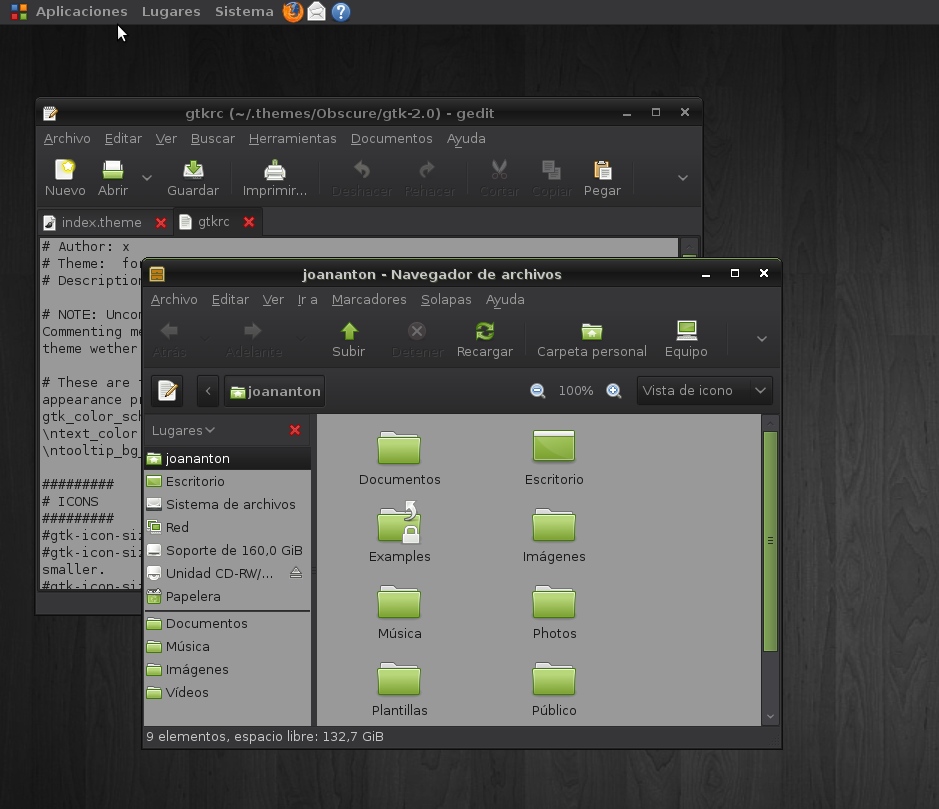
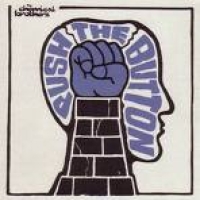







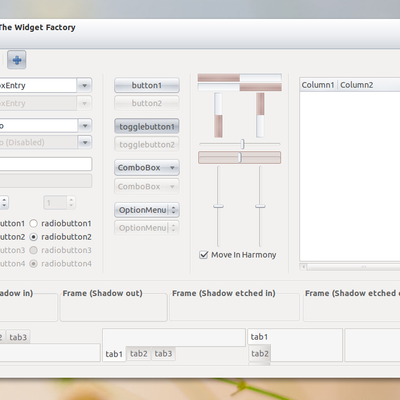
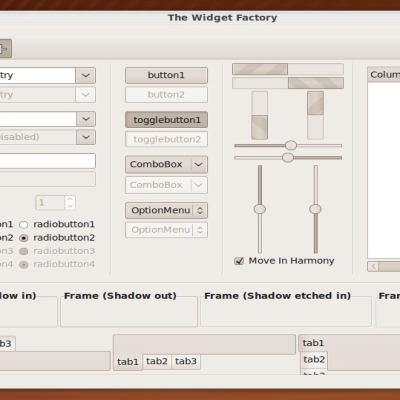
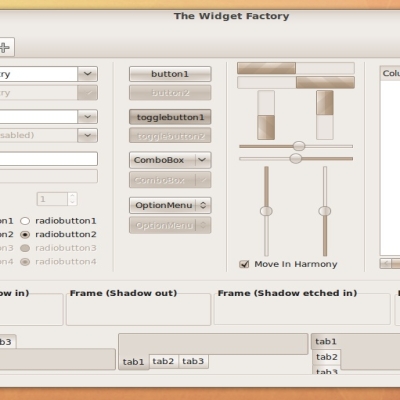
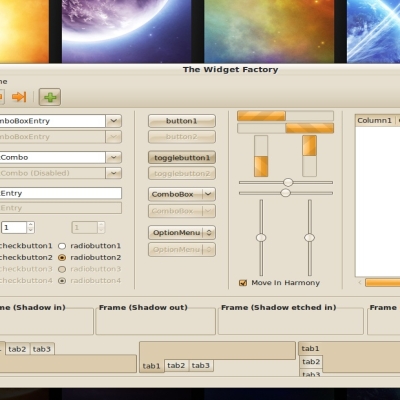







Ratings & Comments
17 Comments
but... I don't be able to change the color of some text like this http://img397.imageshack.us/my.php?image=coloriwi0.jpg or this http://img141.imageshack.us/my.php?image=colori1wg7.jpg Can you help me? This grey is too clear to read it! Many thanks.
Hi. About that fount colour in Yours first link U can change it when U install "GNOME color chooser". It is in repository...:) That second problem is more complicated. I have that problem too :/
Finally a good dark theme which doesn't collide with apps like firefox, thunderbird and so on. A great work, congratulations!
I use it since 2 weeks ;) And it's great as dark Theme, very "ubuntonisch" ;-) and fits very well with my new Icon-Theme I created for Ubuntu :D As Panel I use GummuJar-Panel!
I am actually using it on my ArchLinux, and I am very happy with is. What is GummuJar-Panel?
Oh, of course .. sry. GummyJAR-Panel is here: http://gnome-look.org/content/show.php/GummyJAR+Panel?content=93481 ;)
Thanks for this. A great dark theme that works. i updated murrine engine from this site and now loads of themes look like w95. so dust is out the window. but this just works. great theme. cheers dude
You can solve this problems? If I open or save something the text of files (not the directorytexts) are very strange (doublepixeld). The Filds in FireFox are have a black background (it's okay ;) ) with a black text above (not okay). You can fix it please :)
Sorry ... the only one problem I have is Firefox. The Buttons for choosing (black) have a black text. This should be fixed ... the rest is very good ;)
I don't know how solve this. It seems that it's an incorrect use of colours of firefox not compatible with standard variables for colors, so dark themes looks bad. I will investigate it, but inmediate solution is not posible.
Thank you for trying ... I use it already and I like it ;)
Maybe you could write a userchrome.css file for firefox or use the stylish addon.. or you can create a firefox theme je je je... these are the solutions i know.
FF3-Addon would be nice, but it seems it works with this Version (1.31) better and not really necessary ;) OOo can be improved a little bit more, but it's okay now ;)
Please help me. How to install this theme. I copy file into Theme folder, and with standart procedure install theme. Theme meneger say me what all succesful installed, but i can`t select this theme into theme meneger.
Try to select it in button personalize. Choose the theme in controls and window borders.
It's better than Darkroom form Ubuntu and nearly so good like the Dust-Theme. Yes it can be a DarkTheme for Ubuntu. Thank you ;)
Nice theme, I usually disklikes dark themes, but this looks elegant. :D