
Dust Cold
Source (link to git-repo or to original if based on someone elses unmodified work):
I've also included some extra panel background images in the themes directory. I've modified them to remove their transparency and altered their colors give a colder feel.
FIREFOX:
I've uploaded the Dust Cold and Dustfox Cold themes to Launchpad.net bazaar branches. If you wish to keep up to date with changes I make to the themes the branches are located here:
https://code.launchpad.net/~ripps818/dusttheme/dustcold
https://code.launchpad.net/~ripps818/dusttheme-firefox/dustfox-cold
https://code.launchpad.net/~ripps818/dusttheme/nodoka
If you liked this theme, please give it a good rating. If you didn't like this theme, please explain why in a comment.
NODOKA:
I've now added Nodoka Dust Cold. Nodoka is a fork of the Murrine engine that the original Dust uses. Nodoka is used by Fedora and has some really nice aesthetic features that I thought people would like to use.
Nodoka Dust Cold requires the git version of the Nodoka engine to work. I've created packages for Ubuntu in my PPA:
https://launchpad.net/~ripps818/+archive/themes
People using other distros will have to download and compile their own version:
https://fedorahosted.org/nodoka/wiki
NAMEBAR:
I've now included a Namebar theme package. To install the theme, just copy the entire compressed package to ~/.namebar/themes/.
* 2010-03-05
Added Namebar theme
* 2010-02-17
Updated Dust Cold to 0.5
Resync with Dust
Now relies on Murrine-0.9.1
* 2009-10-10
Updated Dust Cold to 0.4.1
Resync with Dust
Add Nautilus sidebar color
Add GtkHSeparator and GtkVSepartor to Nodoka theme
* 2009-05-17
Added fixes to Nodoka Dust Cold (removed gtkshadow from gnome-panel)
* 2009-05-04
Updated Dust Cold to version 0.4.0
Resynced Dustfox Cold with Dustfox from bzr
Removed unnecessary Dustfox for Firefox-3.1 (fixed upstream)
* 2009-05-01
Added Nodoka Dust Cold
Updated Dust Cold to version 0.3.4
Edited panel images to match theme color better
* 2009-02-18
Updated to version 0.3.3.
Updated DustfoxCold themes to new version.
* 2009-01-30
Fix Dustfox/DustfoxCold coexistence issue.
Released regression fixed version of Dustfox Cold.
* 2009-01-29
Fixed missing menubar.png.
Updated to version 0.3.1.
* 2009-01-24
Updated to version 0.2.9.
Includes XWFM4 support.
Updated Dustfox Cold.
* 2008-11-19
Updated all image files to have colder color (Ex. scrollbars).
Update config files to include more cold colors (Ex. panels and menus), and fix toolbars in certain programs (Evolution).
Updated Dustfox to match changes to main theme.
Added extra panel background images.
* 2008-11-15
Updated Dustfox Cold to be compatible with Firefox 3.1.
* 2008-11-11
Taylor "Ripps" L-Wren adjusts Dust for cold color scheme.
Updated color scheme in Dustfox Cold.







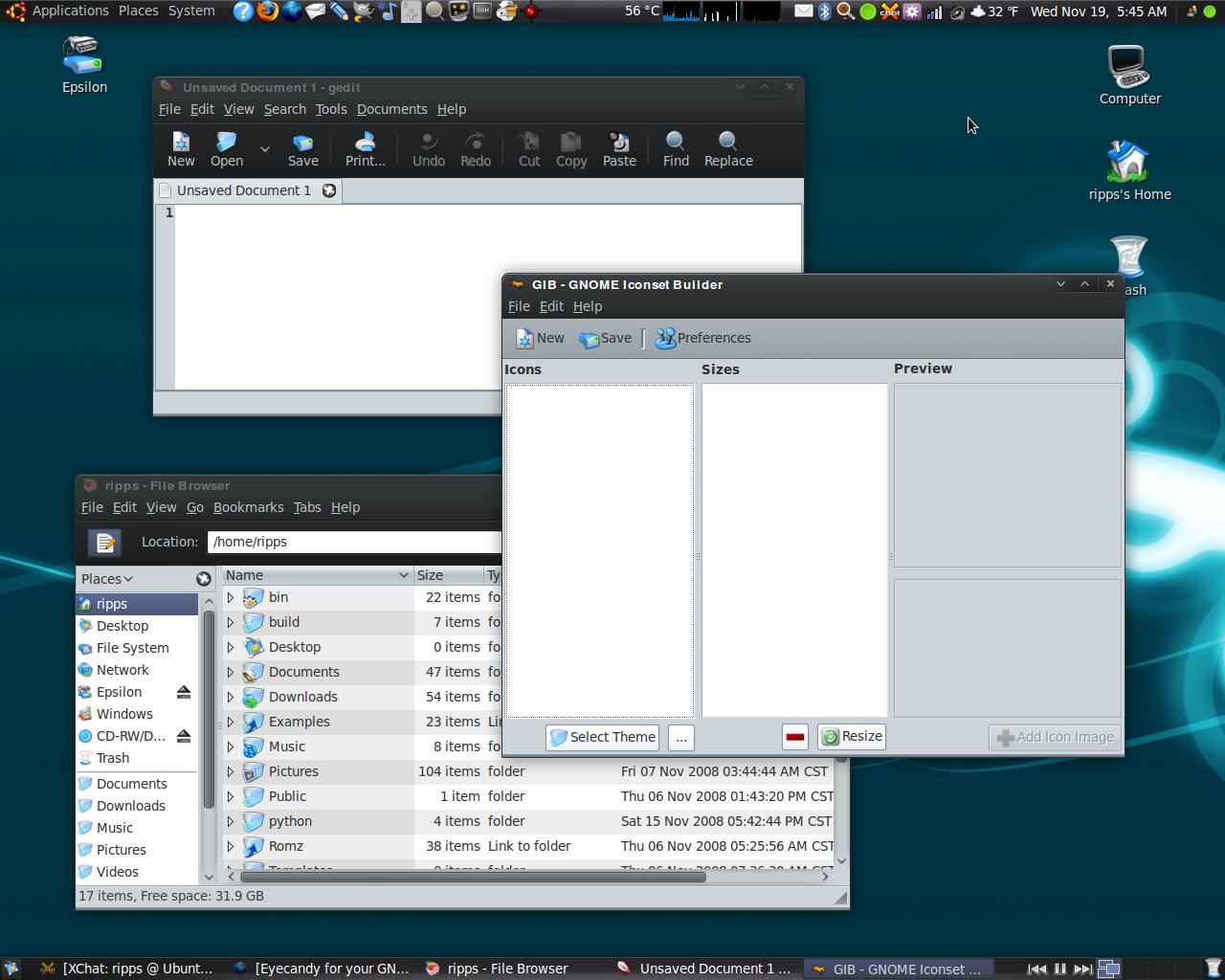
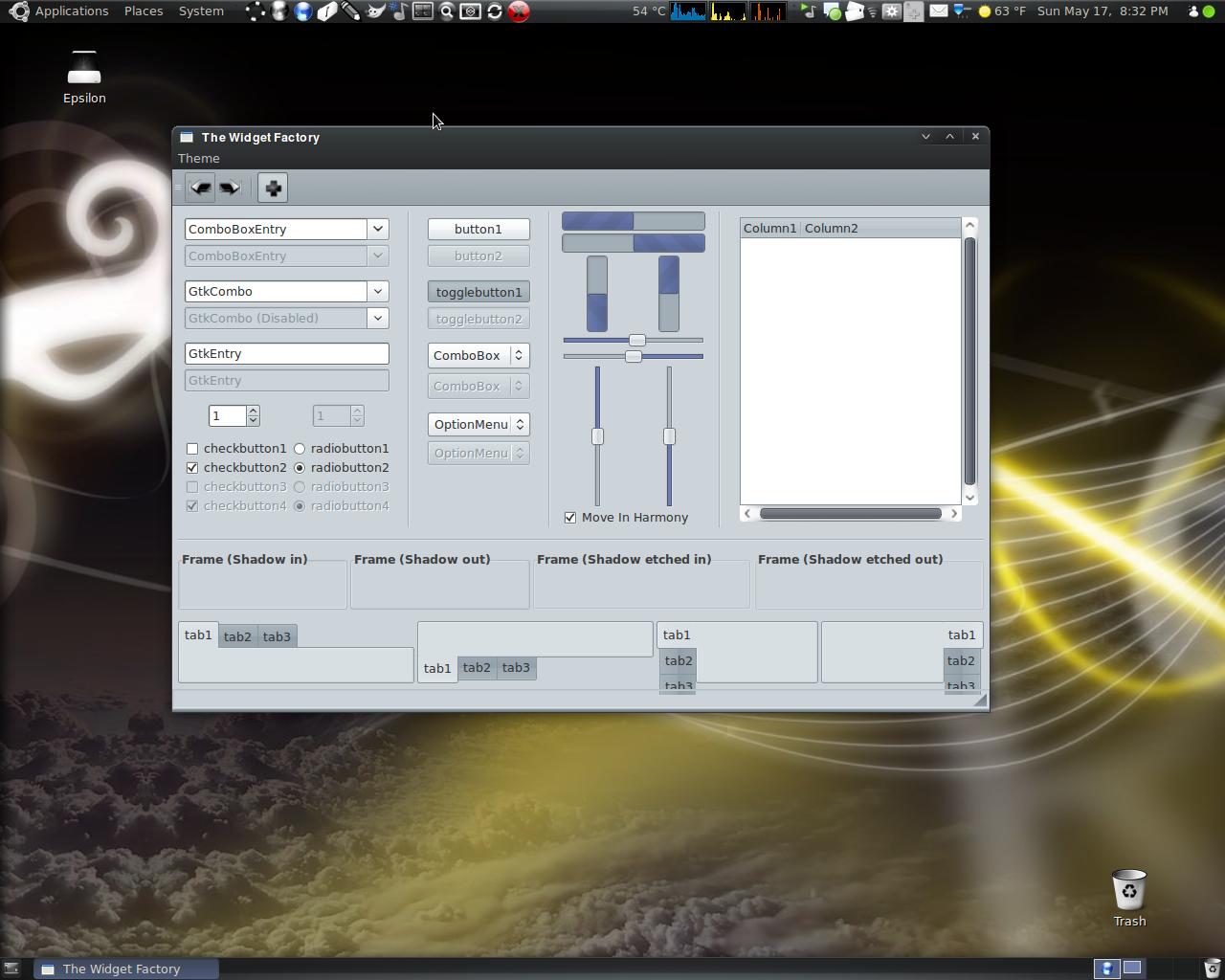
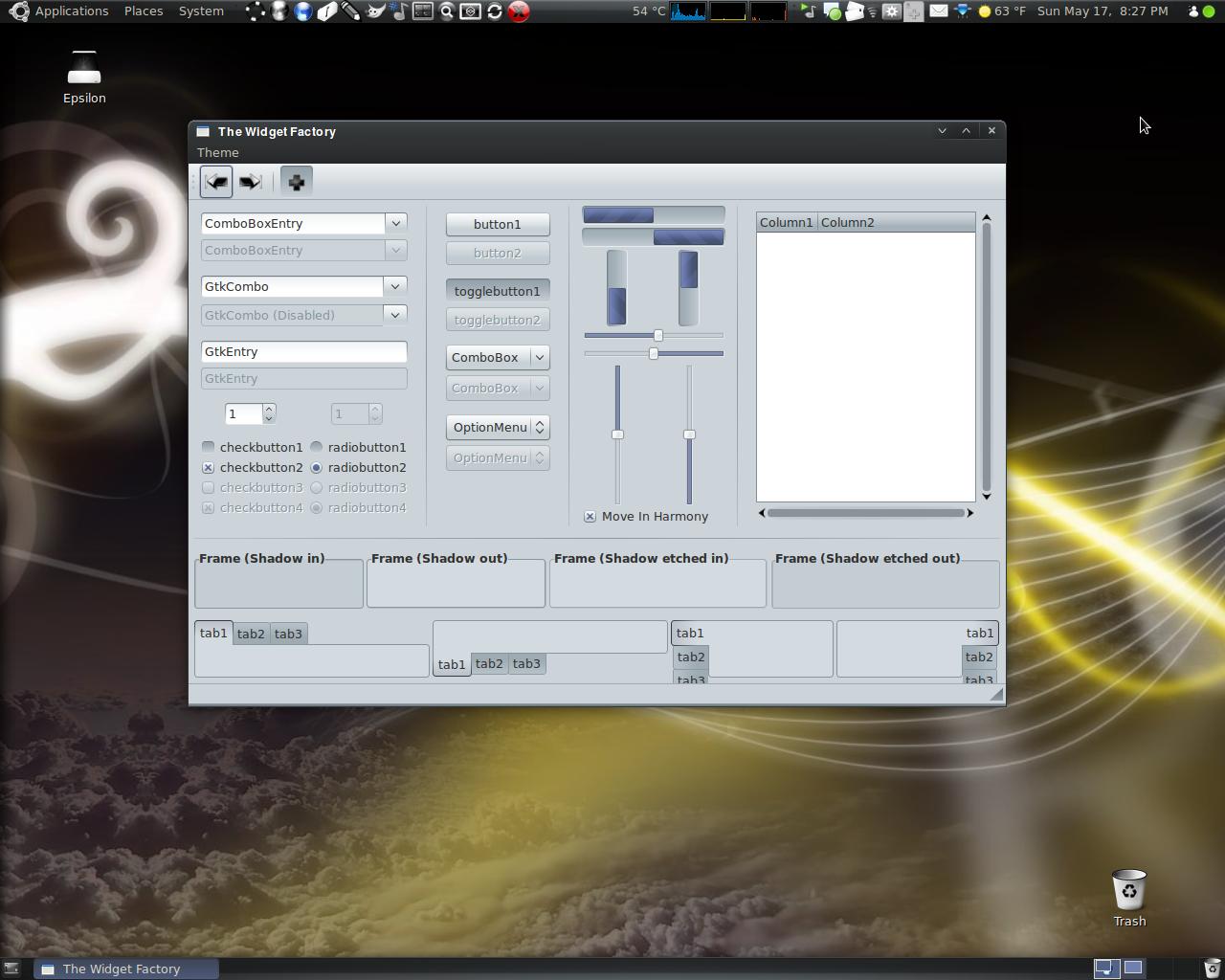







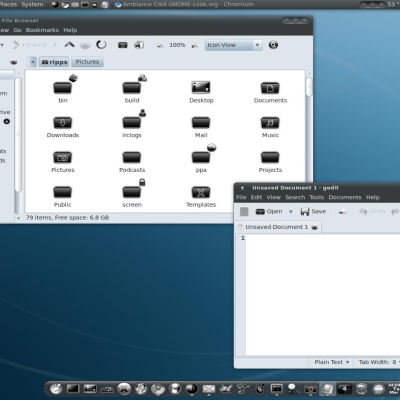
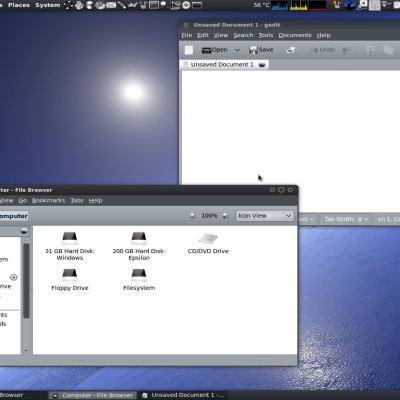






Ratings & Comments
27 Comments
This is EXACTLY what I was looking for and the FF Theme is a huge bonus,. Thank you for ending my long search for a dark, elegant, straightforward version of Dust. Cheers!
hy, great theme. Just on thing, uncomment line 738 with #, this stops the error message and make show the nautilus sidebar in correct color.
thanks a lot=) Dust Cold is great now, but.. Nodoka DC doesn`t work on my Jaunty somewhy.. The engine is working but the theme uses Redmond instead=(
If you read the description, It says that Nodoka Dust Cold requires the Nodoka engine from git. Luckily, I provide a link to my Launchpad PPA which contains the packges that you need to install latest version of git.
Well.. Looks like I can`t try it now. I have to make my notebook become friends with Jaunty=(
Tried Nodoka. It works too. Awesome one=)
Thanks for a great theme! What about changing sidebar color like in BiMetallico theme?
Hmm... that looks like a good idea. I'll see if I can implement it.
Okay, I've added changes to Dust Cold and Nodoka Dust Cold in the launchpad code branches I listed in the description. Just copy the gtkrc files for those themes into yours. That should add a background color to the nautilus sidebar. Tell me if think it works and I'll add the complete packages to this page.
5/5
Nice variation on a well established theme. The thing I like is how you have taken the trouble to include support with the nodoka branch of the murrine engine required for using the theme. This is a good idea as new variations of the murrine engine tend to break existing themes.
Thanks :)
Thanks, It's ok now.
I had the same problem with the archive. I downloaded it 3 times and had errors.
Okay, uploaded a new archive. maybe this one will work.
Your theme look amazing. But i can't uncompress the "normal" dust cold. There seems to be a problem with the archive. Could you check the archive? thanks.
I just downloaded and checked, everything seems fine from my end. Have you tried re-downloading it?
I give you good rating...:)
I freakin' love your skin! Both the GTK theme AND the Firefox theme. Keep this up!
Thanks! Most of the thanks should go to the orignal creators of the dust theme. I just built off of their greatness.
Good work. GTK, Gnome, Firefox themes work together really well. I'd like to request that for the Firefox theme, the "New Tab" toolbar button is strictly that. Currently, it is like 4 different icons bunched together into one. Is this possible?
I'm not very familiar with how firefox theming works. To edit this theme all I did was change some color code lines in some config files and drop in some extra files for firefox-3.1 compatibility. Bring this up with the original Dust theme developers and I'll implement any changes they make into this theme.
I've figured out what you were talking about. Apparently there's a regression with the Firefox-3.1 upgrade I applied to Dustfox. I'm uploading a fixed version of the theme that works with Firefox-3.0.
Would anyone ever correct that very stupid 1 pixel wide line between maximise and close button ?!?! Cygoku
I believe it was put there intentionally by the designers, and I'm not going to drastically change the art of the theme. Color scheme only.