I've always been fond of the divinorum series and after doing some research i was unable to find a link to download it. (all were broken)...
so i decided to make my own out of whatever i could find or make. Im pretty happy with it, let me know what you guys think.
download includes the gtk theme, GDM Theme (Thanks to donoterase for making the awesome GDM theme) and emerald
PLEASE RATE AND COMMENT








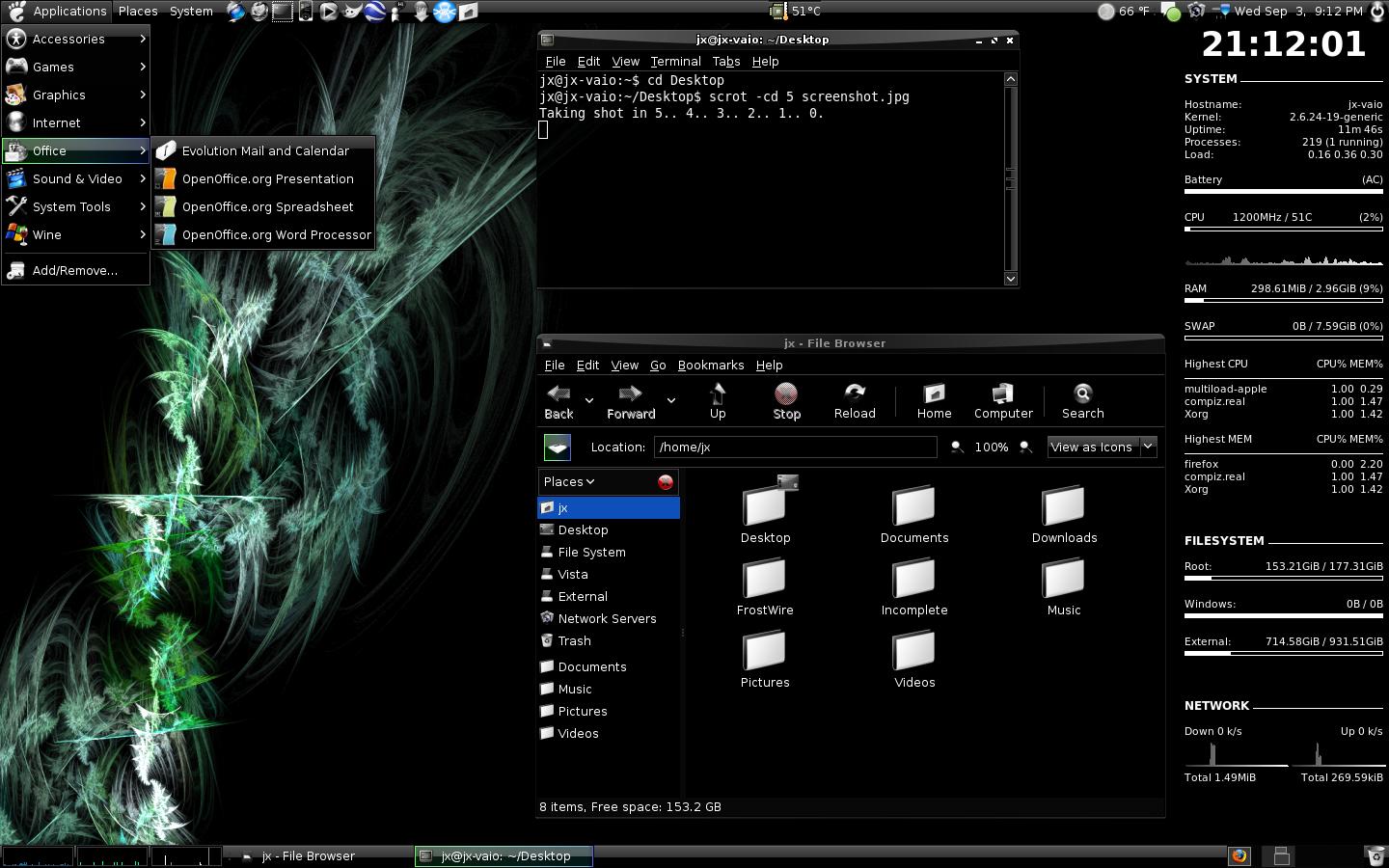
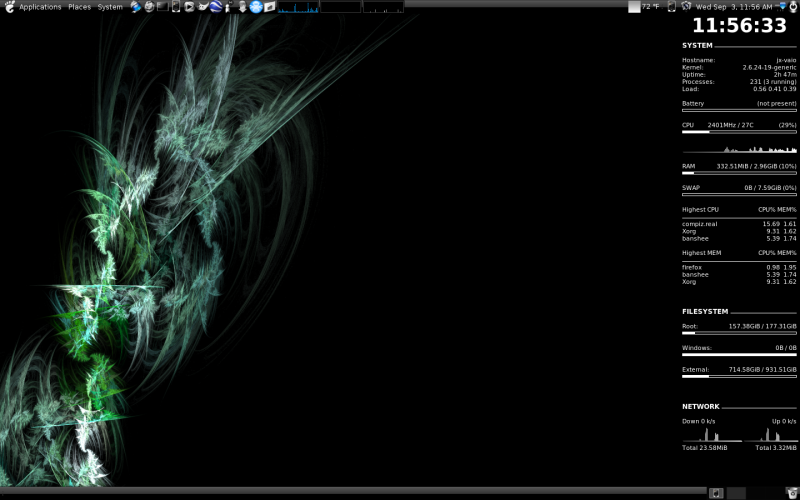








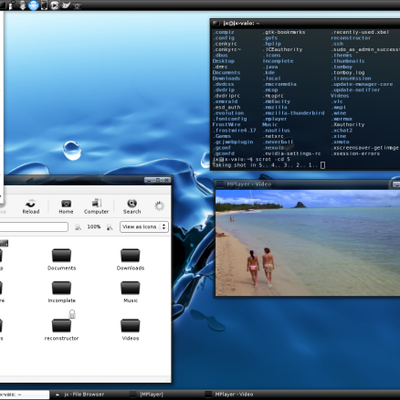






Ratings & Comments
21 Comments
Very nice reminds me of an old theme I had going back to Beryl, black glass or something.
Beautiful work!! Just what I was looking for!! Thanks soooo much!!! It works fine within Yellow Dog Linux 6.2; just unpack the downloaded them and install into /usr/shared/themes. Thanks again!!
it wont install on ubuntu9.10!
You know what? This is art for me. The blue-green gradient is just something beautiful. As I say, artistically done.
Wow.. this looks pretty amazing! Where can I find that wallpaper.. It looks pretty hot with that wallpaper.. Thanks in advance! -:Vikas:-
i'm not able to install it. how do you do it ? thank you for this wonderfull theme
great job. I personally don't like dark themes too much but this is unbelievable. I like the green/cyan fade on the selected menu item. Nice:)
thank you :)
i like the colors. could you tell me which icon theme you are using? keep up the good work.
thanks... the icon theme is called "black and white style"
I just found this one and I gotta say it looks beautiful. I wish you had added a short how-to to install it. I for an example am an Ubuntu noobie and I am not sure how to install it , since there is no real universal way to install this stuff. Some of these themes here have an extremely way to install it. Anyhow , thank you a bunch and well. This looks really beautiful.
hey there, thanks for the compliments! :) to install it you need to extract the .tar file. then just import the emerald them into the emerald theme manager and click/drag the .tar.gz package into the appearance window. (system > preferences > appearance)
hey dude. just wondering what distro of linux your running. I'm running mandriva, and every time I use control center, the theme i use clashes with it, making it appear unreadable. This problem didn't happen with my old theme. I had a look at your coding, and couldn't find what could be forcing the theme upon all windows, including ones created in super user. Just thought I'd share that with you, as improving dark themes in every area possible is the goal to a perfect dark desktop. Something a lot of ppl don't believe can be done. But guess what. It can!! Anyway, i've currently got a workaround for this, forcing mandriva control center to launch with a specific theme. Simple workaround. Takes about 2 minutes.
hmm thats strange... im running ubuntu 8.04 and havent had any problems... ill have to check it out. that shouldnt be happening
This issue is not theme related.
This is absolutely amazing. This is my current setup http://gnome-look.org/content/show.php/Ultimate+Dark+Theme?content=88344. I will be updating it with this GTK theme. I'm gobsmacked. You did one hell of a job. A big thanks from an admirer of this wonderful piece of work. I will be modifying a few things to my liking, hope you don't mind. I might go for a blue/purple look as opposed to blue/green.
haha thanks... yeah i just recently checked out your desktop and i liked it a lot. I think this gtk will go excellent with your setup :)
Very funky :P Good work..
haha thank you
I don't speak english, but at least I can say I love it, good job, I love dark themes with blue color like this one.
Thanks!