Interpretation of Clearlooks, inspired by Ubuntu
CONTENTS
- gtk2 theme, based on Human-Clearlooks
- metacity theme, based on Mist
- background images by Oliuss [ http://oliuss.deviantart.com ]
- GDM theme, based on Hardy-Simple Colors [ http://www.gnome-look.org/content/show.php?content=78197 ]
COLORS
fg_color #565248
bg_color #EFE8D4
base_color #FFFFFF
text_color #000000
selected_bg_color #D9BB7A
selected_fg_color #000000
tooltip_bg_color #FDD99B
tooltip_bg_color #000000
menubar_bg_color @fg_color
menubar_fg_color @base_color
menuitem_bg_color @fg_color
menuitem_fg_color @base_color
metacity_bg_color @fg_color
metacity_fg_color @base_clor
REQUIREMENTS
- Clearlooks engine is required
- For the best result it is expected that you have Compiz-Fusion up and running
INSTALLATION
1) Extract the contents of "themes" folder into /usr/share/themes folder
2) Apply the theme
3) Download the background images from http://oliuss.deviantart.com/art/Wood-Wallpaper-2-87623810
3) Extract the corresponding background image into /usr/share/backgrounds folder
4) Apply the extracted background
5) Extract the corresponding GDM theme from "gdm" folder
6) Install the extracted GDM theme (System > Administration > Login Window, "Local" tab, "Add")
7) Start gconf-editor in order to change the following properties, adding transparency effect for metacity borders:
- /apps/gwd/metacity_theme_active_opacity = 0.75
- /apps/gwd/metacity_theme_active_shade_opacity = checked
- /apps/gwd/metacity_theme_opacity = 0.75
- /apps/gwd/metacity_theme_shade_opacity = checked
- Click "General Options"
- Go to "Opacity Settings" tab
- Click "New" button below
- Set "Opacity window values" = 90
- Set "Opacity windows" - "Dock | Menu | Tooltip | PopupMenu | DropdownMenu"
- Click "Close" button and close ccsm window
9) Reconfigure the current profile of gnome-terminal, changing the colors and adding tranparency effect:
- Click Edit/Current Profile...
- Go to "Colors: tab
- Set "Text color" = "#FFFFFF"
- Set "Background color" = "#565248"
- Go to "Effects" tab
- Turn on transparency effect and set transparency level = ~80%
CHANGE HISTORY
- v1.0
- created
- v1.1
- bg_color is changed to EFE8D4
- treeview @base_color is changed to shade(1.10, @bg_color)
- panel active @bg_color is changed to darker(@fg_color)
- metacity border color is changed to shade(0.50, @fg_color)
KNOWN ISSUES
- Separators in OpenOffice look ugly
- Well known firefox/seamonkey/thunderbird issues
LEGAL
Please feel free to use, modify and share
CONTACT
- Alex Kvasov [ aquasov@gmail.com ]









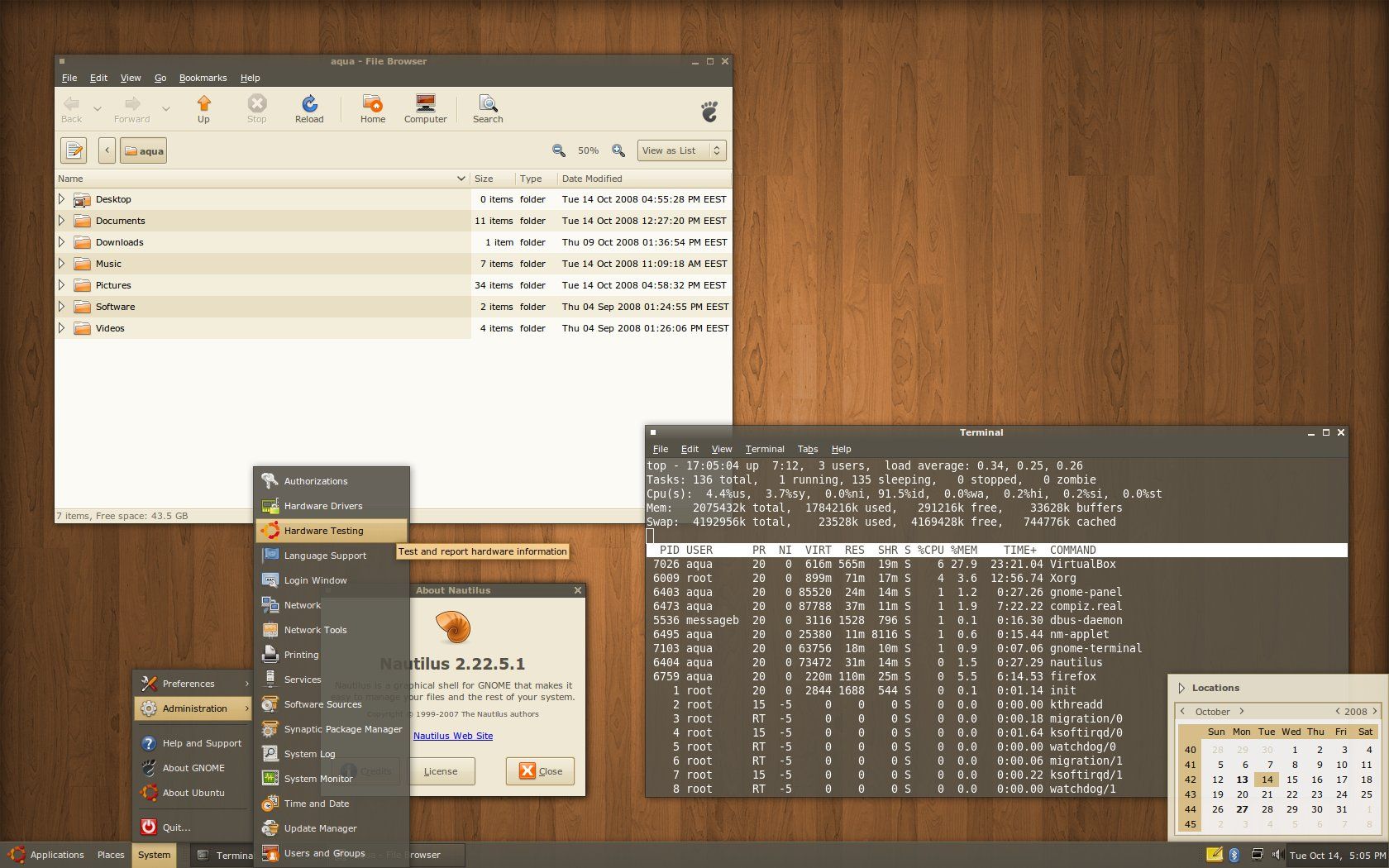
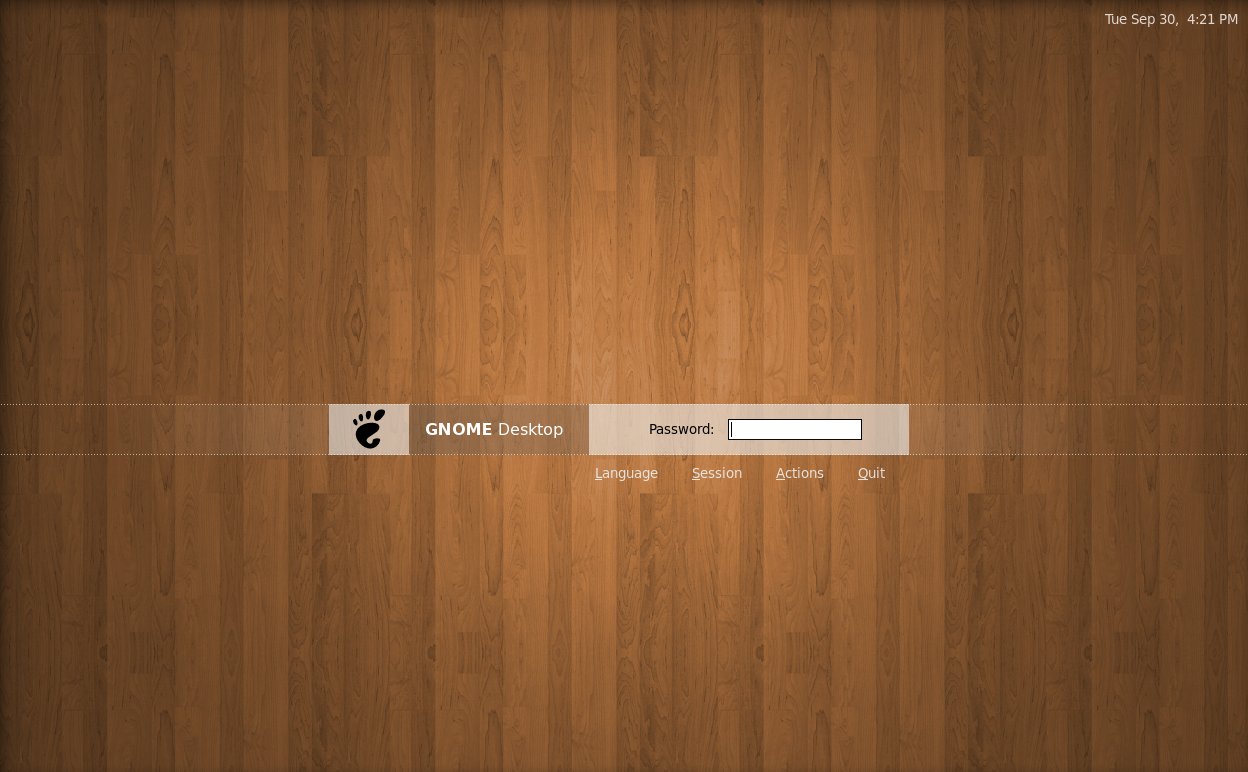








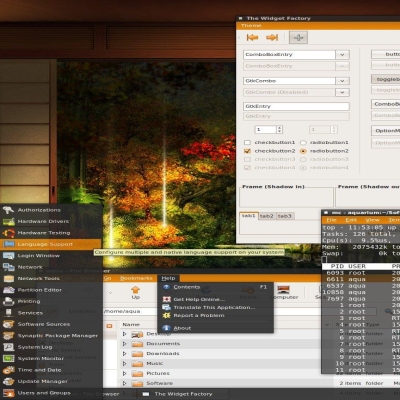






Ratings & Comments
11 Comments
Hi, I simply LOVE your theme, I think it's one of the best available! :) Unfortunately there is a problem with Banshee and your theme. It uses "stars" for rating songs, but these stars cannot be seen in context menu. There can be seen only when I hover them with pointer. Here is screen: http://www.flickr.com/photos/ppyclik/3293324226/ Any idea how to fix it? :)
Love the super thin borders, the colors, everything about it. Thanks!
Vista has Aero glass OS X has aqua. I feel Ubuntu really needs to go with the wood theme. I think It really ties in well with the animals, nature, free, open. Come on Ubuntu spend some money on GUI design in fact theres plenty of people here doing it for free. I see so many great designs passed up for dowdy boring themes. I mean even XP had 4 themes to choose from Why not include some of the most popular themes here. Or hold a contest.
hello, your gtk theme with gdm included looks fantastic. I use it finally in every Linux versions I hope you can create it also for Openbox too regards Ekber
I'm afraid you'll have to care about it for yourself. Anyhow, thanks for your opinion!
really like this one especially the way the gkt and metacity blends. is there a emerald that looks just like this somewhere? or can it be ported?
Sorry, no emerald.
Still wish someone would make a nice wooden theme with textures though. :)
try to look for the theme named Muku. i think i saw it on deviant.org
you can even find it on this site, just search for Muku
I've searched gnome-look vigerously several times.. There are some so-so themes, but none that are really spectacular. Believe me.. I've got every wood-related theme installed from this site. :) Thanks for the suggestions though.