second screenshot: after
Well the frame was just really annoying, i don't know much about c++ or kde in particualar, but since im not especially dumb i just commented out the functions for painting it, just an ugly hack, no code cleanup or something, but anyways, enjoy, should not lead to any problems afaik...
patch was 'designed' using the files from kde 3.3beta2 but I don't think much has changed in this file so it should work with almost any kde version from 3.0. But if you do get some problems feel free to solve them yourself or mail me the files and I'll take a look at them
To use:
patch -p0 < frame-be-gone.patch (in .../kdebase...)








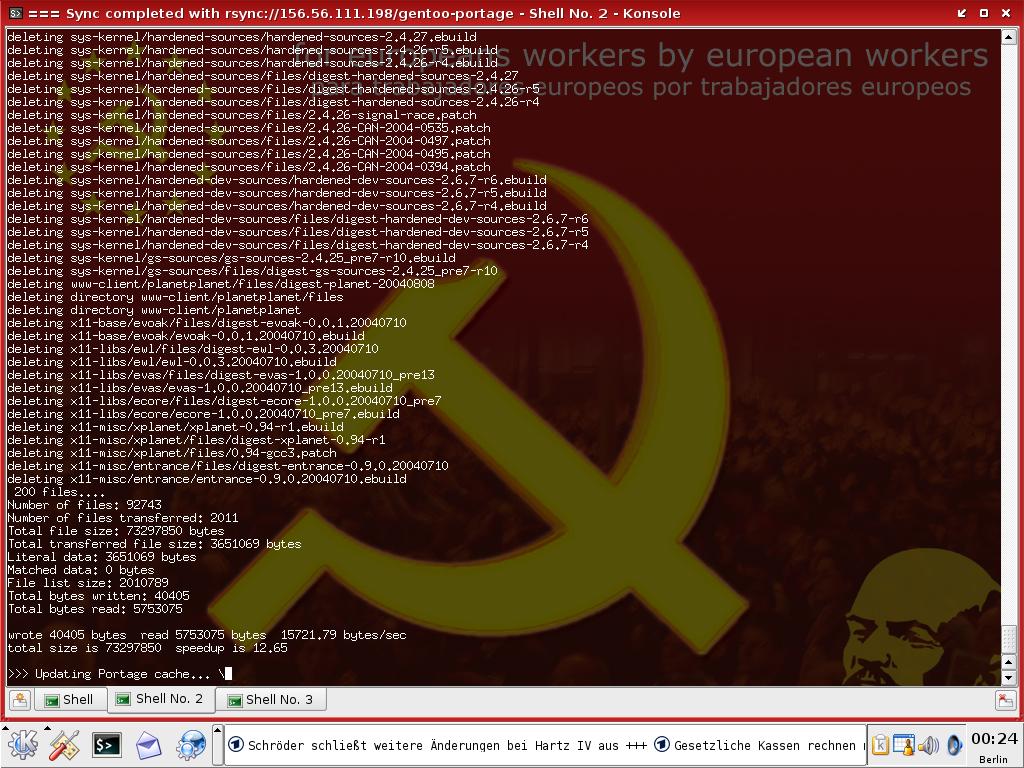
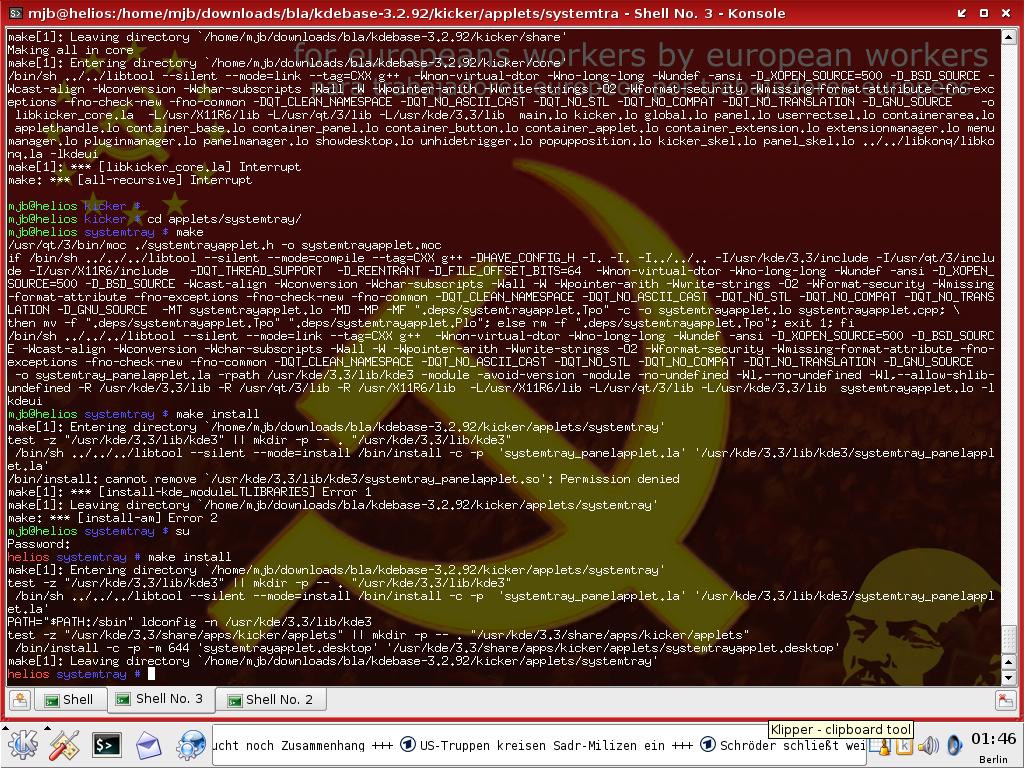









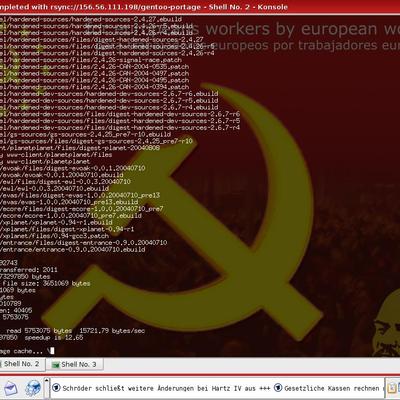






Ratings & Comments
7 Comments
Looking at the systray, I cant see any border whether the mouse is over it or not. Im using Suse 9.3 Pro and KDE 3.4.
the border arround the tray allready doesn't show up for me. It only shows when you hover mouse over the tray, both in 3.2, and 3.3rc
the border arround the tray allready doesn't show up for me. It only shows when you hover mouse over the tray, both in 3.2, and 3.3rc Very true croky
Yes. And that looks really dumb, It's one of those little annoying things that they should remove.
the way you implemented it was bad.. but the idea is good. simply commenting it out I personally don't think was the way to go. but I patched my source anyway :D
it wasn't supposed to be good implemented it was supposed to work and I __really__ wonder why no one of the kdedevs has removed this frame before I don't no nothin about kde or c++ and it was easy as pie. And I guess the only difference between a 'good implementation' and this would be to have the lines deleted instead of commented out :) (provided nobody wants this frame and I never ever heard 'let it stay' in the bug report...) Well whats more to say, it saves some cpu time aswell :>
I have patched the border of the system tray away and I've even sent the patch to Aaron Seigo.. We'll see if it'll get into the KDE, as I hate that useless border when I've selected "Don't show border" or something like that from the settings..