
KDeskBar
Source (link to git-repo or to original if based on someone elses unmodified work):
Available as/for:
Description:*Changed to kdeimprovement vice other utility.
KDeskBar 1.2 13 Jan 2006
Added focus and auto select all text after choosing a new engine.
KDeskBar 1.1 07 Jan 2006
Fixed the bar so that it would show the icon above the editbox with the word Search.
Also prevented resetting the engine to google if nothing is selected from the popup menu.








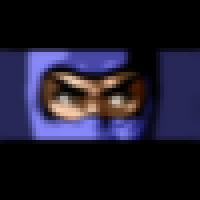








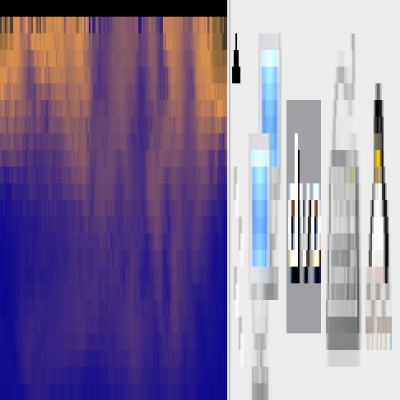






Ratings & Comments
6 Comments
Is there a way to change the browser to firefox? Or some config file where these things can be added/changed?
Hmm I don't know if this exists in 3.4.x and below, but if you go to: Control Center -> KDE Components -> Component Chooser; You can set the Web Browser to what you want... ie firefox, opera, or whatever. Once that is set, the KDeskBar will open the search in the default browser. Hope that helps. :)
Thanks for the tip. Didn't know that.
A SlackWare TGz package with SlackBuild Script is Ready to DownLoad!!! http://www.slacky.it/ http://www.slacky.it/index.php?option=com_remository&Itemid=1&func=fileinfo&filecatid=893&parent=category
I updated it so that it displays properly on larger panels, if that's what you were refering to? Only problem is that it doesn't display well on vertical panels.
A really cool app. But the button does not completely integrates into kicker, doesn't it?