
Alloy (KDE 3.2)
Source (link to git-repo or to original if based on someone elses unmodified work):
*Please* read the file AUTHORS for credits.
Note: As there are some projects which have a higher priority for me at the moment, I will only concentrate on fixing bugs or user support. If you feel more motivated about working on Alloy, please contact me to become new maintainer or to send patches.
0.5.3
- gcc 3.4 compile fix: remove ; after Q_EXPORT_PLUGIN macro.
0.5.2
- Fixed rendering error for tab close buttons
0.5.1
- use KWin's global border size setting.
- fix .ui version.
0.5
- Update the window decoration to the new KWin API.
- Maintainer change: Sandro Giessl <ceebx@users.sourceforge.net>
See http://kde-look.org/content/show.php?content=6304 for prior versions.







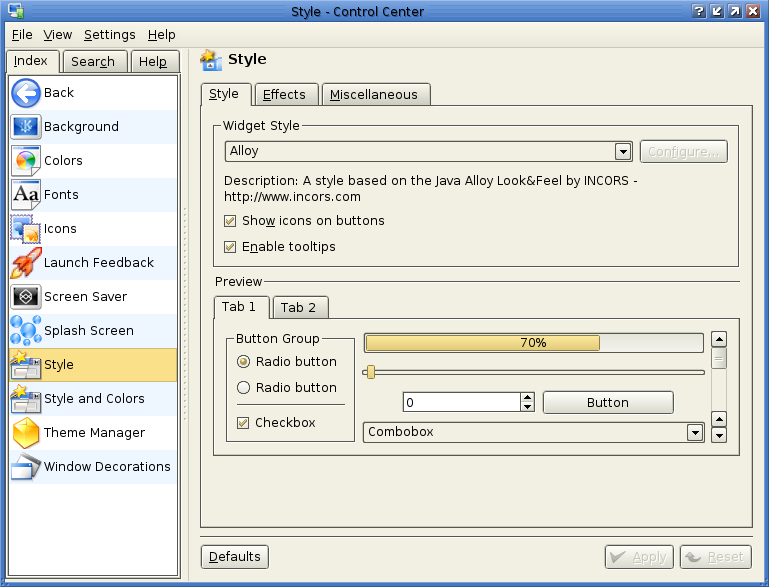
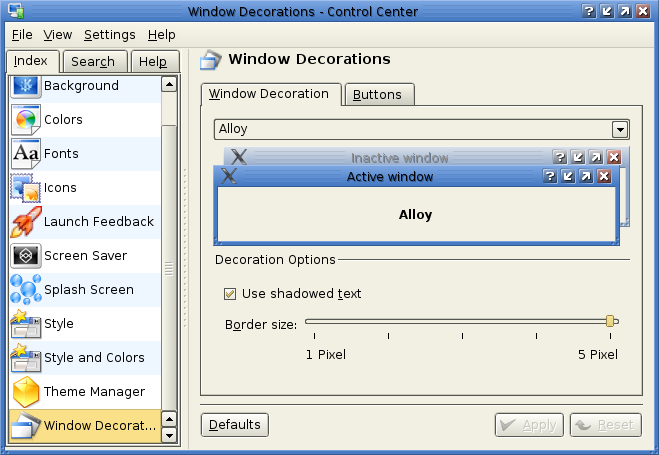









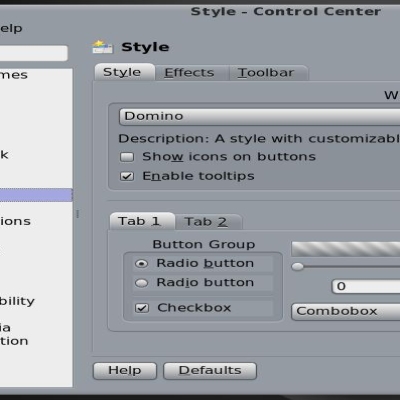
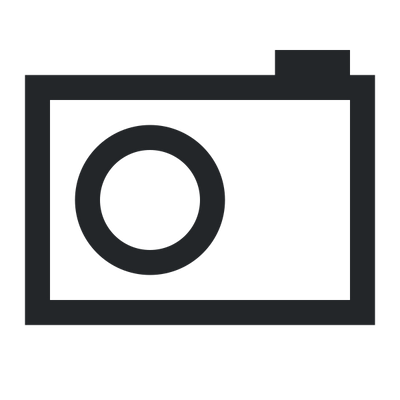
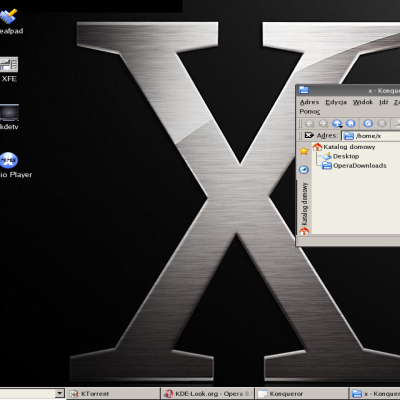
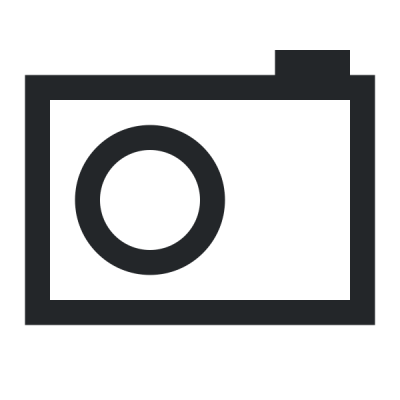
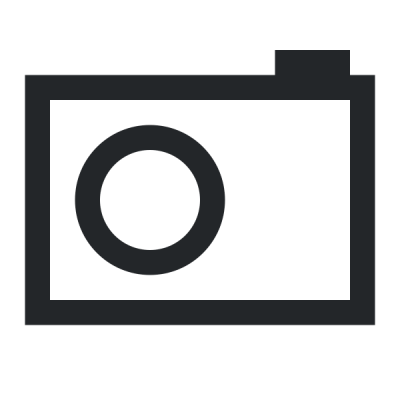

Ratings & Comments
20 Comments
Couldn't compile on KDE 3.3.2, had issues finding .moc files. Seems these are not created by the makefile? I created them manually and got it to compile. Here's how I did it on my Gentoo system: 1. From the alloy-0.5.3 directory, run .configure like so: ./configure --prefix=`/usr/kde/3.3/bin/kde-config --prefix` 2. cd alloy-0.5.3/alloyclient/config 3. /usr/qt/3/bin/moc alloyconfig.h -o alloyconfig.moc /usr/qt/3/bin/moc configdialog.h -o configdialog.moc 4. cd alloy-0.5.3/alloyclient 5. /usr/qt/3/bin/moc alloyclient.h -o alloyclient.moc 6. cd alloy-0.5.3 7. make 8. make install
i just can't compile it under kde 3.3, any ideas how to make it work..
I just compiled this using SuSe 9.1 updated to KDE 3.3 and had no problem. What error(s) did you get? -Jerry
The scroll buttons need to be fixed so that their corners are not squared.
Alloy 0.5.1 doesn't support the KDE MacOSX like menu bar, if you can please fix it. Apart of that is one of my favorite styles and has one of the best WinDec i've seen!
i did : .configure make make install and there was any problem but how can i select this theme ???? (i didnt find it in KDE configuration window : kcontrol)
You should add "--prefix=`kde-config --prefix`" to the ./configure command. Otherwise it can happen that the files get installed into /usr/local/kde/* where the theme selector doesn't look for themes by default.
Excelent Style!!! too bad there's not many configuration options, but still, one of the best!
Using the Alloy window decoration causes kwin to crash on me when the option "Advanced -> No border" is set. I'm using KDE 3.2.1, on Slackware-current. Other window decorations don't cause this problem.
Hm... sorry, I can't reproduce the problem. "Advanced -> No border" seems to work fine for me with KDE 3.3.
checking for KDE... libraries /usr/kde/3.2/lib, headers /usr/kde/3.2/include checking if UIC has KDE plugins available... no configure: error: you need to install kdelibs first. why is that error, i am using kde-3.2 and sure kdelibs is installed
Which distribution are you using? Maybe you need to install qt-dev and kde-dev packages first.
i am using gentoo and i can't find any pkg named qt-dev or kde-dev at alll
best than plastik and *keramik styles !
Good to see that Alloy is still alive and well. Since you've ported the window decoration to KDE 3.2, have you also considered: - a GUI for Alloy's ~/.qt/alloystylerc options accessible from the Style kcm's Configure button? - making more colours configurable than just primaryColor and selectionColor? - using KWin's global border size setting instead of a windeco-specific one? Just some suggestions, I'm in no hurry. :)
[- a GUI for Alloy's ~/.qt/alloystylerc options accessible from the Style kcm's Configure button? - making more colours configurable than just primaryColor and selectionColor? - using KWin's global border size setting instead of a windeco-specific one?] Yes, I plan to do these things. However, don't ask me when.
Just a welcome to Sandro as the new maintainer of Alloy. Have fun! :)
If anyone gets an error message something like this during make: File generated with too recent version of Qt Designer (3.3 vs. 3.2.3) Change this line in alloyclient/config/configdialog.ui: <UI version="3.3" stdsetdef="1"> ...to make the 3.3 to 3.2 and then re-make. This worked for me.
Hum hum, I hate it. :) Thanks, will be fixed in the next version.
Nice! Thank you so much for getting this out! :D