
Win7 Volume Mixer
Source (link to git-repo or to original if based on someone elses unmodified work):
* Vertical sliders
* Can change the media keys volume up/down percentage.
* Added links to alsamixer and pavucontrol in the context menu.
* Can volume boost to 150% with the context menu
* Can switch default speaker/microphone (and move all app streams to the device) with the context menu
* Media Playback Controls
* Keyboard Shortcuts (See config for a list). I recommend assigning Meta+V as the widget's Global Shortcut.
After installing, System Tray Settings > Extra Items > Uncheck "Audio Volume". This will hide the default audio widget.
pavucontrol is not installed by default, so the context menu item will do nothing if not installed.
Arch: pacman -S plasma5-applets-volumewin7mixer
Translations: Dutch, French
Translators: https://github.com/Zren/plasma-applet-volumewin7mixer/tree/master/package/translate#new-translations
v26 - November 20 2020
* Support Plasma 5.20's osd.show(percent, maxPercent).
* Fix workaround for opening custom popup when in system tray.
* Use radio button instead of a checkmark for default device (Issue #19) with a QQC2 ToolTip on hover.
* Update i18n scripts.
* Use some of plasma-pa's improvements on port selection.
* Add support for left clicking device icon to set default device instead of showing the context menu by @linchangyi (Pull Request #20 and #21)
* Applet name correction in documentation by @luema (Pull Request #1![]()





















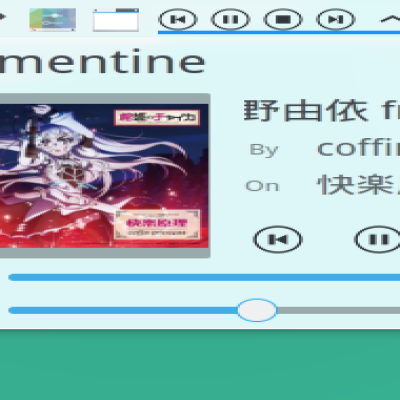
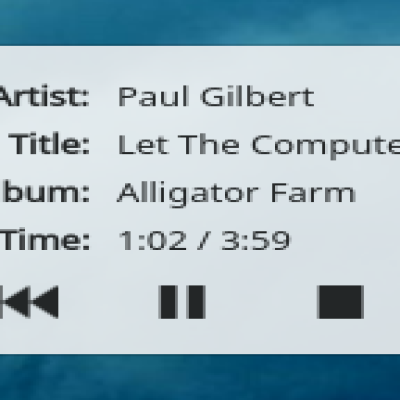

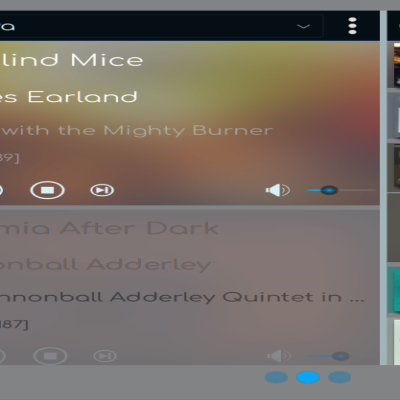


Ratings & Comments
56 Comments
ZREN, could you update this mixer for Plasma6 ? by the way, check out my Iconthemes, Plasma6 compatible and, if your Mixer works normally also in Plasma 6, should you chekc at your Productedit in the First page, the Pulldown menu for Plasma6 .. if it's works also in Plasma6... best regards Blacky
7 Hello, sorry for bothering you, but I hope you read this The media controller is currently broken when using Audacious(a music player) Songs(even when paused or not started) are shown after first launch, but after closing the application, in all subsequent launches playing media is either not shown, even tho the media controls are still shown but grayed out. tested using pipewire, tested using pulse; exact same result. also tested with Cantata
(didnt know this website would cut off my reply, so ill just retype the last part) The default kde media controller is working perfcetly but I like yours better, so if you could please fix it(if you have the time of course), I'd be delighted
Would be great if Win7 mixer allows to increase volume to 150% as the plasma default volume mixer does.
Right click an audio stream and click "Volume Boost (150%)" as shown in the screenshot above?
Oooooo Sorry
Dude, sorry again, but even after enabling volume boost 150% i can't increase upper than 100% using mouse wheel. Is there any way to increase 150% using the mouse? Thanks
The widget deliberately prevents you from going over 100% with the volume keys/etc. You need to manually set it with the mouse on the slider. If you really want to change this behavior, edit addVolume() in PulseObjectCommands.js: https://github.com/Zren/plasma-applet-volumewin7mixer/blob/master/package/contents/ui/code/PulseObjectCommands.js#L44 From: var volume = calcVolume(0, pulseObject.volume, maximumValue, step) To: var volume = calcVolume(0, pulseObject.volume, 98304, step) Restart plasma after making your changes.
10 10 the best
Unfortunately it doesn't work with Plasma 5.22.
9 9 excellent
10 it's awesome! a must have widget. One question though, any way to change the icons of the output device (without actually changing profiles) ? Or maybe display custom names above the icon? I always have to hover over to see which speaker is which.
Hmmm, you're right they should be distinct however I don't know a good way to do that. I shorten the super long pulseaudio name currently. What are the names of the two speakers? $ pacmd list-sinks | grep 'name:' name: You can manually edit the code to 'return name' instead of 'return i18n("Speaker")' in the code for your use case though: * https://github.com/Zren/plasma-applet-volumewin7mixer/blob/master/package/contents/ui/MixerItem.qml#L176-L199 * ~/.local/share/plasma/plasmoids/org.kde.plasma.volumewin7mixer/contents/ui/MixerItem.qml To test changes, run: plasmawindowed org.kde.plasma.volumewin7mixer
Got it. The deal was I was using a headset that contained "analog-stereo" in its name (alsa_output.usb-Logitech_Logitech_G930_Headset-00.analog-stereo) and it got picked up by the first "if" in the label part. So I edited the MixerItem.qml like: // for label } else if (name.indexOf('alsa_output.') === 0) { } else if (name.indexOf('alsa_output.') === 0) { if (name.indexOf('_Headset-') >= 0) { return i18n("Headset") } else if (name.indexOf('.analog-') >= 0) { return i18n("Speaker") } else if (name.indexOf('.hdmi-') >= 0) { return i18n("HDMI") } } // for icon if (startsWith(PulseObject.name, 'alsa_output.') && PulseObject.name.indexOf('_Headset-') >= 0) { return 'audio-headphones' } Thanks for the help !
Hmmm, there might be a better way to filter a headset. Can you paste the output of 'pacmd list-sinks' into https://hastebin.com/ save it, then link me to it? With headphones, I can find the `analog-output-headphones` in the current port name. It's possible that headsets also have a common thing.
Hastebin not saving files for some reason, here's pastebin https://pastebin.com/raw/zBAymwPQ
device.form_factor = "headset" device.icon_name = "audio-headset-usb" Hmm, I'll probably check PulseObject.properties['device.form_factor'] === 'headset'. Thanks for helping debug this!
No problem, keep up the good work!
When you paste the output of the 'pacmd list-sinks | grep 'name:' command, make sure to remove the "greater than" and "less than" glyphs before submitting as OpenDesktop strips out the text inside. Eg: name: alsa_output.pci-0000_00_14.2.analog-stereo alsa_output.pci-0000_00_14.2.analog-stereo
10 been using it for years, best volume applet for plasma desktop
1 Totally crap .
As in it doesn't work for you, or you just don't like the design?
10 10 the best
9 Ergonomic, featureful, configurable, and nice visual design.
10 10 the best