Please excuse my english, I'm not a native speaker.
I modify this image(http://www.kde-look.org/content/show.php?content=2874
And made the Icon, from 2 images from the web.
The entire theme is in spanish, but you can translate to any language.
I really apreciate your comments!
Thank you so much, and greetings from Medellin-Colombia!








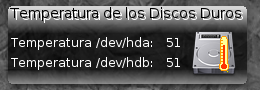









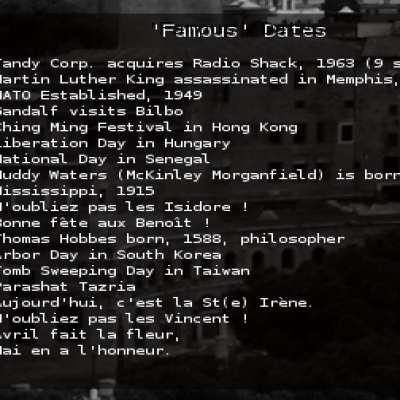






Ratings & Comments
10 Comments
Just set: program="/usr/sbin/hddtemp -n /dev/sda" instead of: program="hddtemp -n /dev/sda" or copy /usr/sbin/hddtemp to /bin/hddtemp That works for me. Regards
Didn't show hard drive temps. So I looked into the theme and did the command to see hard drive temp. I got a permission denied on /dev/hda did the same command with sudo in front and it worked and showed my hard drive temp. if there was a workaround to this permission thing then id find this useful.
yeah, same here. I tried chmod 4755 on hddtemp, even linked it to /usr/bin, but still no joy. Anybody any ideas??? I googled and there does not seem to be an apparent solution...
hddtemp -n /dev/sda WARNING: Drive /dev/sda doesn't appear in the database of supported drives WARNING: But using a common value, it reports something. WARNING: Note that the temperature shown could be wrong. WARNING: See --help, --debug and --drivebase options. WARNING: And don't forget you can add your drive to hddtemp.db /dev/sda: WDC WD800JD-75MSA1: 46°C or °F but I don't see anything in the widget... ?
Please, search you Hard Disk in the Drive Base of the hddtemp applicattion. Use: $hddtemp -b Maybe your drive is not supported! I hope you enjoy this theme! Thank You So Much!
Great show! Now extend it to include other temps as well! :D
After trying to run hddtemp deamon: "Starting disk temperature monitoring daemon: no disks with monitoring capability were found." Is it normal, or do i have really crappy hard disk drive? (WDC WD2000JD-98HBB0 - Western Digital 200 GB with SATA interface)
Hi ricardo, maybe you hard disk not has S.M.A.R.T, capabilities, if you can check if your Model of Hard Disk has this Capabilities! I hope this comment helps you! greetings From Medellín Colombia
if you're using a kernel < 2.6.16, you can't query the hd-temperature because the libata-driver doesn't support the neccessary ioctl-call. Update your kernel and it should work.
Edit to previous post: The above is true only for sata-disks of course. Also, sata disks with libata-driver appear as /dev/sda ..., not hda as used in this theme.