
amaroke
Source (link to git-repo or to original if based on someone elses unmodified work):
0.1
-inital release: only the cover are displayed
0.2
-added artist,album,track and length informations
0.3
-added rating: clicking on empty or full star -> half star
clicking on half star -> full star
0.4
-added playback control
-splitted in two (normal: large; small: smallest and with shadow)
0.5
-changed the buttons image
-added stop after this track
-added show OSD clicking on the cover image
0.6
restyled: -added Aero-AIO backgrounds(to change it edit "~/.amaroke_theme"
and reload the theme)
-changed fontsize and moved the artist,album,track and
length informations.
-if amarok is not running run it clicking on the amarok
icon appared in cover image position







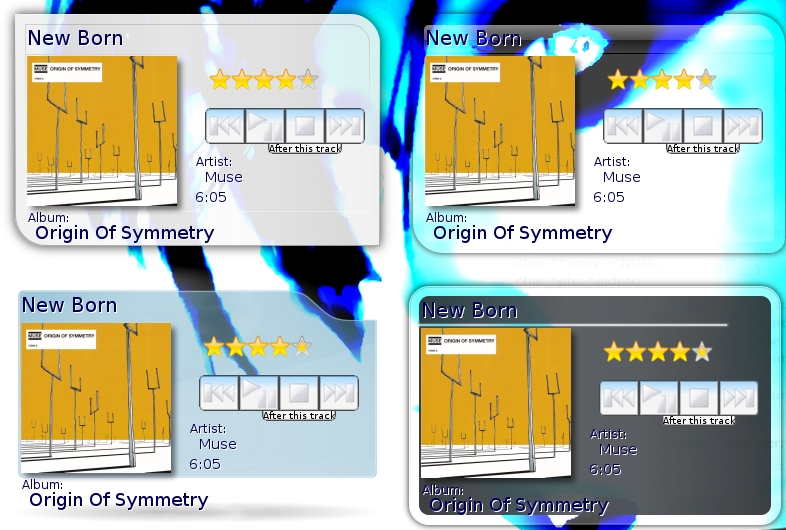
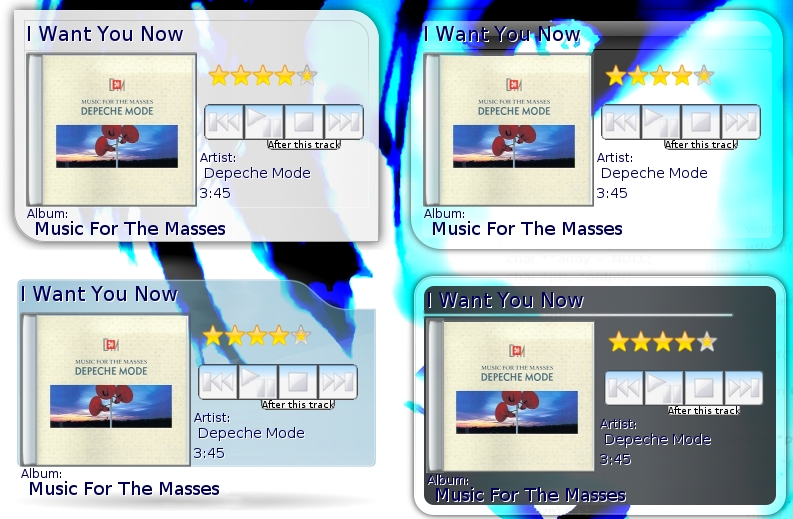
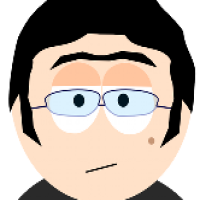














Ratings & Comments
3 Comments
Would it be possible to make an amarok script that works together with a particular superkaramba theme? I'm thinking something that sends a command to the superkaramba-theme to update, and so eliminating the need for it to periodically check. Other than that. Nice looking theme, but I'm not so thrilled about the play/pause button. It looks a bit asymmetrical with the symbols placed like that.
Is there any way to refresh a superkaramba theme only when needed?
"only when needed" ? That's the key. You can call widgetUpdated() in other functions of you python script when you need. If you are responding to events you can then call that to update things that normally get updated on an interval. It really depends on what you are doing or what you need to happen.