
Yet Another Xmms....(YAX)
Source (link to git-repo or to original if based on someone elses unmodified work):
v0.5:
1. added volume control.
v0.4:
1. added title scrolling (a little jumpy depending on the length of the song title, but you'll probably never notice unless you're looking for it)
2. revised some other code.
3. changed graphics a bit, mostly dealing with the new title bar etc..
v0.3 (unreleased):
1. sh*tty title scrolling
2. some other sh*tty code
v0.2:
1. added title and some other things which I don't remember.
v0.1:
1. um...







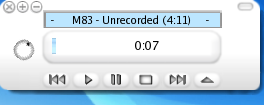















Ratings & Comments
29 Comments
Ok, so I've been working on two projects lately and haven't had time to update. The playlist is coming soon and I'm still working on the code. Sorry to all that I told a new version would be out about two weeks ago, but my comp is seriously f*cked. I'm moving back to school tomorrow morning and I'm still working on the gentoo install, so look for a new version with a playlist editor and everything by the end of next week. By the by, does anyone know if superkaramba can distinguish between one click and two? I'm trying to figure out a way to get the playlist editor to highlight a song with one click (left mouse button) and with a double click play the song? If not, I'll probably just end up having the playlist editor use one click. Oh, might there be a way to utilize the middle button click? The volume is change by the wheel, but is there a grab function for when you click the wheel? Anyway, v1.0 will be the last release so look for other stuff if you liked this theme. I'm thinking about putting up the helper apps that I'm running on my desktop in one big package if anyone is interested.
As far as the highlight goes, maybe you could use the widgetMouseMoved() to figure out what your mouse is over and highlight. There is a way to make it more efficient, just let me know if you need help. And for the middle click, well it's button 2 in widgetClicked(), and the scroll of course is separate, button 4 and 5. cheers, -p0z3r
I've been running version 0.4 occassionally on my comp and there seems to be a bug (though what I don't have any idea as of yet). If you're running the newest version (0.4) if you open the theme and it doesn't show up with anything, hit the play button and reload the theme, that should do it. Oh and v0.5 will be out tomorrow (no playlist (yet) but a volume control).
Ok version 0.5 is out, I don't have the problem with the title or anything displaying anymore though I haven't significantly changed the code. If anyone's got problems with this (assuming xmms is open and you've installed everything correctly) post a comment here and I'll look into it further. But I'll say this: I don't think there's going to be another version of this theme out after v0.6 -- I'm going back to school and I doubt if I'll have time. Plus it works to my expectations and with a playlist ed. I think it will be as close to complete as I wish it to be. If anyone has the desire to modify it (graphics or code) email me and I'll send you everything including the original .xcf (gimp format -- I think that's the right acronym) files (provided I can find them after I switch over to another distro and new computer). Thanks for all the suggestions people and the currently 400 and some downloads.
I really like this xmms frontend. It's much smaller than most of the others floating around (not to mention pleasing to the eye). Also - good choice on music. Neon Golden is an amazing album!
How about you make a Playlist for this? But, like XMMS, controlled by a button, perhaps on the side, to open and close it? Other than that, after reading the other comments here, I think youve got something great here.
I'm working on that right now: I'm going to have a playlist with accepted drops pop out from the right side (where the menu button is). Also I've got the volume control working so there'll be a combined update tomorrow or the next day (I've been updating so much I feel like yax is always on the front page).
hi. How to add change of loudness in superkaramba? When it is necessary to make xmms more silently, it is necessary to open xmms window and to change loudness there. It is inconvenient :-(
I just finished the title scrolling and I'll add a volume control tomorrow or Tuesday. Look for the update.
Your theme does not work for me. The window of a theme opens, but in it is written nothing. And buttons do not work. When I on something press, is written messages on that that was not present xmmsctrl. What is such? I have established xmms 1.28 from xmms.org
Did you install the version of xmmsctrl that I included with YAX? If not see my previous posts concerning this or read the readme file. Also, for some reason version 0.4 doesn't always work the first time (I am working on this). If you've got my version of xmmsctrl and it still doesn't show anything, just reload the theme by right clicking on it and hitting reload and it should work.
I tried to establish, but if it is fair, not absolutely I understand as. If I write make, the mistake writes. Where it is necessary to place xmmsctrl.c? I read help and readme, but is not written how to establish anywhere. Excuse me, but I not so for a long time know Linux:-(so simply I do not understand what to do. And it would be desirable to establish very much - screenshot has very much liked. Please, make installation easier
In general, it would be desirable, that this theme worked with usual xmms
Um, like I said in the readme, I made this for myself and then decided to share it. I got xmmsctrl to work and so I used it since xmms-sensor or PyXmms didn't work. If anyone can figure out a way to get this to work without any external programs, by all means help out, but since it works for a lot of people, I think it's fine for right now.
Ok there's now a volume control in the current version -- as to your question about installing xmmsctrl: unpack the tar file (xmmsctrl-1.6-unoffical.tar.gz) in any directory. Then open a terminal and go to that directory where you unpacked the xmmsctrl tar file. Once you are there type 'make' at the prompt (no quotes). The type "su -c 'make install'" (no double quotes but keep the single ones). Then enter the root password and it should install fine. If you get an error after typing make then go to xmms.org and download xmms-devel if you don't already have it. If you've still got problems installing either yax or xmmsctrl, I'd suggest going with xmms-small_tunes or something similar.
ok, I have established xmmsctrl. Now almost all buttons of a theme work. But in a line of a condition of a theme still it is written nothing. That is, I do not see the name mp3 which now is played. And about a regulator of loudness something strange - by pressing on "+" occurs nothing. But if I scrolling the mouse, loudness increase. The button "-" does not work in general. I have established libxmms1-devel 1.2.7-18mdk. It is necessary to update, or I do something not correctly?
Ok, from what you say everything should be working correctly. The volume control is done through the wheel mouse so that's why the +/- buttons aren't working -- sorry I don't think there's a way to attach keyboard shortcuts to superkaramba themes. For the title stuff: open a terminal window and go to the folder where you have downloaded and installed my theme. Then type "superkaramba yax.theme" (no quotes). Respond to this with the output from the terminal and I can see what's wrong. Hope this helps. //jeremy
Excuse me, I at once have not understood. The theme starts to show the information about mp3 file after reload. And with + and - I have confused, all the end of the working day. The theme remarkable, works perfectly. Many thanks
Just a thought, but if you were to add a soft blueish glow highlight around the buttons that would look way kewl.
Look for it in the new release on Sunday or Monday. I may have two different versions with control through a menu option (also maybe one for the font as well so that it looks like native IceWM theme?). Thanks for the input.
change the name to YAX (for Yet Another Xmms)? Just playing on your title a bit. Nice graphics on it btw.
Yax Ain't Xmms?
touche'
I think that if you made the buttons the standard playing buttons instead of the text, and centered the title of the track, you have a winner here man. Good work.
I'm working on a new part of the script to have the title centered and have it scroll if it's too long (like in the real xmms). Hopefully that'll be done by the weekend, so look for a new version.