
alien
Source (link to git-repo or to original if based on someone elses unmodified work):
Description:
This is the original alien 1.1.1 karamba theme..... Based on AlienwareGui theme manager, soon the alien 1.2 wait for it Last changelog:
Version 1.0
------------
Sensors: CPU, System, Memory and calendar
Version 1.1
------------
If you have 3Ddesk, the alien bar is that you want.... I hope U like
Version 1.1.1
-------------
The new alien bar..... ;-)
Version 1.1.2
-------------
The clock is now in the alien bar.....








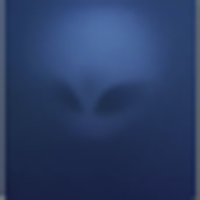














Ratings & Comments
21 Comments
This is a wonderful sk theme no doubt! however how do you use the bar? I still see the default kde bar and the sk alien theme bar how do I hide or remove the kde bar? thanks!
Where are this wallpaper located?
How can I modify the CPU theme so that my 3.4 P4 HT (smp kernel) doesn't overlap each other? It shows 2 CPUS so that the text overlap the speed info. This is one of the best themes out there! Keep up the great work. Also what fonts are you using in your desktop?
I dont understan your comment... If you can specify better the name of the fonts is electroharmonix
What I need is how to keep the text for the speed and cache from overlapping each other. When it reads the proc info it reports 2 procs and outputs 2 lines of text for each proc and the text for the speed and cache overlap one another. I hope this is a little clearer.
Apply - Splash Screen: http://www.kde-look.org/content/show.php?content=17678 - Window Decoration: http://www.kde-look.org/content/show.php?content=17677 - XMMS Skin http://www.kde-look.org/content/show.php?content=17525 And Enjoy with you Alienware GUI in Linux!!!
How can I relook my KDE kicker kicker like your ?
Open the alien_bar.theme and remove the original kicker that it come with KDE... good luck
lol ok tanks ! ;)
You should read more karamba tutorials. Is there not a way to have the theme auto resized to fit any res?
I can't change the resolution beyond 1024 yuk. Any suggestions?
sorry I cant help you....
Hey man, really good!!! Richard
Thank's men, any suggestion are wellcome
hey, could you tell me where to get that nice alienware-font?
the font that uses is Neuropol, check the font directory in the alien theme....
thanks very much!
i love it! works EXTREMELY well with my alienware machines ;-).
to me.....
Did a great job on this. Thanks.
Thank, I am already working in alien 1.1 soon it arrived