
Kuartet Desktop
Source (link to git-repo or to original if based on someone elses unmodified work):
Author: Clarence Pearson
UPDATED WEBSITE:
http://kuartetdesktop.sourceforge.net
DEVELOPER BLOG:
http://chillmatic.blogspot.com
The Kuartet Desktop is a completely customizable desktop shell built on top of KDE using Superkaramba and Python.
Requirements:
SuperKaramba 0.38
KDE 3.5.1
Python 2.4
PyQT
Installing:
Download and extract kuartet-0.4.0.1.tar.gz
1. open a terminal and change to the extracted directory
2. copy kuartetlib/ to /usr/lib/python2.4/site-packages/
3. make directory /usr/share/kuartet or /usr/local/share/kuartet
4. copy the following directories into the directory you just made
- settings/
- themes/
- images/
- configdialogs/
- plugins/
Using Kuartet:
Kuartet Applets reside in the apps/ directory. You can copy this directory anywhere in your home folder. There is an issue with permissions if you try to run the .theme file in a directory where the user does not have write permission.
Open any of the applets in the apps/ directory. If you encounter a problem, open a terminal, change to the apps/ directory, and run superkaramba from there. Post the error message here or email me.
Standard Applets:
The Desktopbar resides at the top of the screen and provides simple Desktop related functions (Log out/Lock Screen, a pager, and Show Desktop).
The Taskbar provides a taskbar and System Tray. Clicking the icons shows/hides the applets.
The Sidebar provides an interface to simple applets. So far, I've included a simple clock, analog clock, run/search input box, a system monitor, and a trash applet.
The Manager provides access to bookmarks (konqueror and firefox bookmark support to come), applications, and recent documents.
Configuring:
To configure Kuartet, right click on any Kuartet applet and click Configure...
You could also run the scripts manually. They reside in configdialogs/.
Config files are saved to ~/.kuartet/settings/.
The following projects were a valuable resource:
SymphonyOS (provided me w/ basic idea of using corners and desktop space)
Cleanbar
Aero AIO
Kroller.sez
If you do have any troubles, ideas, artwork, or just want to chat, don't mind dropping a line at nuskoollabs@yahoo.com.
CALL TO DEVELOPERS:
If you have experience with Superkaramba and/or Python and would like to become a member of the Kuartet Desktop Project, email me at nuskoollabs@yahoo.com. The project has reached a point where it's becoming more difficult for me to maintain a reasonable pace of development by myself and I would appreciate any help. Thanks.
ChangeLog:
0.4.0.1:
- Trash plugin supports drag-n-drop.
- Changed DesktopBar menu to display KMenu. This allows for access to applications if the Manager is not running.
- Made a few class adjustments in kuartetlib.
0.4.0:
- Restructured directory layout.
- Added Sidebar applet and ported older applet as Sidebar plugins.
- Cleaned up Manager's appearance.
- Added DesktopBar and Taskbar applets.
- Other minor fixes that I can't remember.
0.3.1:
kuartetlib:
added pane class. applets can dynamically load 'plugins' now
Manager Applet:
Merged Applications, Recent Docs, Places, and Website into one
Clock and Monitor Applets are inspired by Adrien Vermeulen's Aero AIO.
0.3.0:
Finalized on applets to include:
All Applets:
No longer using KIconLoader to load icons due to some performance issues. Now using findIcon function from kroller.sez. Did a complete rewrite of Theme Config gui so that it no longer depends on PyKDE (and no longer crashes on exit)
Applications.theme:
Now reads the contents of the KMenu instead of using a text file to define menus. Cleaned up the look a bit. Can now traverse up to 4 levels of menus instead of just two.
Places.theme and WebSite.theme:
Added a graphical config tool to add, edit, and remove places.








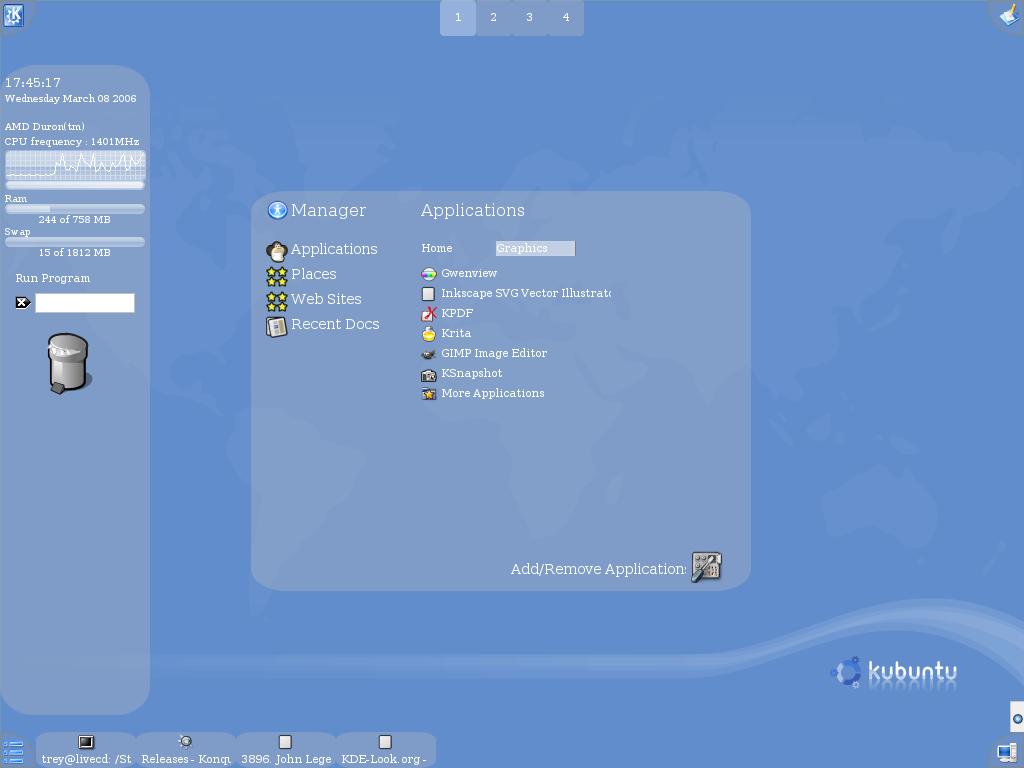















Ratings & Comments
59 Comments
I have one small problem, the top and bottom bars won't fit my screen they seem to be at a much smaller res (800x600 perhaps?) and I can't move them to at least center them, also when I right click the themes and click configure nothing happens? the configure isn't a big deal I can do this through the text, but the resolution is a problem, I love the theme but I don't want to have to go to a resolution that small (mine is 1280x1024) I'm running Mandriva Free 2007.0 if that helps any :-) Great job though!!
I hope this project continues, this app is great for my touch screen laptop. I think one important feature is missing though: the ability to navigate with the keyboard. There should be some way to access the menus and and move around with the keyboard.
It would be nice feature, if there was a tool, to set starters for programs (like konqueror) on sidebar per drag&drop. To add plugins just edit /usr/share/kuartet/settings/sidebarconfig to look like this plugins=AnalogClock,CpuMem,RunSearch,SimpleClock,Trash Alendit
Any idea why i can't see the plugins in the side bar? (using kubuntu)
sys.path.insert(0, '/home/h4x0r/kuartet/apps/DesktopBar/') Traceback (most recent call last): File "/home/h4x0r/kuartet/apps/DesktopBar/Desktopbar.py", line 10, in ? from kuartetlib import * ImportError: No module named kuartetlib ------------------------------------------------------ What does ImportError mean? It means that I couldn't load a python add-on Desktopbar.py If this is a regular theme and doesn't use python extensions, then nothing is wrong. ------------------------------------------------------ X Error: BadWindow (invalid Window parameter) 3 Major opcode: 20 Minor opcode: 0 Resource id: 0x2400193 QApplication::postEvent: Unexpected null receiver h4x0r@Debian:~/kuartet/apps/DesktopBar$ superkaramba sys.path.insert(0, '/home/h4x0r/kuartet/apps/DesktopBar/') Traceback (most recent call last): File "/home/h4x0r/kuartet/apps/DesktopBar/Desktopbar.py", line 10, in ? from kuartetlib import * ImportError: No module named kuartetlib ------------------------------------------------------ What does ImportError mean? It means that I couldn't load a python add-on Desktopbar.py If this is a regular theme and doesn't use python extensions, then nothing is wrong. ------------------------------------------------------
hi, X gets really mad when i try to runs this and spews Bad Window: (Invalid Window Parameter) 3 and then... Import Error (from python) help, please
Could you possibly add a scroll feature to the manager's menus? Or tell me how to make the manager higher, all the apps I have do not show and it is a bit frustrating. Great theme tho! :D
Actually I'm in the process of adding scrolling. I also want to make it so that the user can change the size of the icons to suite their preferences. I hope to include the scrolling feature in version 0.4.1, which I'm trying to release by next Friday.
Thank you very much. Now it works without problems. Must be a problem with write permissions. Thank's for your work. Greetings Richard
I'm glad you got it to work. I don't understand how permissions are the problem with running the themes under /usr, but I'll try to look into it. If you have any suggestions as to why, please let me know. Thanks for your comments!
Must I instal this in /usr/ directorry can I install this in my home. If is this possible, how. Thx, Miha
The kuartetlib directory must be copied to the site-packages/ directory of your python install. On my computer this is /usr/lib/python2.4/site-packages/. The other directories can reside in either /usr/share/kuartet, /usr/local/kuartet, or ~/.kuaret. Those directories get searched in that order. Hope that helps. Like I said, I really need to refine the installation process, but it's not a priority at the moment.
Ok, I instal this in root. Evrything is good working. How I enabmle more plugins in Sldebar? It's show only one. You can see my config. plugins=SimpleClock plugins=RunSearch plugins=CpuMem Is this right or wrong or has kuartet (0.4.1) bug? How must I write config?
To enable more, change your sidebarconfig file from: plugins=SimpleClock plugins=RunSearch plugins=CpuMem To: plugins=SimpleClock,RunSearch,CpuMem The next release will include a graphical tool to add, remove, and install plugins for the Sidebar.
I like your Theme very well, but it doesn't work for me :-(. I did the installation by following exactly your instructions. Here ist the fault message: richard@local:~$ superkaramba Open failed in lock. Could not read config file. sys.path.insert(0, '/usr/local/share/kuartet/apps/Taskbar/') Call to taskAdded failed Traceback (most recent call last): File "/usr/local/share/kuartet/apps/Taskbar/Taskbar.py", line 357, in taskAdded applet.taskAdded(task) AttributeError: 'NoneType' object has no attribute 'taskAdded' Call to activeTaskChanged failed Traceback (most recent call last): File "/usr/local/share/kuartet/apps/Taskbar/Taskbar.py", line 363, in activeTaskChanged applet.activeTaskChanged(task) AttributeError: 'NoneType' object has no attribute 'activeTaskChanged' X Error: BadWindow (invalid Window parameter) 3 Major opcode: 20 Minor opcode: 0 Resource id: 0x28001fc Any ideas would be fine... Greetings Richard
Hey thanks for the response. I had not tested running the themes from /usr/share or /usr/local yet. I just tested installing Kuartet into /usr/local/share/kuartet and found a problem. For some reason, I cannot run any of the themes located in /usr/local/share/kuartet/apps/. I get a similar 'Could not read config file' message. However, if I copy just the apps/ directory to my $home, they open up just fine. Maybe this has something to do with write privileges. So my only solution for the time being is to try copying the apps/ directory somewhere in $home. Hopefully they work for you. I'll try to figure out the problem, but for the mean time I'm just going to change my installation instructions.
I hope this new release solves the problems people were having with version 0.3.1. I apologize for delayed responses, but I have been in the process of getting version 0.4.0 ready for release. A lot of work has gone into this release, and it is by far the most polished to date. Even though this version is major upgrade, I do not consider it feature complete. The reason for the release is that I couldn't sit on the code any longer. I read an open source motto of 'release early, release often' or something like that. But the following issues will be addressed soon: 1. Installation sucks. I need to create some distro-specific packages to ease the process. 2. Work needs to be done on the Taskbar. A lot of code was borrowed from Cleanbar. I'm still learning how to code w/ Superkaramba more efficiently. But at the moment, there is a finite amount of separate applications that you can see via the taskbar. I say separate applications because it does group windows from the same applications together in a menu. Also, I need to add basic task functions to a popup menu so that you can easily close, move, or max/minimize windows from the taskbar and not see the ugly SK menu. 3. I need to incorporate Drag and Drop support into the Sidebar. Mainly this is for the Trash plugin, which currently just opens trash:/ in konqueror. 4. Currently, only konqueror is used for browsing the web. I need to make it so that the user can also choose Firefox or Opera. 5. I need to add a config dialog for the Sidebar, and also add a dialog to easily install Kuartet themes, applets, and plugins graphically. So as you can see, there is much work to be done on the 0.4.x series. However, they will come gradually and the result should be wonderful :-) I hope to have details on making themes available so that real artists (certainly not me) can contribute to the project. If you haven't already done so, download the new version!!!
I ran eveything as said, but when I run the manager, its completely blank. HELP
i guess sk 0.37 is still the niewest version...
0.38 is the version included with kde 3.5.1...or at least thats the version the about superkaramba dialog says.
I've got some trouble with displaying the lists of "recent docs", "websites"... all seem to work fine (I see the display and so on) but not a word appears even if, in the case of places and websites, the two files places.kuartet and websites.kuartet are correctly edited... Any reason why? Thanks.
I've tested the installation process to the best of my abilities on two seperate installs and haven't encountered any problems. If you could run superkaramba in a terminal and post whatever output you receive here or email it to me, I'll do my best to decipher the problem. On my system, I've tested running the .theme files anywhere on the system. The config files are placed in ~/.kuartet/config/, the config scripts are in ~/.kuartet/scripts, and the theme directories are in ~/.kuartet/themes. Again, if you can post the superkaramba output I'll do my best to help. I do acknowledge that I did a half ass effort in packaging 0.3.0 and I'll try to ease the process in my next release.
I extracted the .tar.gz and got superkaramba find it, but it won't let me configure it. I copied the .kuartet folder to ~. I put the .theme files and the supporting files in my .superkaramba folder. How do you have yours set up? I guess I would add better installation of the actual .theme files than just extracting them to wherever. I'm definitely intrigued by this and want to try it. I messed with one of the Symphony OS Beta Live Cd's and it has promise, but isn't really useable as a system whereas this seems to be very useable.
If i click the right lower button nothing happens.BTW should I have sip or sip4?
I've realized that I rushed the release of 0.2.1, and there are a couple bugs in it. Also, the themes shipped with it suck. I've been working on making it a little more eye pleasing. Check out http://chillmatic.blogspot.com for a look at some upcoming themes.