I've worked to keep it clean and simple and relevant, I'm not a big fan of all the tacky icons seen on other sys monitors.
I've opted not to merge the upload and download windows into one, as it looked cluttered and confusing, it takes more space this way but gives me the info at a glance...thats what works for me.
Due to the fact that the background image is very transparent I've had to create a second darker variation to suit lighter wallpaper images. You will have to edit the TechMon.theme file to change several values to suit your system, the lines are marked out, you can miss them. This will change sensor, network and hard drive mount point values to reflect your system.
*** If your network adapter differs from ETH0, please change the coresponding text in the network section to reflect your adapter type.
For the XMMS control, you will need to install XMMSCTRL, and for the XMMS controls to function the Toggle Lock Position has to be ON, just right click on the active theme and you will see the option.
The sensor Max values for the current system can be obtained by typing "sensors" in a term window.
Oh and yes, don't forget to install LM-Sensors if you don't already have it!
*** Remember to install the FFF Estudio Extended font, its in the Fonts Directory, then restart your X session to load, If you wish to keep the font that is, it was the only suitable Tech font I could find in Pixel format.
Enjoy, report and bugs, its a bit ruff and ready on the back end, I'm just a hack at this stuff, there are no dynamic options its all theme commands not Python Script, Coding is not my thing, Fortran and COBOL in College put me off for life
And If all else fails RTFM, there is one on the Super Karamba Site, that's what I had to do, and learned that most problems are caused by PEBKAC.
If there are people who have wallpaper images that are not compatable with the light and dark backgrounds I have provided, reply here and I will see what I can do about posting more suitable versions.









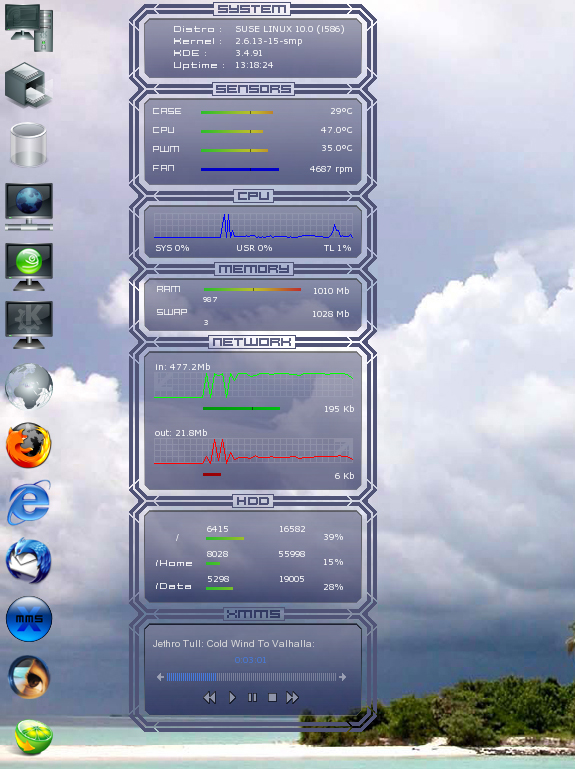










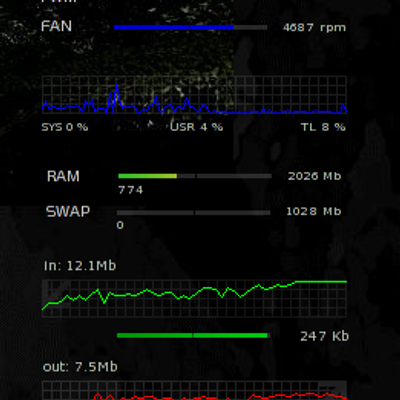






Ratings & Comments
60 Comments
I really liked the Techno look of the theme. I'll mess around with the code a bit and post it back here or e-mail it to you, because there's some stuff I 'd like to add. Keep up the good work!
como eu configuro os scripts p/ o email nesse tema?
How hard it is to understand that english is spoken language here :|
its very good and really easy to configure! thank you! just one thing... if i change "light" to "dark" i dont get the dark theme... what do i have to do?
Hola alguien q me pueda explicar en español como se instala Karamba y que es o donde puedo leer al respescto gracias mi ingles es muy malo
Mi espanol no es muy bueno pero voy a tratar. Karamba es una aplicacion que pueda usar para varias cosas. Usted puede observar las temperaturas de su processor, la cuantidad de downloads y uploads al internet. Tambien, puede usarla para controlar aplicaciones como amarok (musica, streaming internet, y mas) o otras tipos de aplicaciones. Es un programa que puede utilisar para instaler "widgets" o sea, programas simples para mejorar su experiencia de computadora. Hay widgets que puede darle el prognostico, que puede darle accesso a sus favoritas sin tocar el "start" button. Me entiende? Espero que si.
pero me podrias decir de donde me puedo descargar karamba para instalarlo en mi kubuntu gracias
sudo apt-get install superkaramba :D
Depende de la distro que uses, si usas gentoo como es mi caso para instalarlo te basta con ejecutar lo siguiente: emerge superkaramba Si usas debian y cia (ubuntu,etc) el comando seria: apt-get install superkaramba En fedora, suse y mandriva tendras que usar sus gestores de paquetes para poder instalartelo. Una vez instalado, te bajas temas de aqui y los instalas abriendo temas locales en la ventana de superkaramba. PD:superkaramba es una version mas actualizada de karamba, por eso hablo de ella.
y algo asi pero para gnome ahora utilizo este manegador quien me puede dar una mano gracias a todos los que me contestaron
I was wondering what Icon set you are using? I cant seem to find it. Thanks for any help.
This is a lovely looking bit of eye candy only it is a real cpu hog! I'm running SuperKaramba Version: 4:3.5.2-0ubuntu8 on Kubuntu 6.06 (32-bit) (KDE 3.5) on an amd sempron 3400+. Can anyone tell me how to lower cpu usage on this thing?
Hi! Some parts of the monitor doesn't work. The only things that work is the kernel info and ram memory and cpu. The other is totatly dead, all zero. I've installed the LM thing, but nothing else. Haven't changed any configurations. Have tested other monitor themes and all have the same problem on my computer. (using SUSE 10)
You have to adapt the theme to your system. Most themes come with standard settings but every computer is different. You can change the theme file to fit your system config.
Hey microchip, Can you give an example of using the lmsensors output to the theme... a sample snippet of code should suffice...
Hello, and thanks for the great theme. My only problem is that I don't have lm-sensors, and I am afraid to install it as I am using a thinkpad laptop. The lm-sensors for some thinkpads has been known to completely screw up your EEPROM, and therefore render your machine un-usable. So I would like it if you could make a version without the sensors. Thanks.
Sorry to disturb but i need some help of you "Pros" on linux. i use "Suse 10.0 KDE" and need help to "install" that cool thing can some of you guys help me?
First make sure you have Karamba installed on your system. You can check if it is installed by opening a terminal (F2 button -> karamba) or just use the konsole application. If karamba is there then it will open a small GUI that asks you to select a karamba theme (karamba themes usually end with the .theme extension). Now got to the directory where you have installed your new theme and select its theme file. Please not that most of the themes come with standard settings that may not work on all computers. You'll have to adapt the theme to your system. You can do that by directly editing the theme file
How do I change the script to feed the lm sensor values to Tech Mon? It would really help if someone can give me a sample snippet of the code. Thanks, -Deep
Hi, great design. What wallpaper, icons and dock are you using?
I've noticed that sometimes the album cover image is not displayed, the work around I use is just to refresh the the karamba theme, right click on the theme and select refresh, this seems too solve the problem. This problem only seems to occur when the theme is started before amarok, I'm looking into a better solution, will post with update.
Very nice theme! i like it Oh and by the way what does TL stand for in the cpu usage area?
TL = Total CPU Usage, Thanks for the comments, Much appreciated ! :)
I really like this a lot, but just having it running eats up ~50% of my CPU to run X. Any clues as to why? I am running SuSE 10.0 with KDE 3.5.0.
Strange..I'm using the same distro version and KDE version...and idle its at 4% What option of tech are you running, XMMS, Amorok, No audio control ? Does any other Karamba Theme do this ? Are your KDE Dev's and python bits all updated ? What chip set are you using? Version of LM-Sensors ? There has to be a reason for this.