
DesktopBasket
Source (link to git-repo or to original if based on someone elses unmodified work):
You can choose which notes to show on the desktop by assigning tags to these notes.
Any comment or suggestion is welcome.
To learn more about Basket Note Pads, you can visit http://basket.kde.org/
1.5-alpha3:
For testing only.
Requires Gamin Python bindings and svn version of Basket to create notes from DesktopBasket(see http://basket.kde.org/svnaccess.php).
Now able to create new text notes from its own editor.
Dropping text or a document creates a new note in a "Quick notes" basket.
Reduced cpu usage.
Documentation (still needs translation).
Able to display launchers, documents and links. They can be clicked to be opened.
Should warn you when a module could not be found.
1.4:
No change since 1.4b.
1.4b:
Improved support for long notes
Can show baskets' names
Distributed in skz archive
Can display notes using several tags
"Desktop" tag can be created from DesktopBasket
1.3.1:
Fixed a few bugs : tags loading, search path, ...
To add new highlight colours, simply create a 16x16 png semi-transparent image and paste it into "images/highlight"
1.3:
The title can be the current date or a simple text
Notes can be highlighted
Refresh rate can be set
Use system's icons







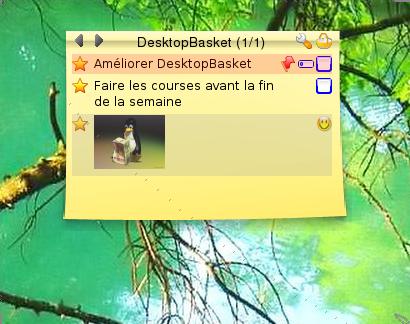
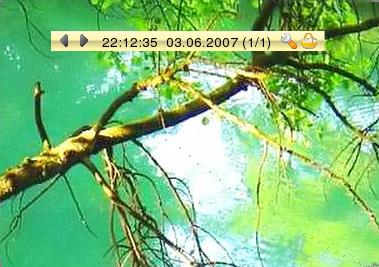















Ratings & Comments
22 Comments
Hi, First of all: I don't know if the widget is dead at the moment? if it is, then it's a shame. Second: I can't get this widget to work on ubuntu 8.04. I tried both 1.4 and 1.5. When I run superkaramba from commandline and try to add the widget to the desktop I get a invisible widget and this output: Loaded DesktopBasket sys.path.insert(0, '/home/USERNAME/Downloads/desktopbasket-1.5alpha3.skz') Starting init... Loading config Basket baskets folder : /home/USERNAME/.kde/share/apps/basket/ DesktopBasket version is 1.5alpha3 Config Loaded Call to initWidget failed Traceback (most recent call last): File "/home/USERNAME/Downloads/desktopbasket-1.5alpha3.skz/desktopbasket.py", line 34, in initWidget File "/home/USERNAME/Downloads/desktopbasket-1.5alpha3.skz/desktopbasket_lib.py", line 75, in __init__ File "/home/USERNAME/Downloads/desktopbasket-1.5alpha3.skz/desktopbasket_lib.py", line 1181, in init_language TypeError: cannot concatenate 'str' and 'NoneType' objects Error in sys.excepthook: Traceback (most recent call last): File "/usr/lib/python2.5/site-packages/apport_python_hook.py", line 77, in apport_excepthook pr['PythonArgs'] = '%r' % sys.argv AttributeError: 'module' object has no attribute 'argv' Original exception was: Traceback (most recent call last): File "/home/USERNAME/Downloads/desktopbasket-1.5alpha3.skz/desktopbasket.py", line 34, in initWidget File "/home/USERNAME/Downloads/desktopbasket-1.5alpha3.skz/desktopbasket_lib.py", line 75, in __init__ File "/home/USERNAME/Downloads/desktopbasket-1.5alpha3.skz/desktopbasket_lib.py", line 1181, in init_language TypeError: cannot concatenate 'str' and 'NoneType' objects ------------- I don't get any popup messag about a missing module or any thing. Any sugestions?
Hello, yes the development has been stopped for the moment. Superkaramba has been replaced by plasma in kde4 and there has been no new release of basket for a while. However, I'll have a look at your problem as soon as I can.
I'm sad to hear that the development has stop (just for the moment I hope) of this great widget and even more soe for hearing that the basket project has stopped. I hope developement of these fine applications will start again, at some time, because there isn't anything like it in the unix realm (that I know of).
Hello, I installed 1.4 of your theme. I just get a transparent rectangle on my screen. The config option on the menu is grayed out. I am using BN 1.02 and KDE 3.5.7. I have tagged a note as Desktop, and reloaded the theme. What am I doing wrong? Do I need the dependencies you list for 1.5? (gamin python bindins, svn of baskets) Thank you.
I had Basket notes installed, but not basket. duh. Thanks for the theme. awesome. I would be cool to see some slick background options.
I have the same problem and couldn't get it solved yet, maybe anyone can help me... I have basket notes installed and desktopbasket but I there is no "Desktop"-Tag in my note pad application. Neither can I select the config options. What else do I have to do to get it working? I dont get your comment about "I have basket notes installed but not Basket", because I only have installed basket notes too, but what is basket and where can I find it? Or could it have to do with the fact that I am using the german version of basket note pads so that there is a communication problem? Any help would be reaaly appreciated. Thanks in advance!
Hello Ichbinich, sorry for the delay, I have not been able to connect to internet for more than a month :( . Could you run desktopbasket from a terminal and send me the logs ? Thanks.
Is this forum still alive? :-) I have the same problem - I can see only transparent rectangle giving no options how to change it. What shall I do?
Hi, I've just uploaded DesktopBasket 1.4.1, which displays an error box when a module can't be found. Try it and install the missing module. If you have no error box, run superkaramba from a terminal, load DektopBasket and send me the messages in the terminal.
Thanx, module needed is called "kdecore". But as a gentoo newbie (Mandriva before) I didnt find the way how to install it. And also found nothing on internet on this topic. Am I blind or what? :-)
You have to install pykde (http://www.riverbankcomputing.co.uk/pykde/index.php).
Hi, I wrote a quick and dirty patch to have the name of the basket shown before the text of each note. I like it because often my notes are quite obscure outside the basket context (e.g. "Fix homepage"... which homepage??? :) ). For sure that should be improved, but for me it suffices. Here is the patch: ftp://ftp.disi.unige.it/person/DestreroA/pub/desktopbasket.patch To apply it copy the file in the dir where DesktopBasket lives, then run the command: patch desktopbasket.py desktopbasket.patch Then reload the theme from Superkaramba.
Hi, this is a good idea. I may include it in the next release and improve it a little.
Wonderful! Thank you henriet!
Hi, very interesting applet ! However it does not work on my computer (maybe because I changed the location of the baskets to "~/system/basket" ?) Any idea ? (I've set a "Desktop" tag and all) (It's this kind of things I hope to be ported as a plasmoid ^^)
Excellent update to a great addition to an extraordinary program. Keep up the good work. One question: is it possible to change the colors available for highlighting? The default colors are a little pastel, and they don't show up very well. Thanks.
Thanks! You can replace the files in images/highlight with the colours you want, but keep the same names. I'll make it possible to add new colours, or remove some, soon.
- Changed the function loading translations to work from inside skz - Changed the basket start up button behavior to try DCOP way if BasKet is present. - Switched to using the appropriate system icons. This way people with other icon themes will see the icons in the appropriate way. (I use Flamenco (Tango-based) icons with custom tweaked basket tag icons) http://accentsolution.com/kde/desktopbasket.ed2suslik.skz.zip (remove .zip from the end after downloading) Some of the changes are hackish (the menu entry and custom XML parser for example) but the rest is quite ok.
I dont think you need to extract the locale, since you use the getThemeFile() to get it. But the Open dialog for the background is on the mark. 2 outcomes there, either extracting it, or implementing a "back to defaults" button of some sort. For extraction take a look at this file http://a-foto.googlecode.com/svn/trunk/afoto.py lines 342-423
Hi there. I tweaked the theme a bit: - no need to install Desktop tag. Now the theme will ask the user which of the basket tags is to track. - Added a menu item to the list to change desired tag - turned the theme into skz file. http://accentsolution.com/kde/desktopbasket.skz.zip (remove the .zip from the end of file. My server doesn't server skz files directly) Everything added is taken from my GPL 2 or up projects, so both, the copyright and license is clear. Will be happy to help more, some time later in the summer. Cheers.
Thank you for this addition ! However, it doesn't work on my computer :-( because it doesn't find the tags file. I will have a look at this as soon as possible. Then, I didn't put the theme into a skz file because once you have changed the background, you cannot get the default one back, unless you extract it from the skz file. Thus, a function to extract backgrounds and translation files is needed, but I haven't written it yet.
This is fricken genius! An almost perfect solution to the problem of a bit heavy Basket window. With KDE4, superkaramba applets will be able to hover above windows, with full composite support. This can be a good Knotes-like satellite for BasKet. good stuff!